Removing one or more items within the Browser window
In the Browser window, select the item or items you want to remove from the catalog and right-click one of the thumbnails. In the context menu that opens, select Remove from Catalog or press the Del key.
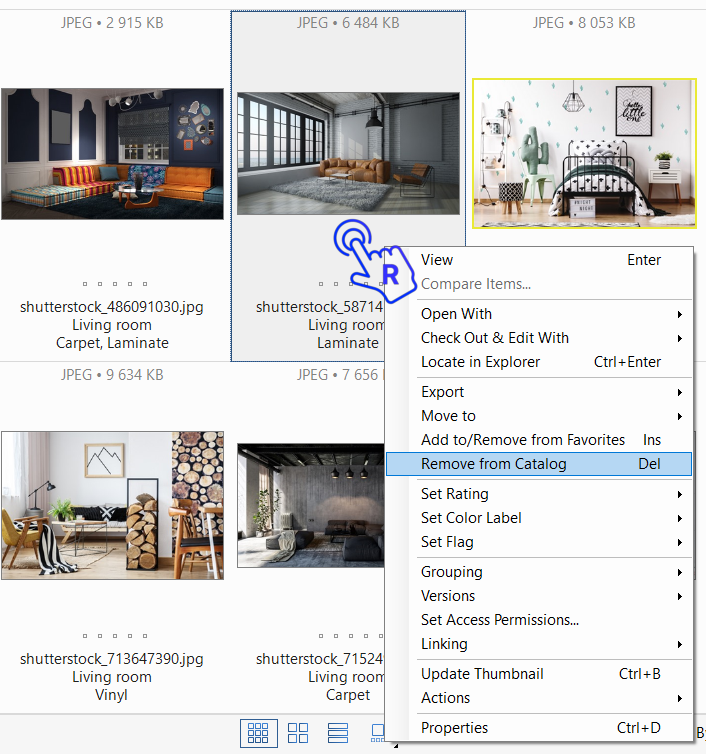
This opens the following message.
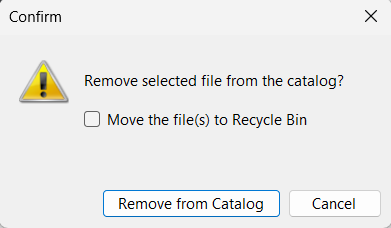
If you only want to remove these items from the catalog, without deleting the respective original files from their source folders, click Remove from Catalog.
However, if you no longer need to store the original files, check the Move the file(s) to Recycle Bin option. In this case, the following confirmation dialog appears.
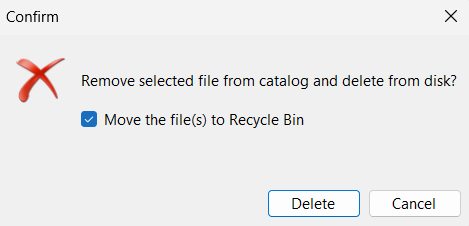
Click Delete to remove the selected items from the catalog and their original files from their actual location.
To remove a file from the catalog and delete it from the disc without moving it to Recycle Bin, select an item and press Shift+Del.
