In addition to Tag-Hierarchies, Daminion also allows you to manage your tags by sorting them into groups. Group tags are treated in basically the same way as normal Tags – the only difference is that they are not considered when exporting metadata information.
Suppose you were to catalog your media files into groups by customer name. If you reproduced this with the conventional tag structure, the customer name would be written to the files when exporting and would therefore be viewed by the recipient.
However, because group tags are only used for the internal administration of Daminion, the information remains exclusively in Daminion.
You can tell the difference between Group tags and Conventional tags by their shade of gray – Group tags are a lighter shade than Conventional tags.
Creating a new Group-Tag
To create a new Group tag in the Catalog Tags Panel, right-click the corresponding tag-heading and select Add Group from the submenu.
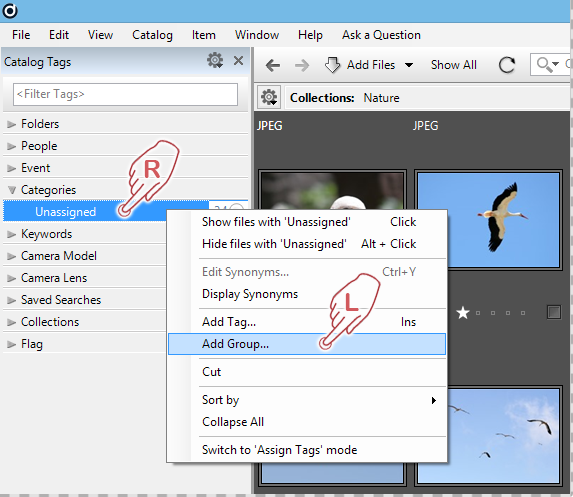
In the dialog box that opens, you can type one or multiple (separated by commas) Group names in the corresponding field. In order to create a single Group with a comma as part of its name, uncheck Add multiple values separated by a comma. The comma will now act as a regular punctuation mark and not as a delimiter.
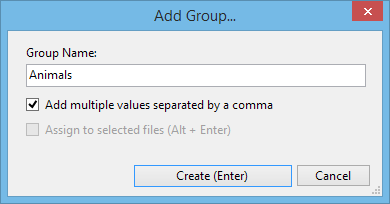
In this example, we create a new Group for the Category section.
If you have already selected one or more items in the browser before calling this dialog box, you can activate the Assign to selected files option. The new groups will then be assigned immediately after you create the Group name.
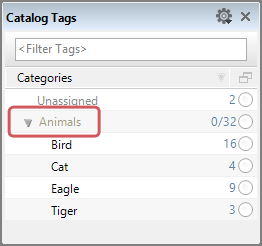
In the Tags panel, we have created an Animals group and assigned other regular lower hierarchy Tags.
Special features of Group-Tags:
- You cannot assign an item directly to a Group-Tag.
- Group-Tags cannot be arranged hierarchically.
- A Group-Tag can contain other tags.
- When you export metadata that contains assigned Group-Tags and then read it back in Daminion, the tags will lose their hierarchical structures.
- Group-Tags are used solely for the internal management of your tags. They CANNOT be exported as a part of metadata!