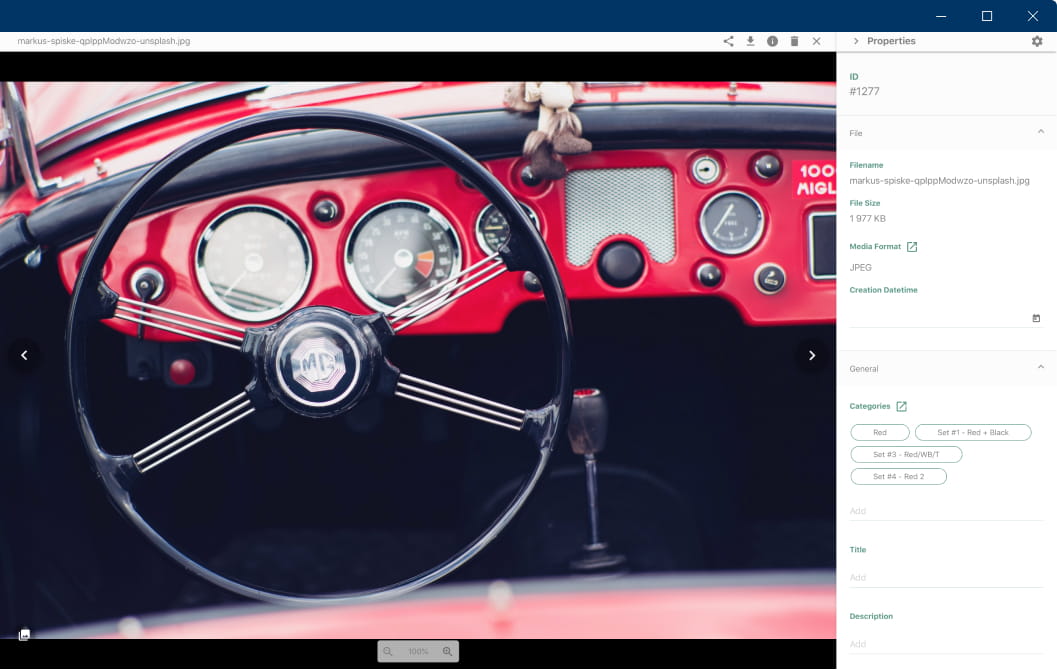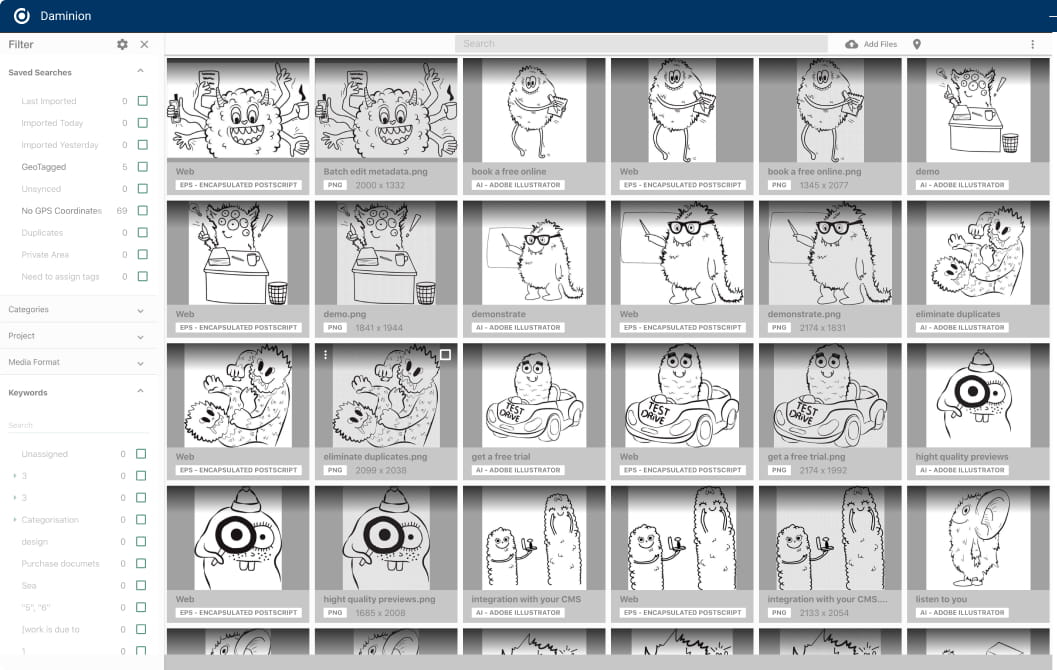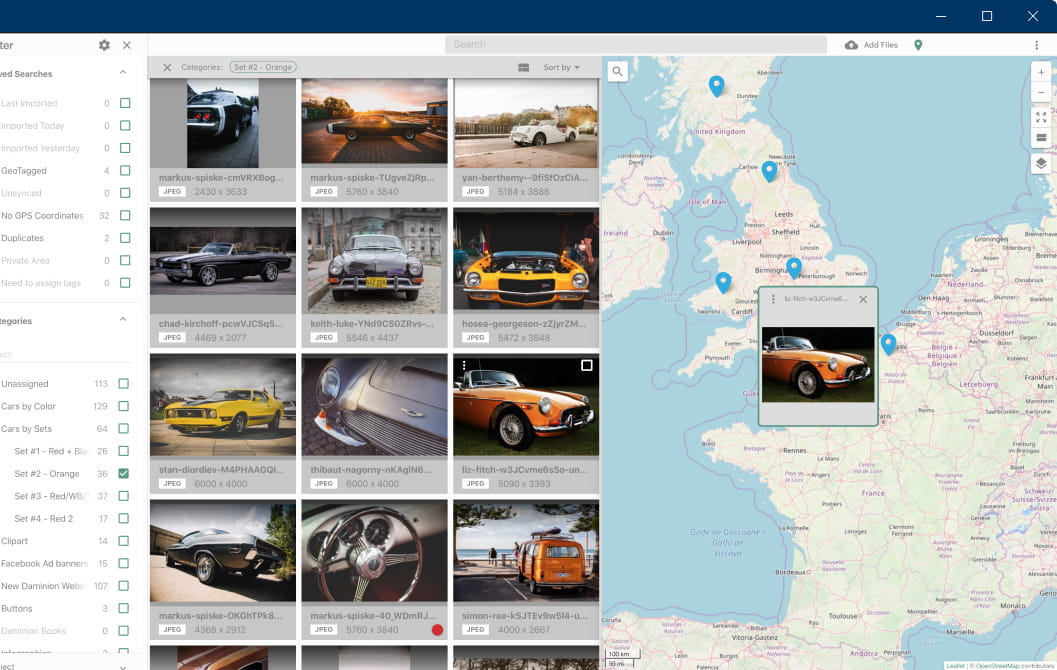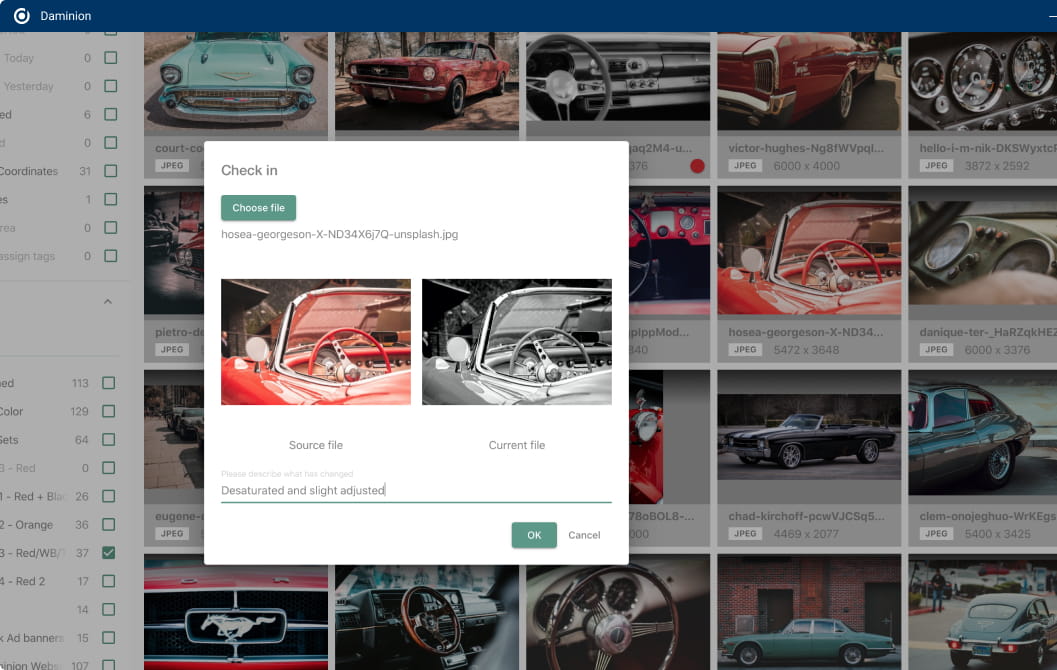Digital Asset Management Software for Your Team
Daminion Digital Asset Management (DAM) solution increases productivity of production, marketing, and design teams by 60%

750+
companies use
Daminion for growth
Easy deployment & management for IT system managers/admins
Daminion helps us to catalog a large amount of hi-res images and videos, and organize them in a quick and easy way to be able to retrieve them as we need it.
Instead of having pics spread across different locations, Daminion gives us a central access point to them and helps to find them quickly."
Top 3 Daminion benefits
Daminion
vs. other solutions
-
Daminion
Local -
Daminion
Cloud -
Network
Folders -
Dropbox,
GDrive, OneDrive -
Custom
Solution
- Multi-platform
- Optionally
- Mobile access
- Optionally
-
Local version that works
behind your firewall - Optionally
-
Basic tagging
(usually flat keywords) - Optionally
- Auto-tagging
- Optionally
- Facial Recognition
- Optionally
-
Taxonomy and
Tag Management - Optionally
- Sync tags with metadata
- Custom Tags
- Optionally
- Geo-Tagging
- Optionally
- Granular Permissions
- Optionally
- Branding
- Optionally
- Media conversion
- Optionally
- One-click sharing
- Optionally
- Versioning
- Optionally
- File storage pricing
- Free
- 100GB $10US
- Free
-
Depends on
subscription plan -
Depends on
storage provider
- Pricing
- Contact us
- Starts from $299/m
- Free
-
Depends on
subscription plan -
>1M
(a team of developers, testers, team lead, architect, support)
- Deployment time
- 1 hour
- 1 hour
- —
- 1-3 days
- 700+ days
-
Average timebased on multiple criteria
to find 1 image
searching through a 100k media archive - Instantly
- Instantly
- 3-6 hours
- 3-6 hours
- 10-30 sec
Additional benefits
Calculate Your
Return on Investment (ROI)
Your annual saving with Daminion:
Daminion has helped our business to become significantly more efficient. Each employee spends less time searching through folders and more time growing the company.
As a systems director, it is great to know all our media is properly organized and can be located with a help of a few clicks.”
Other helpful Daminion features
Can Daminion be integrated with Active Directory (AD)?
Yes. Daminion can be fully integrated with Active Directory or eDirectory. Active Directory groups can be mapped to Daminion User roles. You can also explicitly assign AD users to Daminion users individually.
Can I bulk edit metadata?
Yes. Daminion focuses on cataloging digital assets and offers several ways of doing this:
- Multiple tags can be assigned to multiple files in a batch via drag and drop, or by using our powerful Properties panel.
- Tag presets can automatically be assigned to files during the import process.
- You can use hotkeys to create tag presets to assign them to sets of files.
Can this system be used with an existing photo directory structure without moving files? We want to layer it on top of a shared folder.
Sure. Daminion Local version can import your media archive by file references whilst the actual files reside in their original locations. This is a common practice when Daminion Local is installed on a server PC and files are stored on a NAS or File Server.
Do you have a Mac version?
Mac users can work with Daminion via a web-browser (Chrome, Safari). Daminion Local version can also be used on Mac computers via the virtual tools like Apple CampBoot, Parallels Desktop, or VMWare Fusion.
The server part of Daminion is a Windows application, and it needs to be installed on a Windows PC, web-server, corporate cloud or Daminion Cloud.
Do you have automatic image tagging?
Yes. Daminion can also automatically retrieve and index а lot of side information from documents – things like image dimensions and media formats, dates and times, GPS coordinates, filenames, existing folder structure, license information, camera exposure information, the dominant color, image proportions, codecs, camera model and lens, etc… It can also read and parse XMP, IPTC-NAA, EXIF, a range of native metadata.
It supports 100+ media formats including images, vector images, video, documents, audio, etc…
If you need a more precise tagging, Daminion offers a number of manual batch tag editing tools that speed up the manual tagging process.
How long have you been in business?
Daminion Software started in 2003 by bringing the standalone photo management system PicaJet and camera import tools RoboImport and RoboFolder to the market. Since 2008, our core focus has been the lightweight, clean, and robust digital asset management solution – Daminion. We have more than 750 corporate clients who trust Daminion to manage their digital asset archives.
I have a sales question
Please contact us. We’ll prepare a personalized offer based on your individual needs. We know that no two companies or tasks are ever exactly alike, which is why we calculate the best cost of the product according to your needs.
Is it possible to access Daminion Local via the Internet?
Yes. Daminion local can be accessed via the Internet in different ways:
- Opening ports on the corporate firewall
- Static IP
- VPN (hardware or software based)
- Daminion Local can also export files to Dropbox/OneDrive/GDrive folders that could then be used for file distribution
- You can also install Daminion Local on a web-server or consider the Daminion Cloud solution.
Is it possible to easily add photos from a smartphone?
Yes.
You can upload photos from your smartphone to Daminion Cloud (or Daminion Local installed on a web server).
Another way is to configure the Daminion Auto-Import folder using Dropbox/OneDrive/GDrive.
Please check out this article for more information.
The native Daminion mobile app is under development now. You can subscribe to our Release Notes to be notified of its release via our newsletter.
What are the system requirements?
Click here to see the detailed system requirements.
What integrations do you have?
Daminion WEB-API makes it possible to integrate Daminion with external systems, such as eCommerce or CMS systems such as WordPress or Drupal.
Apart from WEB-API, there are some integrations compatible with specific versions of Daminion.
- Daminion Local: any locally installed application can be invoked from Daminion Clients via the Open With or Edit With menus.
- Daminion can be integrated with Adobe Creative Suite (Photoshop, Illustrator, Indesign) via Adobe CC Connector.
On metadata levels, Daminion can also be integrated with all systems that recognize XMP metadata (for example: Adobe InDesign can read XMP from files).
What is digital asset management?
Digital asset management (DAM) is a business solution for organizing, unifying, securing and distributing your digital assets. It gives everybody in your workflow controlled access to your digital assets. Any document in your organization can be quickly located by using powerful search capabilities.
Click here to learn more.
What is the storage limit and what is the storage space pricing?
Daminion Local: there are no storage space limitations because Daminion Server will be installed on your local storage where you manage allocation of the necessary resources.
Daminion Cloud: 100 GB is included in all Daminion Cloud plans. If you need more storage space or you need more info, please contact us.