Preview and manage your 3D files
Speed up your creative workflows with Daminion 3D & Digital Asset Management Solution
Imagine an easy-to-navigate, secure repository for all your digital assets:
3D assets, photos, videos, documents, brochures.
Everything at your fingertips, always.
Why Daminion
Quality Previews for all your 3D formats
Daminion generates visual high-res thumbnails for all your 3D files: Max, Maya, Unreal, Cinema 4D, etc...
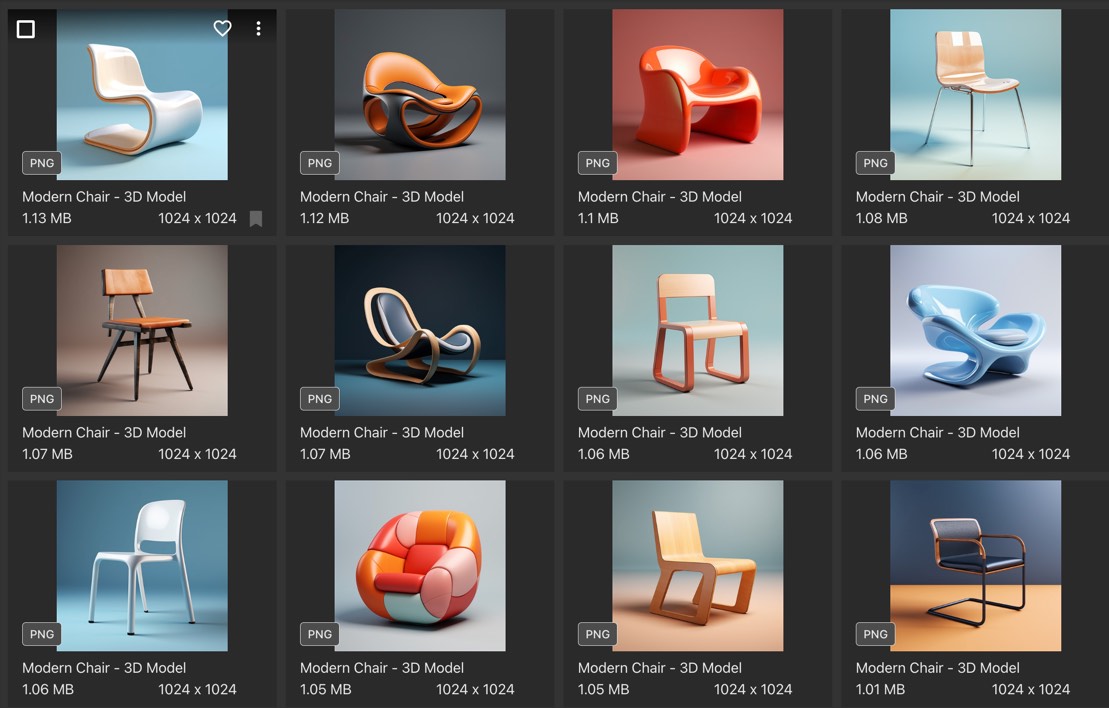
Rotate and Zoom 3D models and scenes
Ensure every angle is perfect and every detail aligns with your vision

A Single Digital Asset Hub For All Departments
Re-use your Intellectual Properties instead of making them from skratch just because you can't find them.

Cost-Effective and Reliable
The On-Premise version ensures your assets remain on your infrastructure and doesn't compromise on performance or reliability.

Efficient and User-Friendly
Users can quickly share links and reuse assets to accelerate collaboration and production, streamlining workflows for all users.

Adaptable & Comprehensive Support
If issues arise, the support team is approachable and aims to resolve queries.

Daminion undeniably saves a considerable amount of time. The time saved really depends on what the artists are searching for.
If it's a niche item they're sure we've drawn before but can't recall where, which is common after 14 years, it can save hours of drawing.
If they're looking for something they know we've used frequently and just need a starting point, it can save them around ten to 15 minutes.
In all cases, it's a valuable tool.
We outperform your DAM requirements checklist
-
Can generate rotatable 3D previews for (Maya, Max, FBX, Cinema, and other 3D formats)
-
Reliable solution from a mature company with 15+ years on the market
-
Has a local on-premise version that works with existing media library on a corporate File Server
-
Superior tagging capabilities: automatic AI tagging, batch tagging, custom tags, hierarchical tags, geo tags
-
Ideal for all departments and supports also images, videos, audio, vectors images and documents
-
Full text search across PDF and Word documents
-
Granular access permission roles
-
Super easy web and desktop interfaces with low learning curve
-
Super friendly support team
-
Affordable pricing for better ROI
-
Fast deployment

Schedule a live demo
Daminion can preview 150+ file formats
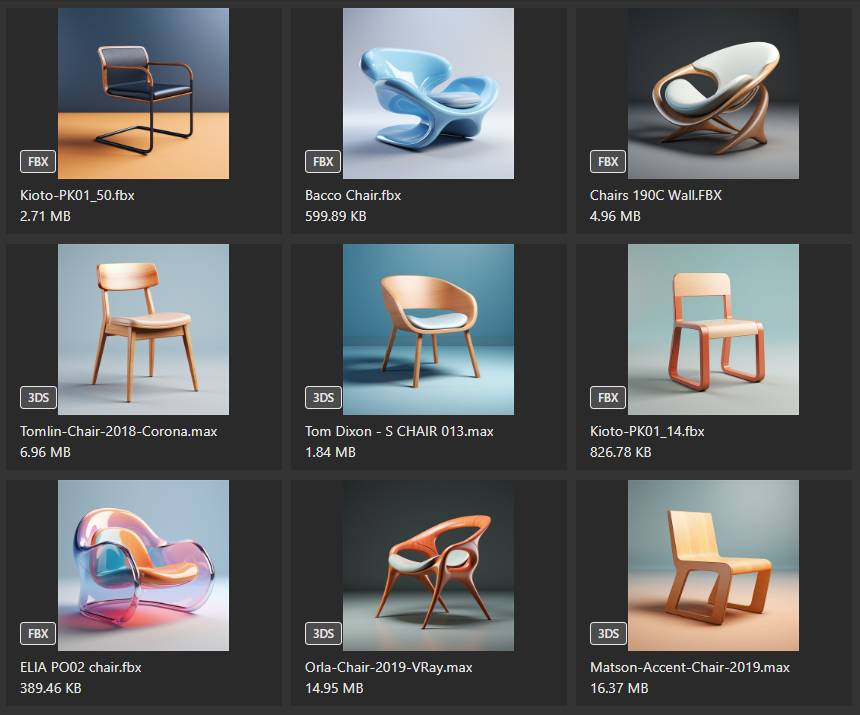
3D Formats
It also generates rotatable light 3D preview proxies with reduced number of polygons for quick file preselection

Images & Camera RAW
- JPEG, TIFF, PNG, GIF, TGA, BMP, WEBP, etc
- Complex raster images like PSD, PSB, HDR, EXR
- Camera RAW images
It also recognizes various image metadata like XMP, IPTC, EXIF and put them into database for indexing.
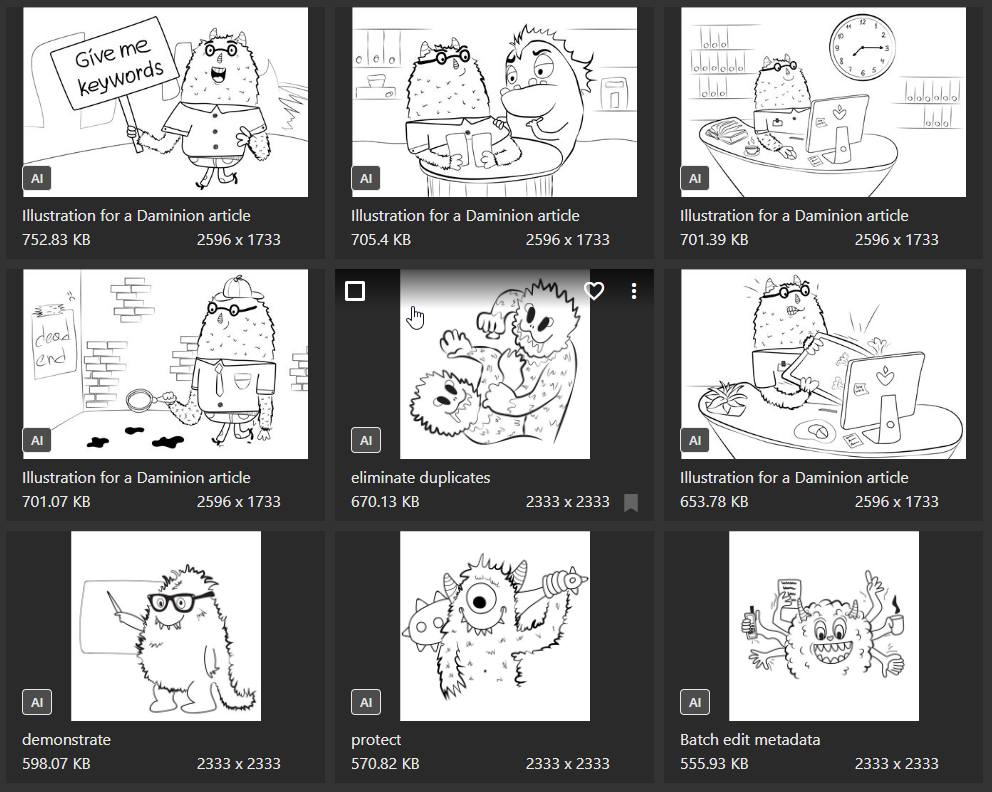
Vector Images
Daminion also provides Daminion Connector for Adobe CC.
InDesign connector resolves the broked links issue for multiple user environment and can easily change different image version by a single mouse click.
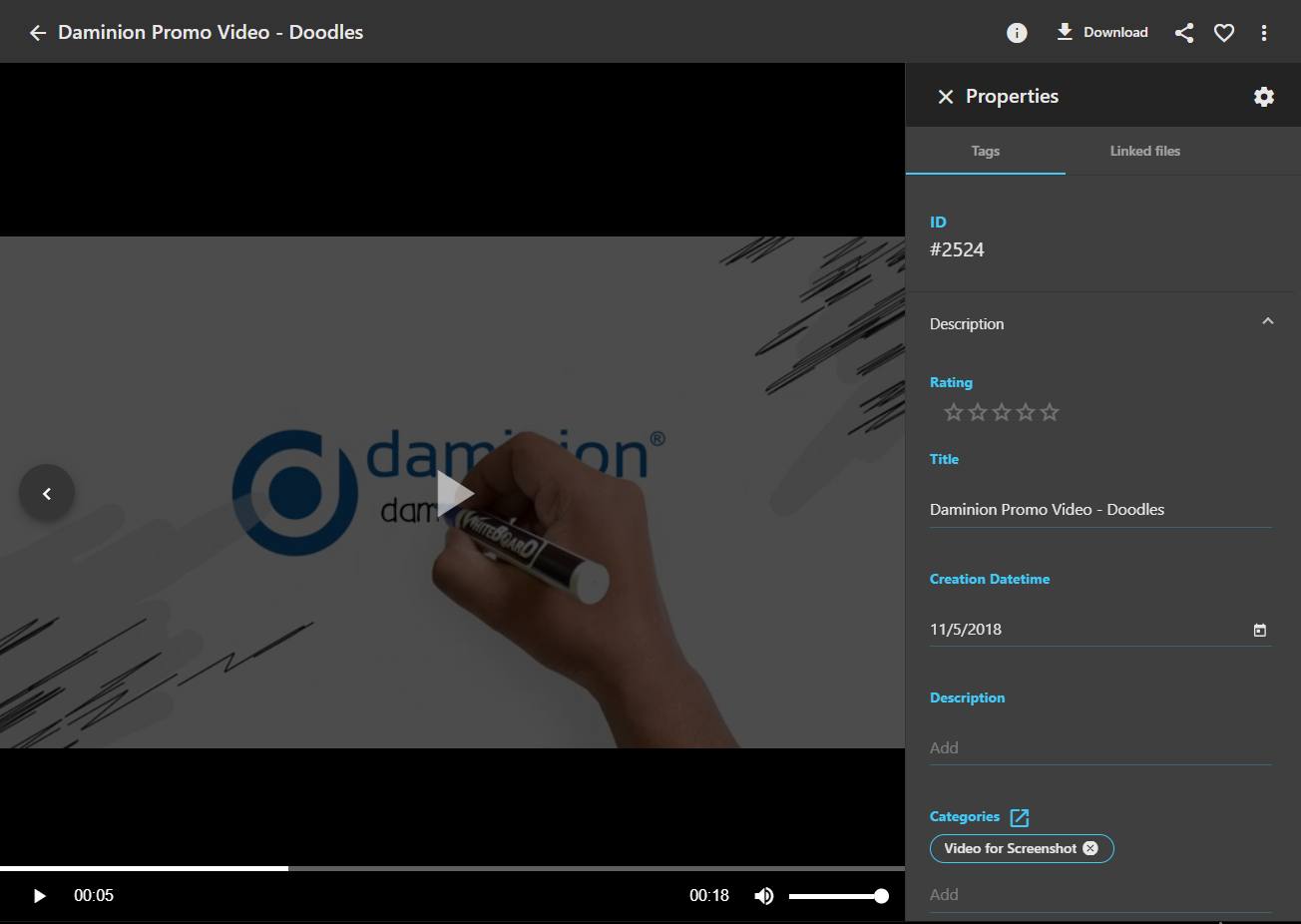
Video
Daminion also supports .cuneiform, .264h, .265h codecs.
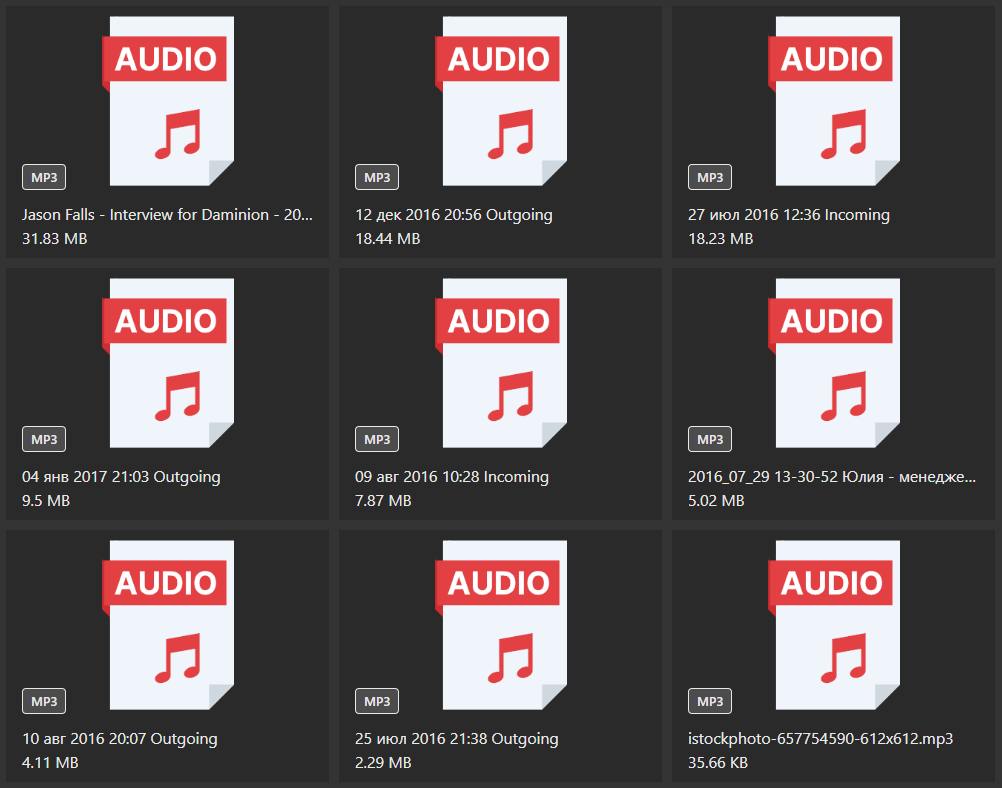
Audio Files
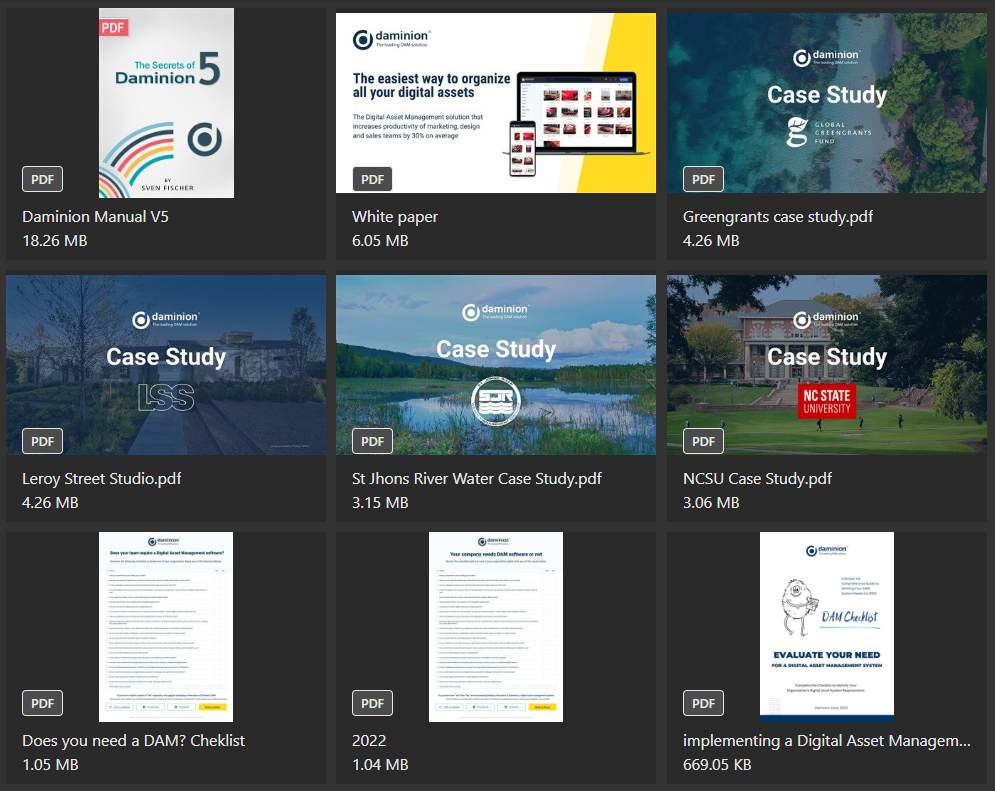
Documents
Tab Content
Other Benefits
Deploy as 1-2-3
Install
Ingest
Tag
1000+
Organizations
50B
Assets Tagged
20
Years on the Market

Schedule a live demo
Frequently Asked Questions
Daminion is a digital asset management solution to securely store, manage, and organize 3D models and scenes as well as photos, documents, educational materials, and multimedia files. A single digital hub and single access point for all corporate media assets and all departments.
We are flexible with storage schemes.
For On-Premise/Local Daminion version you can just point a File server or network paths and Daminion will index them as is. All original files will remain on their original location avoiding duplicating of your media library.
You can also tell Daminion to upload files to the server PC or another location.
For Cloud version all files will be uploaded to the cloud (we use Microsoft Azure). You can also host Daminion on your private cloud (AWS, Azure, GC or corporate web-server)
The pricing for Daminion's Digital Asset Management (DAM) solution depends on the version, the number of power and guest users required, the storage space needed, and any additional services.
Therefore, Daminion DAM pricing is only available upon request. Let's chat or arrange a quick 10-15 min zoom session to better understand your requirements, showcase your the product and send you the pricing.
Daminion provides one of the best ROI at a competitive pricing.
Sure. Definitely. Daminion can automatically detects numerous of different objects visually by analyzing your images, and calculate or import existing metadata from a lot of media formats.
For precise manuall tagging we provide fast batch tagging tools (for desktop client you can use a bunch of shortcut to speed up tagging)
In Daminion all media assets can be tagged by metadata. A sample of tags are: Title, Headline, Categories, Keywords, Width, Height, and 100+ other predefined subject or technical tags and user defined custom tags.
Search is very easy and fast. You can start by using google like simple search text box. And then narrow your search results by a combination of different tags. For even deeper filtering tags can be combined by AND/OR/NOT commands. All in an easy and intuitive way.
Daminion uses various security measures including user roles and permissions, secure protocols for data transmission, and encryption to ensure the security of your digital assets. Daminion Local on-premise version can be installed in a local environment. All your data will be behind your corporate firewall.
Yes, Daminion is designed to manage large digital libraries and can easily handle millions of digital assets.
Media assets can be separated by catalogs, for different purposes or departments. No need to pay large fees for storage of Terabytes of data (for On-Premise version).
Daminion has multi level caching that allows to immediately display previews of large or complex files resided on remote network locations, without boring delays when you need to download 500 MB TIF, PSD just to realized that this is the wrong file or file version.
Daminion supports comprehensive metadata management, allowing you to add, edit, and search metadata. It supports a variety of metadata standards including Exif, IPTC, XMP, and more.
Yes, Daminion offers a free trial version that allows you to explore its features and determine if it's the right fit for your needs. Please feel free to contact us to arrange a complimentary demo at a date and time that is convenient for you.
To get started with Daminion Local, you can download and install the software on your server.
To get started with Daminion Cloud, you can register your account.
You can then import your digital assets into the system and start organizing and managing them. If you need help, Daminion provides comprehensive documentation and support.