Organizing Files in DAM
A Simple Guide for Civil Engineering Companies
Consolidate Assets

Daminion stands out by offering a robust solution to this challenge. It doesn’t just act as a repository; it intelligently indexes files from multiple locations. This means you can keep your files where they are and let Daminion do the heavy lifting. By indexing assets across various file locations, Daminion brings everything under one virtual roof.
Why is this important? Firstly, it streamlines the accessibility of your files. No more jumping between different folders and drives to find what you need. With everything indexed in Daminion, you have a central hub for all your digital assets.
Secondly, and perhaps more critically, it simplifies management tasks at the file level. Consider processes like backup and security. When assets are dispersed, ensuring consistent backups and security protocols is complex and error-prone. Consolidation through Daminion alleviates these issues. By having a centralized system, you can implement uniform backup routines and security measures, ensuring your valuable assets are always protected and up-to-date.
In summary, consolidating your assets in Daminion isn’t just about organization; it’s about enhancing efficiency, security, and accessibility of your digital resources. This approach not only saves time but also brings peace of mind, knowing that your assets are well-managed and readily available whenever you need them.
Ingest Assets

The process begins by pointing Daminion to the root folders on your network locations. These could be centralized on one file server or NAS, or distributed across multiple network folders. A remarkable aspect of Daminion’s functionality is its respect for the original state of your files. During ingestion, Daminion does not create duplicates; it imports files by creating references to their original locations. This approach maintains the integrity of your file system while enabling efficient access.
Once you have directed Daminion to your files, it embarks on the task of indexing them. This process is not just a mere cataloging; it's an enhancement of your assets. Daminion generates high-quality thumbnails for all supported file formats and extracts metadata, which includes both technical specifics and text blocks embedded in files, commonly known as IPTC/XMP metadata. Additionally, Daminion employs AI technology to recognize and categorize visual content within these files.
Given the scope of this operation, the ingestion and indexing process can be time-consuming. Depending on the number of files, their formats, and the performance of your server PC, this process might span across 1-2 nights or even an entire weekend. But this time investment is worthwhile. Once Daminion has completed this stage, you'll have a powerful, unified view of all your assets, accessible through Daminion’s interface.
It’s important to note that while Daminion works on indexing your files, you can proceed to the next critical step: Preparing your Taxonomy. This parallel processing ensures that your journey to a more organized and efficient digital asset management system is continuous, making the most of your time and resources.
In conclusion, ingesting assets into Daminion is more than just a transfer of files; it's about laying the groundwork for a more connected, accessible, and intelligent digital asset management system. This process sets the stage for a seamless and more productive workflow in managing the vast array of digital files crucial to your civil engineering projects.
Making a Taxonomy

Developing a robust taxonomy in Daminion is a strategic step towards making content easily discoverable and accessible for your civil engineering team. A well-structured taxonomy not only simplifies the search process but also enhances the overall efficiency of managing digital assets.
The key to a successful taxonomy lies in its ability to reflect the unique needs and structure of your organization. Consider deconstructing commonly used terms or folder names into separate, more specific tags. For instance, a typical folder name might represent a project, encompassing various aspects like project type, year, and name. In Daminion, it’s more effective to separate these into three distinct tags: Project Type, Project Year, and Projects. This separation allows for more flexibility and precision in searches, enabling you to combine multiple criteria for a tailored result.
To assist you in this process, we have developed a typical taxonomy template tailored for civil engineering. This template serves as a starting point, providing a basic structure that you can customize according to your specific requirements.
When creating your taxonomy, consider these five core suggestions:
1. Start with Broad Categories: Begin by identifying broad categories relevant to your field, such as ‘Designs’, ‘Plans’, ‘Reports’, etc. These categories serve as the top-level in your taxonomy hierarchy.
2. Subdivide into Specific Tags: Under each broad category, create specific tags that represent the finer details of your assets. For example, under ‘Plans’, you could have tags like ‘Residential’, ‘Commercial’, ‘Infrastructure’.
3. Consider Search Behaviors: Think about how your team searches for files. What terms do they use most frequently? This understanding will guide the creation of tags that are intuitive and align with your team’s natural search tendencies.
4. Maintain Flexibility: Your taxonomy should not be rigid. As your projects and needs evolve, so should your taxonomy. Make it adaptable to accommodate new types of projects, technologies, or methodologies.
5. Engage Your Team: Involve various team members in the taxonomy creation process. Their insights and feedback will ensure that the taxonomy meets the diverse needs and perspectives within your organization.
By following these suggestions, you will create a taxonomy that not only categorizes your assets logically but also aligns with the working styles and needs of your civil engineering team. Remember, an effective taxonomy in Daminion is more than just a classification system; it’s a tool that empowers your team to find exactly what they need, when they need it, with ease and precision.
Setup Access Roles
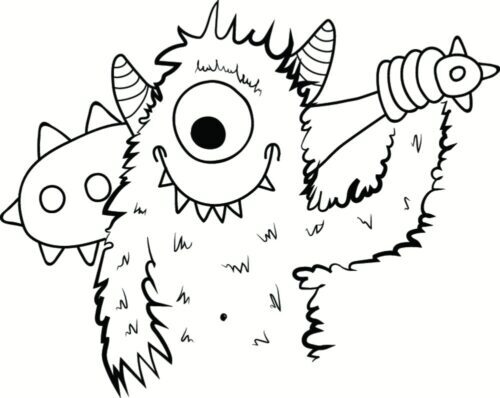
Once you have established an ideal taxonomy within Daminion, ensuring it remains functional and intact becomes crucial. The key to maintaining the integrity of your taxonomy and asset organization is through the careful definition of user roles and the implementation of granular permissions. This approach not only safeguards your system but also ensures that each team member has the appropriate level of access to perform their tasks effectively.
In Daminion, you can set up granular permissions at various levels such as Tags, Projects, or specific Functionalities. This flexibility allows you to tailor access based on the unique needs and responsibilities of different users within your organization.
Before setting up these permissions, it’s important to define clear roles. Each role should have a specific name, a brief explanation of its function, and a clear outline of what it can and cannot do. Here are some examples to guide you:
1. Admin:
- Function: Has comprehensive control over the system.
- Can Do: Perform any administrative task.
- Can't Do: Ideally, should have limited or controlled access to modifying the taxonomy to prevent unintended changes.
2. Head of Digital Assets Magic (Digital Asset Manager Plus):
- Function: Manages digital assets and has the authority to create and manage the taxonomy.
- Can Do: Rights of a Digital Asset Manager plus taxonomy creation and management.
- Can't Do: Restricted from certain administrative functions reserved for Admins.
3. Digital Asset Manager:
- Function: Manages project assets.
- Can Do: Assign files to tags, manage assets within projects.
- Can't Do: Change the taxonomy structure.
4. Project Managers:
- Function: Oversee project-specific assets.
- Can Do: Search, view, share, download files, and access certain analytics.
- Can't Do: Modify taxonomy or assign files to tags.
5. Guests (Clients):
- Function: Limited viewing rights for specific assets.
- Can Do: View a subset of assets.
- Can't Do: Download or modify assets.
Daminion offers four predefined roles – Admin, Editor, Viewer, Guest – which can serve as a base for your customized roles. Using these as a foundation, you can further refine and create roles that precisely fit the operational structure and security needs of your civil engineering company.
Implementing these roles and permissions in Daminion ensures that your digital assets are not only well-organized but also securely managed and accessed. This setup plays a crucial role in maintaining the integrity of your digital asset management system, ensuring that it serves your team effectively without the risk of accidental or unauthorized alterations.
Tag Assets

Tagging is a pivotal process in digital asset management, particularly in the dynamic field of civil engineering. In Daminion, the capability to tag assets effectively plays a vital role in ensuring that your team can retrieve and utilize digital resources with maximum efficiency.
A significant advantage in modern digital asset management systems like Daminion is the ability to automate a portion of the tagging process. This automation leverages AI recognition to analyze visual content and extract relevant technical metadata or text-based metadata embedded in files. This feature is particularly useful in civil engineering, where images and plans often contain specific technical details. By automatically identifying and tagging these elements, Daminion significantly reduces the manual workload and enhances the accuracy of your asset library.
However, not all aspects of tagging can be automated. Certain nuances and project-specific details require manual input to ensure comprehensive and relevant tagging. Recognizing this need, Daminion offers batch tagging tools, enabling you to tag multiple assets efficiently and accurately. Investing time in this process initially can yield substantial long-term benefits.
Consider the cumulative effect: Multiply the time invested in detailed tagging by the number of employees and the frequency with which these assets are accessed. Properly tagged assets streamline workflows, saving valuable time that would otherwise be spent in searching for untagged or mislabeled files. In the fast-paced world of civil engineering, where deadlines are tight and project timelines are critical, the efficiency gained from well-tagged assets can be the difference between meeting a deadline and facing costly delays or even losing potential clients.
For civil engineering teams, tagging goes beyond mere organization – it’s about creating a responsive and intuitive system where project assets are easily traceable and accessible. Efficient tagging can facilitate smoother collaboration between architects, engineers, and project managers, as each team member can quickly find the specific plans, reports, or images they need. This streamlined access not only boosts productivity but also enhances the team's ability to respond swiftly to project changes or client requests.
In conclusion, while Daminion’s AI-powered features significantly aid in the tagging process, the value of manual, thoughtful tagging cannot be overstated. By leveraging Daminion’s batch tagging tools and dedicating time to this crucial stage, your civil engineering team can ensure that every asset in your repository is just a few clicks away, ready to be utilized effectively in your next big project.
Tag Assets
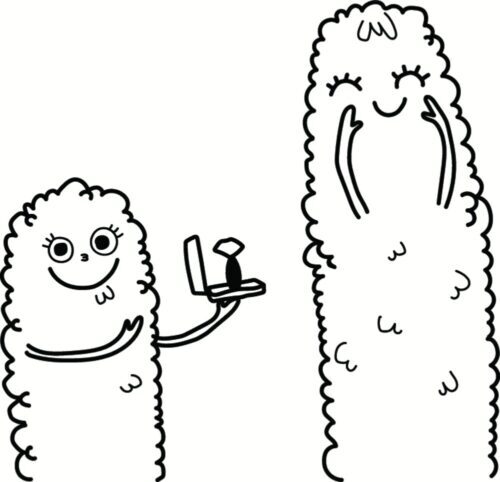
The success of any civil engineering project hinges not just on the tools you use, but also on how effectively your team can collaborate. Daminion’s digital asset management system is designed to be a collaborative hub, and inviting team members and external collaborators to join this platform is a crucial step in optimizing your project workflow.
Inviting others to your Daminion system is more than just granting access; it’s about creating an interconnected environment where each team member, from architects to project managers, can contribute, access, and manage assets efficiently. Here's how you can make this process seamless and secure:
1. Identify Roles and Access Levels: Before inviting new users, determine their roles and the level of access they require. This could range from full administrative privileges for senior team members to view-only access for clients or external consultants. Tailoring access according to roles ensures security and operational efficiency.
2. Send Personalized Invitations: When inviting users to Daminion, personalize the invitation process. A tailored message explaining their role and how they can contribute to the project can enhance their engagement and clarity about the platform.
3. Provide Necessary Training and Resources: Upon joining, offer team members training sessions or resources to familiarize them with Daminion’s features and best practices. This step is crucial to ensure that everyone can utilize the system to its full potential.
4. Encourage Collaboration and Feedback: Encourage new members to actively collaborate and provide feedback. This practice not only fosters a team-oriented environment but also helps in continuously improving the way your team uses Daminion.
5. Monitor and Adjust Access as Projects Evolve: As projects progress or team dynamics change, revisit and adjust user roles and access levels accordingly. This flexibility allows your team to adapt quickly to new project requirements or changes in team composition.
For civil engineering teams, the ability to swiftly access, share, and discuss project-related assets is invaluable. Whether it’s sharing designs with a client, collaborating on a structural plan, or reviewing project timelines, having a centralized, easily accessible digital asset management system like Daminion can significantly enhance communication and project execution.
By carefully managing the invitation process and ensuring each team member is equipped with the right tools and knowledge, you set the stage for a more integrated, efficient, and successful project management experience. This approach not only streamlines workflows but also builds a strong foundation for teamwork and shared success in your civil engineering projects.
Tag Assets
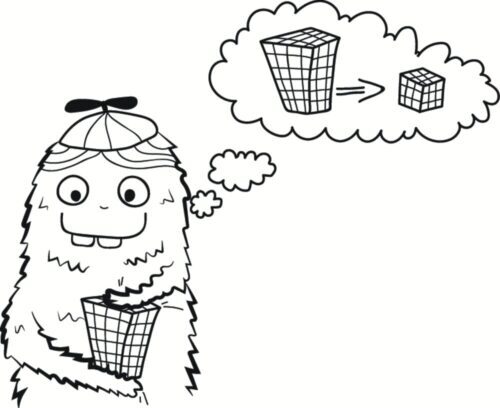
Tips and Tricks Section