All file information, including copyright information, is stored as metadata. Whenever you copy, email, or publish your asset all the file information travels along with the file. Ownership of an asset and the rights to use it are also included in the metadata.
What is Metadata?
Metadata is itemized information about an asset’s unique content. The safest place to backup your data is in Metadata; it’s also the best way of exchanging data with content editors or web-services.
Daminion automatically synchronizes database information with EXIF, IPTC, XMP, MWG, as well as format-specific metadata in a wide range of other media files including PDF and Camera RAW formats.
Daminion stores all asset information in tags.
Examples of tags are:
- Author
- Keywords
- File size
- Media format
- People
- Place
- etc.
Mapping Tags to Metadata
Each tag is mapped into a set of metadata. For example, the Place Tag is mapped into eight metadata fields:
- IPTC:Country, IPTC: State, IPTC:City, IPTC:Location
- XMP:Country, XMP: State, XMP:City, XMP:Location
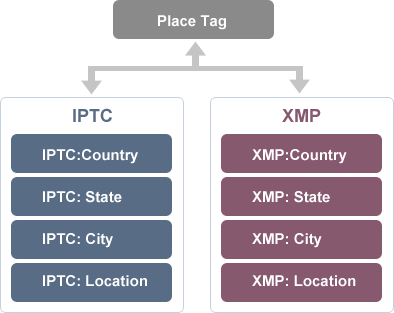
Any changes to the Place Tag are reflected in the metadata. During import, the Place Tag will be filled out from information extracted from the IPTC/XMP.
Why should I care about Metadata?
- Having your digital assets completely described and saved with metadata information will mean less time hunting and more time working on your current projects.
- Metadata prevents the loss of information should your DAM database be damaged. Daminion supports the reading/writing of metadata from EXIF/IPTC/XMP and format-specific metadata in numerous media formats like PDF or Camera RAW.
- Metadata is the best way to integrate your application with third-party systems such as content-creation or web-publishing tools. Metadata is a language Daminion can use to interact with any XMP-supported tools like Adobe Photoshop and InDesign.