6.7 Release
Despite the COVID-19 outbreak, we worked hard during the past several months, and are happy to announce the release of Daminion 6.7 – an easy-to-use yet robust digital asset management (DAM) solution for teams and enterprises!
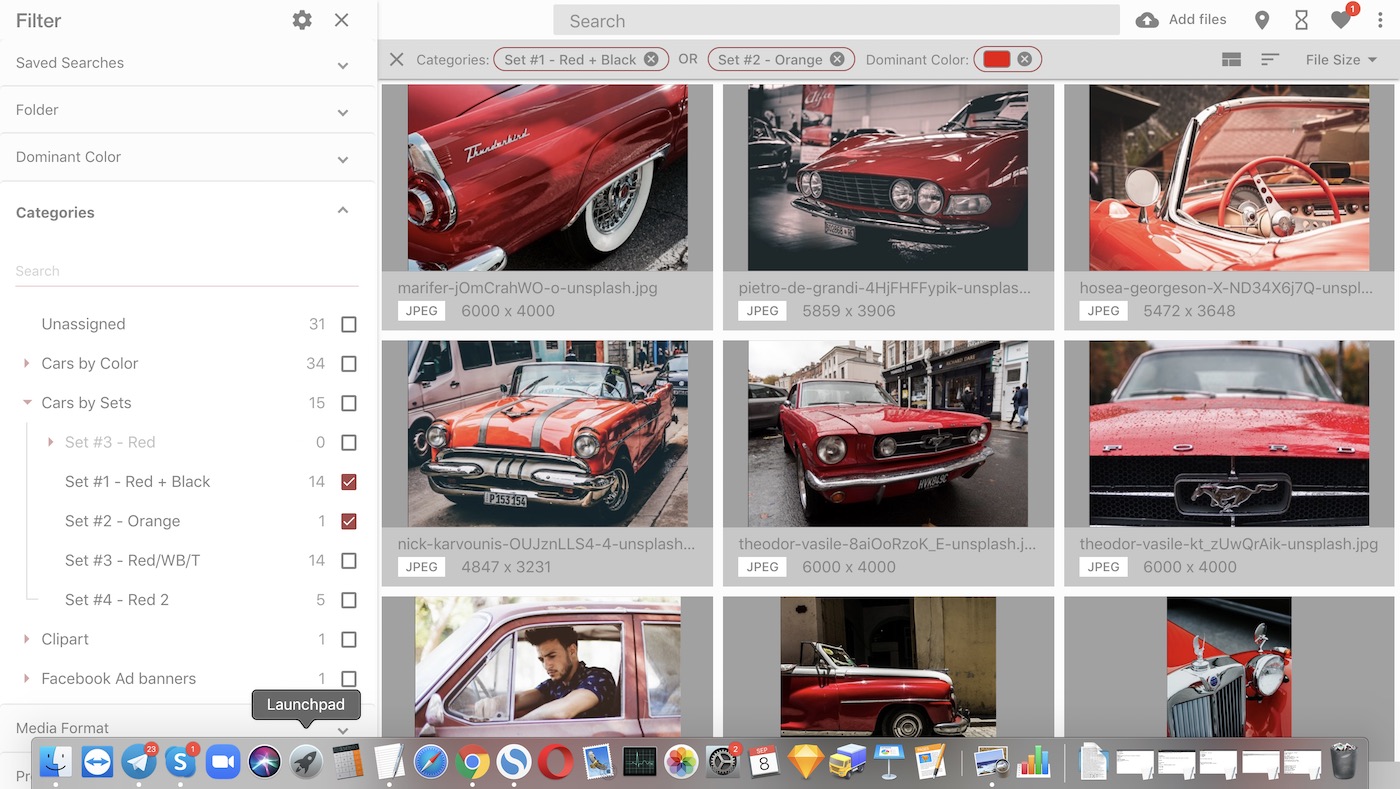
With better support for remote and cross-platform working the latest Daminion 6.7 comes with a set of improvements:
- Improved web-client: Waiting room, lightbox, combining filter tags by AND/OR/NOT criteria, export to PDF, better folder management
- Access control on folder level
- Image filtering by dominant colors
- 3D format support (with generic icons)
- Increased importing speed for large catalogs
Daminion 6.7 is available in both – Cloud and Local – versions, and can be operated on all platforms.
Major Improvements
1 – Access Permissions on a Folder level
This was one of the most requested security features. Now you can manage access permissions on a Folder level, in addition to Server, Catalog and File levels.
You can now control access permissions to certain folders and files within your folders. Previously, files should have been moved across access control groups manually.
Now, once a folder is locked by Access control, all new files added into the folder will only be visible to a specific group of people.
Folder security options in Active Directory can be synced with Daminion automatically. It can be managed from both desktop and web clients.
2 – Waiting room
You can now make sure to only include approved digital assets into your marketing catalogs. A new Waiting Room feature helps to make your files visible to other users only after they are manually approved by your catalog moderator.
3 – Required Metadata
Images that cannot be located can be considered lost. Without a proper tagging structure, it is very hard to find what you need and this is where a Required Metadata option comes to the rescue. It allows you to take full control of your digital assets and make sure they are managed properly.
Now, you can easily set a unique rule for all newly imported files: a mandatory set of tags that has to be assigned to your assets to get them auto-approved by the software.
4 – Use AND/OR/NOT in your search filter
A feature that was initially available in our desktop client, is now also available in the web client.
A sample usage for architecture design studio is:
- find all Chairs AND Tables
- with the material: GLASS AND WOOD BUT WITHOUT STEEL
- for clients: ClientA OR ClientB OR ClientC
5 – Filtering by dominant colors
A new elegant feature Dominant colors automatically sorts your files by the main color hues, creating color-based collections for you. This feature proves to be extremely useful for creative teams as it allows swift navigation through existing color schemes and saves time spent on the visual searching.
The Dominant Color tag will be automatically assigned to all newly imported files, whereas with your existing files, the thumbnails should be rebuilt.
5 – Lightbox in the web client
This handy tool allows you to create a temporary selection of files from different searches and use them for further sharing, exporting as PDF or assigning them to a common tag.
6 – Export to PDF
One of the most sought-after features for those working in the design departments is now available in our web client. Whenever there is a need to quickly pull together a mood board or a product overview for an upcoming meeting, Export to PDF is one of the most valuable features to have at hand.
7. Added support for 3D formats with generic icons
Architectural, animation and game dev studios heavily use DWG, FBX, OBJ, STL and some other 3D formats. Daminion can now import and filter by dozens of 3D formats.
Imported assets are displayed with generic icons by default, but it is possible to add thumbnail auto-generation for DWG/DXF formats and custom made thumbnails for other formats including FBX:
8. Added recognition of similar images
Now Daminion allows you to find not only full duplicates but also similar images.
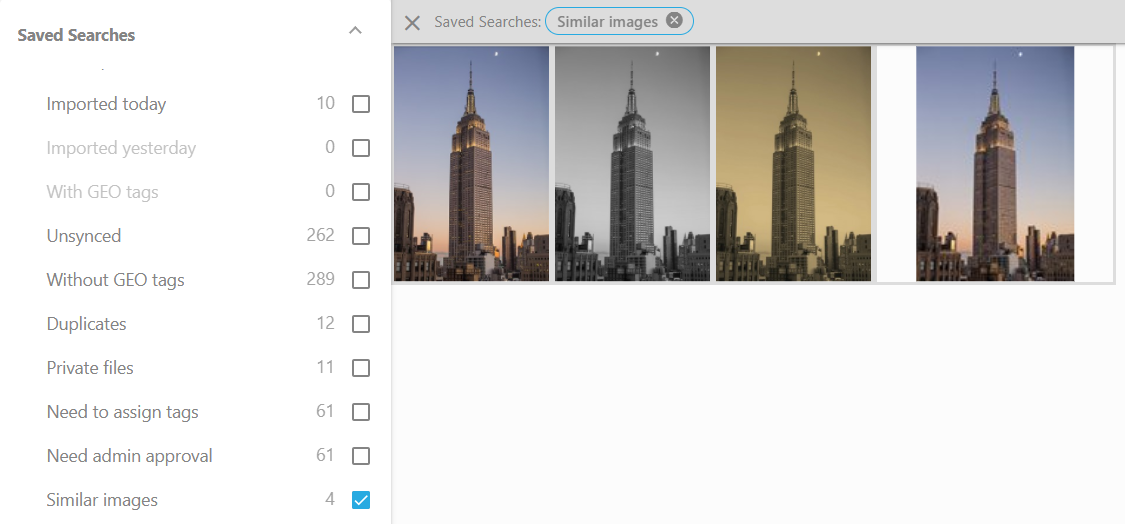
Getting started with Daminion
Are your corporate digital assets still disorganized or you want to check this? Request a demo and get all your questions answered with one of our resident customer champions.
Minor Improvements
- Ability to restart the required catalog instead of restarting the Daminion server
- Ability to import folders with subfolders in the web client
- Ability to import to a selected folder in the web client
- Ability to create a new folder in the web client
- Ability to view the progress information when creating ZIP files in the web client (when downloading files)
- Ability to use a ‘Clone a Role’ feature in the web client
- Ability to access files by file names through API
- Ability to view full file names by hovering over the thumbnail (in the web client)
- Increased import speed on large catalogs
- New license types with unlimited guest access
- Ability to sort files within shared collections
- Added search for similar images
- Writing tags assigned to PDF files to their XMP sidecar files
- Note: This is the last Daminion version that supports IE11 as Microsoft will no longer support Internet Explorer 11 (IE 11)
Bug Fixes
- Fixed a bug when applying the Place tag containing a comma in Location created a new Place hierarchy with quote marks.
- Fixed a bug when Daminion did not allow to enter Chinese characters when typing.
- Fixed a bug when Daminion changed the Folder to Store Thumbnails to the default one after the restart.
- Fixed a bug when the preset changes in the Filters panel in the web client were saved at the first attempt.
- Fixed a bug when Daminion web client allowed to drag and drop a folder into the interface to initiate the import process which led to the error.
- Fixed a bug when unfilled Place tag fields were saved as a new Place tag in the web client after accidentally clicking the Save button.
- Fixed a bug when “Show All Files at this location“ on the Map in the web client did not return the results.
- Fixed a bug with the scroll and display of the files in the grid view in Web Browser in Firefox 68.8.0esr.
- Fixed a bug in Web client when the open\closed status of the Lightbox was not remembered after reloading or reopening the fullscreen view.
- Fixed a bug in Web client when Login free access users could import files by drag & drop.
- Fixed a bug when assigning tags to 0 items in the Tags panel showed an unhandled exception.
- Fixed a bug when Daminion desktop client did not save Tags panel view for admins after the software restart.
- Fixed a bug when Editor could create locked tags with the disabled permission “Edit Locked tags“.
- Updated the Forum link in the desktop client in Help > Go to Daminion Forum.
- Fixed a bug when the text in the custom long text fields was overlapping the tag’s name.
- Fixed a bug when Cyrillic characters in file names were substituted with a question mark symbols when downloading files with presets.
- Fixed a bug when Daminion incorrectly assigned the Viewer user role to a newly created user when using AD Users security mode.
- Fixed a bug when the Folder tag was not exported to CSV.
- Fixed a bug when access permissions to the folders “fileserve“ and “thumbs“ in IIS were lost upon updating the program version.
- Fixed a bug when Daminion could not search by linear integer custom tags via API.
- Fixed a bug when the Video Preview setup window did not show the button to set up the folder to store video previews.
- Fixed a bug when Daminion assigned unapproved tags to the files via the right-click -> Assign Tags to Selected Files.
- Fixed a bug which appeared when searching for files on the Internet
- Fixed a bug when the Flag tag was not assigned during the import process with Tag Presets.
- Fixed a bug when Daminion drops the query result of the previous session when the catalog is closed and reopened.
- Fixed a bug when the thumbnails of .DWG files were not displayed