A new Daminion version is now available to download.
In this version: more than 30 improvements. With improved cataloging capabilities you can classify your media library even faster. Improved Catalog Tags tree, added backup/restore feature for server catalog, improved rescan of folders, added Recently Assigned Tags panel, some optimizations and bug-fixes.
The latest Daminion update was issued several months ago so this post and the feature list will be a bit longer than before.
To get the latest version of the program visit our Download page.
As usual, the unofficial Daminion builds are always available on our forum for our active users.
Rescan Folders
Daminion can now reflect outside file/folder changes with ease. With a simple click of the mouse you can tell Daminion to rescan all the imported folders or just the latest ones. The synchronization process runs in the background so you won’t have to stop working with the program. It is now fast and stable.
Daminion will automatically remove empty folders from the Catalog Tags tree during rescan.
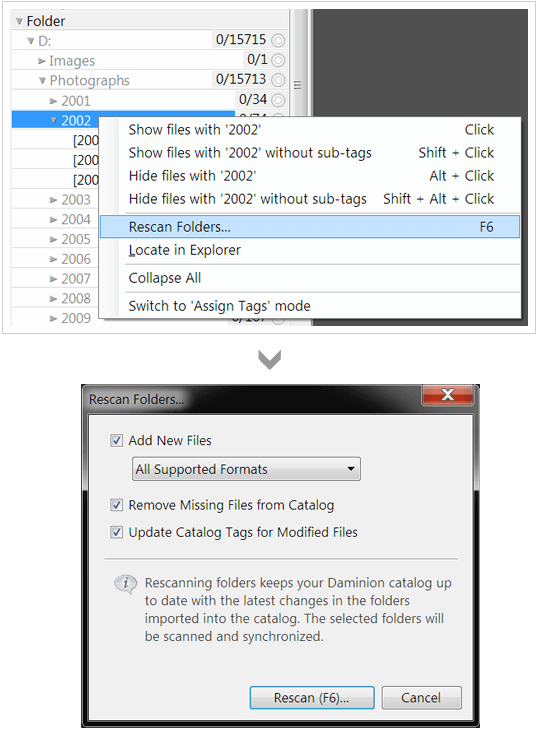
You can preview the images to be transferred. Images and Videos can be grouped by Creation Date, Folder or Media Type. Hovering the mouse over a thumbnail displays a large tool tip with a medium-sized image preview allowing you to see the image in greater detail.
Improved Catalog Tags Tree
Assign multiple tags to file(s) faster and more accurately by simply clicking on tag names.
This is now possible in the new Assign Tags mode, which is automatically turned on after you drop an image on a tag. You can easily go back to Filter Mode by clicking on the “Return to Filter Mode” button or via the context menu, where you can quickly filter the content of your media library using the mouse.
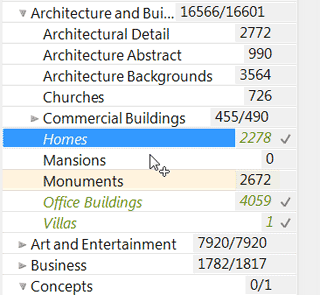
Show files with a tag including sub-tags*.
Checking a tag will now show files assigned to the tag including its sub-tags. This was our users’ most frequently requested feature.
The fractional statistic will be displayed for these hierarchical tags: the number of files directly assigned to this tag /the files assigned to this tag and its sub-tags. New items are now available on the context menu:
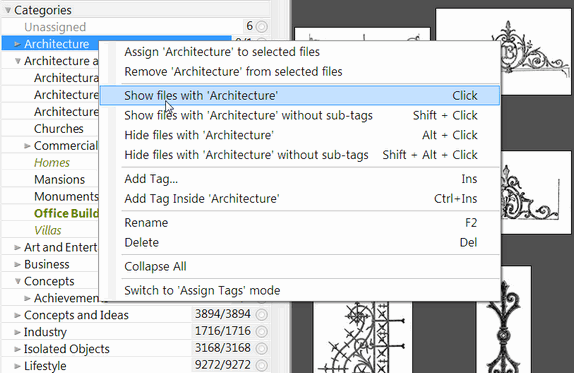
If you specify that files assigned to a tag should be displayed directly, a smaller radio button is displayed.
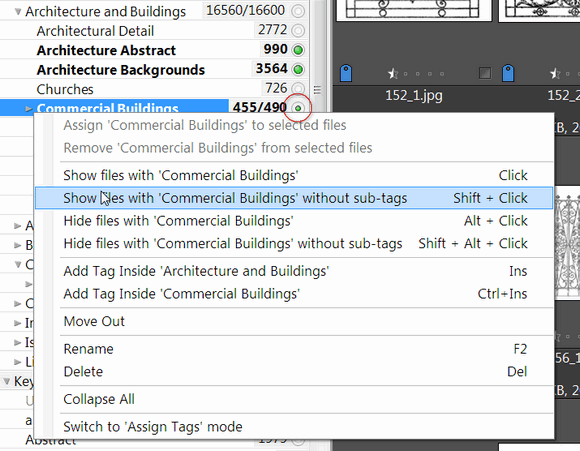
*This works for all hierarchical tags such as Categories, Keywords, People, etc. For Place and Creation Datetime, the content will always include sub-tags in the display.
Tags that are assigned to a selected thumbnail are highlighting in green in the Catalog Tags.
So you don’t have to check whether you have assigned a selected file to a tag or not – you will see it immediately.
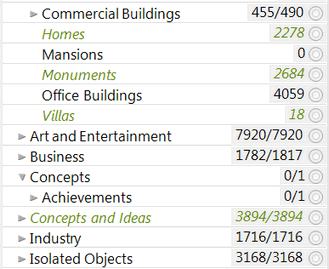
The 5 most recent tags are now highlighted in orange
This helps you to visually locate the most recently assigned tags much faster.
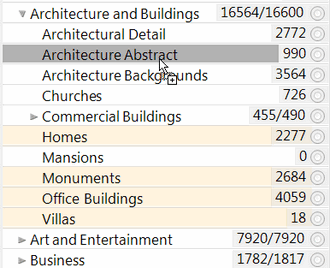
Recently Assigned Tags Panel
To speed up the process of annotating your media library a list of Recently Assigned Tags is now available as a separate panel.
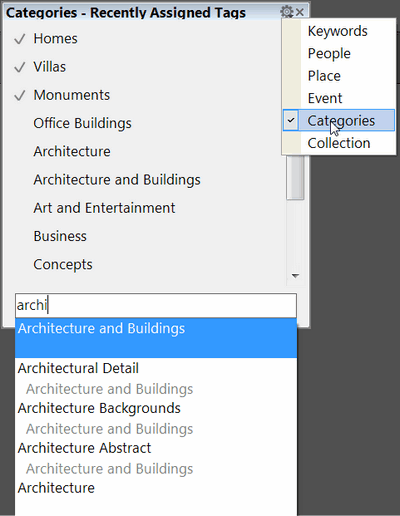
You can now use the mouse to quickly assign the most recently assigned tags. and switch easily to the next image using the Arrow keys. You can now work with a list of the most popular tags rather than a long list including all tags. As a result you won’t have to spend additional time annotating documents.
Minor Improvements
- You can scroll the Catalog Tags tree with the mouse whether or not the panel is focused.
- New Hot Keys added:
X: Mark file as Rejected
U: Mark file as Flagged
U: Un-flag file
F11: Hide/Show the top toolbar in Full Screen mode
Space: Move to the next image in Full Screen mode
Backspace: Move to the previous image in Full Screen mode
Shift + Click on a tag in the Catalog Tags tree: Show files with a Tag without Sub-Tags - Metadata settings for shared catalogs are now adjusted separately via Daminion Administration Panel.
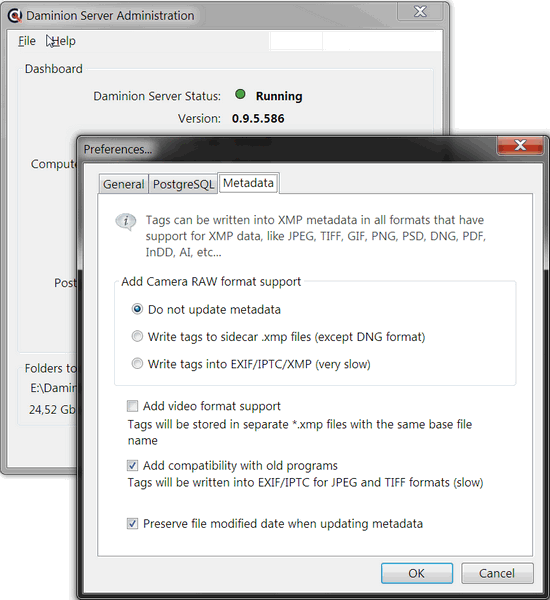
- Daminion can now read/write the metadata from/to .xmp sidecar files
- Added: “Locate in Explorer” option to folder context menu
- Ctrl + A now selects all thumbnails, even if the thumbnails area is not focused
- New PDF Processing library handles and renders documents correctly in PDF format
- Simplified: the Daminion Server Administration Panel interface
- Rescan folders now scan all folder levels
- The program interface has been proofread
- Daminion is ready for further localizations. The program is now available in two languages: English (US) and Russian.
- Optimization of the speed of expanding Folders in huge media collections with more than 5-10k folders
- Minor optimization of import
- Title of audio files now separates from Title in Description section
- Removed: Folder tag from sorting fields
- Customization of thumbnail captions now available from the main menu and by right clicking on the caption bar below thumbnails
- Saved AND/OR condition states in the Catalog Tags panel
- It’s now possible to locate a tag much faster by pressing its first letters in the Catalog Tags tree.
- Disabled: the ability to add shared locations as a Folder to Store Uploaded Files in the Daminion Server Administration panel. If you need to upload your files to shared locations use the “Copy to” feature in the Downloader. It will be up to 2x times faster.
- Clicking the green circle next to an item in the Catalog Tags pane now deselects it.
- Added: a “Collapse All” option to the context menu in the Catalog Tags tree
- Minor Improvements
Bug-Fixes
- Fixed: bug which, in rare case, wrote hierarchical info incorrectly into the metadata
- Fixed: bug that showed that files with a Tag wouldn’t work in Assign Mode
- Fixed: a problem with the Downloader displaying Invalid Destination Folder message if:
1. A network based path was specified as a Destination Folder, for example \\mediaserver\exchange\daminion,
2. Client and Server were installed on the same computer - Fixed: bug causing Daminion to switch to the first item after deleting a file in Full screen mode.
- Fixed: bug where exporting files terminated on offline files
- Fixed: bug with freezing exporting files after trying to close File name collision dialog window with the Cancel button
- Properties panel is now updated after Reading metadata from file.
- Fixed: the problem of Daminion Server trying to create server logs on the Program Files folder
- Fixed: a delay when showing query results after checking a tag in the Catalog Tags tree.
- Fixed: a bug with Rescan Folders when folders left the Catalog Tags tree after deleting them on the disk.
- Fixed: bug that caused the program to freeze after importing files with long filenames (more than 250 symbols)
- Fixed: minor bug with selecting thumbnails using the Shift and Left arrow keys
- Fixed: bug with empty content of the filter bar above the thumbnails
- The Properties panel now updates correctly after assigning tags to files
- Fixed: a bug related to setting rating from the main menu
- Fixed: minor issues in the Advanced search window.
- Fixed: bug that prevented Copy and Upload files options from being displayed in the Downloader if of a large number of files were selected (>50k)
- Fixed: bug with displaying “Unable to get free space information” in Daminion Server Admin Panel for Shared Locations
- Fixed: bugs related to freezing of the syncing process for local catalogs
- Updating Thumbnails now works after returning from Full Screen mode.
- Incompletely filled places are now written correctly into the metadata
- Fixed: bug with Rescan Folder when the “There are unfinished Jobs…” message appeared after trying to close the program
- Fixed: bug with program freezing after pressing the Show All button when rescanning folders is launching.
- Other minor bug fixes