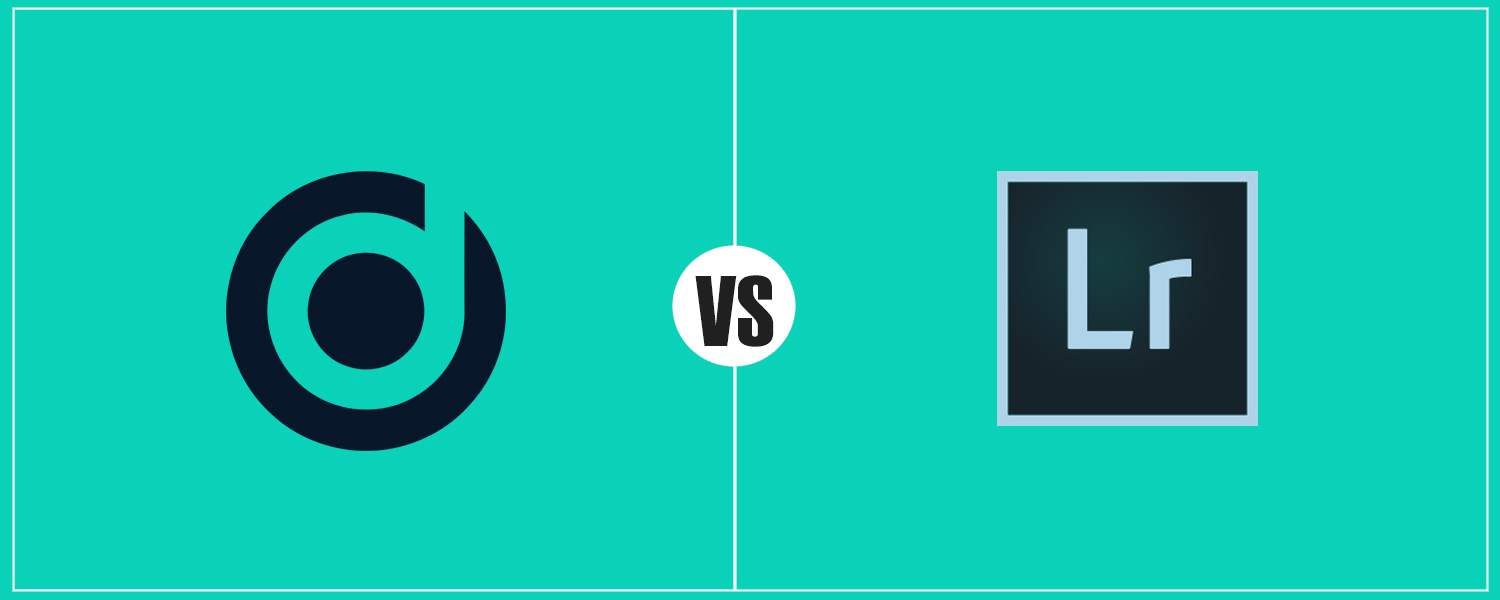So I’ve decided to compile a significant list of the major differences between the two products. I should underline that both products are constantly improved, so the information below may get slightly outdated.
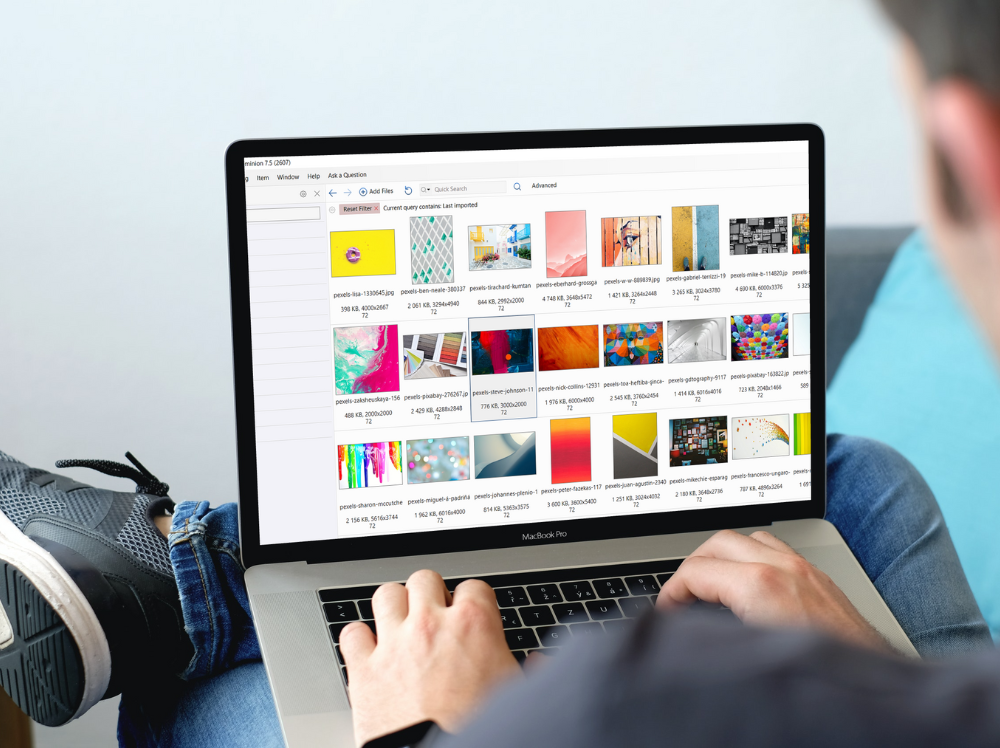
Lightroom – is primarily a first-rate Camera RAW editor with built-in photo management and presentation tools for professional photographers.
Daminion – is a Digital Asset Management solution that focuses on management and presentation only and doesn’t include any built-in editing capabilities. But! You can use built-in integrations with third-party apps.
The key benefit of Daminion is Multi-user access for creative teams and affordable price for individuals. Lightroom does not provide multi-user access.
Choose yourself:
- Lite Version is for home users, photographers, and individual professionals who use multiple PCs or have extensive archives.
- Local Version is one of the best on-premise DAM tools for production and creative teams, from small companies to large enterprises.
Daminion Local benefits:
- Works for multiple users across a network.
- Controls access to media content by user roles.
- Audits files. It’s easy to find out who made what changes to your content – and why.
- Version Control. You’ll never have to lose a good idea again through someone overwriting your file edits.
- You can read more here.
Daminion Lite benefits:
- You can open multiple catalogs simultaneously as web browser pages.
- Photos can easily move between catalogs.
- Tags describe all information about media files.
- Automatically synchronizing tags with file metadata without user interference.
- You work with a small set of tags, do your primary job, and don’t worry about metadata.
- Support searches using boolean expressions (AND/OR)
- Advanced Search helps you to locate assets with any set of query parameters (more than 100 properties) in conjunction with boolean “And/Or” operations and a set of conditions like: “Contains”, “Starts with”, “Matches”, etc.
- Saved Searches. Think of it as dynamic collections. Any time a picture with particular properties appears in the catalog, the collection will automatically grow, and you can view it with a single mouse click.
- Support hierarchical tags, with no limitation on nesting levels: categories, people, place, keywords, events, etc. With Lightroom, your limit is hierarchical keywords only.
- So, besides Photo and Video formats, our software supports PDF, BMP, PSD, PNG, GIF, Vector, Office, and Audio formats. More than 100 file types.
- Version Control. It ends the problem of work redone because you’ve lost your original versions!
- Send to Email and optimize images “on the fly.”
Lightroom benefits
- Lightroom has a superb built-in Camera RAW editor. However, we don’t offer Camera RAW editing capabilities as such. Daminion can read Camera RAW metadata, generate previews, and supports built-in JPEG previews. It also allows you to write metadata back to some Camera RAW formats.
- Mac version. Our solution is mainly for Windows. We understand that 50% of photographers are Mac users.
- Effective web-publishing. This function we will add in future versions of Daminion
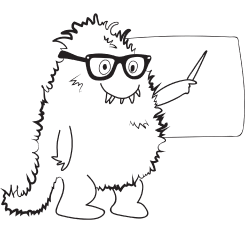
Get a free Daminion demo today with our expert!
Discover how Daminion can streamline your digital asset management and save you precious time every day. Book your 30-minute demo now!