We’ll also share some tips for keeping your system clean and organized.
Why Organizing Digital Assets Matters
As our lives move increasingly online, it’s important to get a handle on our digital assets. Whether it’s online photos, social media accounts, or important documents, organizing our digital world can save us time and stress. This comprehensive guide will show you why you need to organize your digital assets, how to manage them effectively, and tame the digital chaos in your life. By the end of this post, you’ll be well on your way to a more organized and productive digital life!
How to Organize Digital Assets Effectively
Organizing your digital assets can be a daunting task. But with a little planning and the right tools, you can get your digital life in order. Here’s a comprehensive guide to setting up a system for organizing your digital assets.
With so much of our lives now lived online, it’s important to have a system for organizing our digital assets. Whether it’s photos, documents, or financial records, being able to find what we need when we need it is crucial There are many ways to organize your digital life. The most important thing is to find a system that works for you and that you can stick with.
Some people prefer to use folders and subfolders, while others prefer to use tags or labels. Whichever method you choose, just make sure that it makes sense to you and that you’ll be able to keep up with it over time.
Once you have a system in place, take some time periodically to purge old files that you no longer need and keep your system up to date. A little bit of effort upfront will save you time and frustration down the road.
Tips for Keeping Your System Clean and Organized
Organize your digital world – Tips for keeping your system clean and organized. Manage your digital assets – Tame your digital chaos and get organized digitally. Tame your digital chaos – Get organized digitally with these tips. Get organized digitally – Put an end to the madness with these organization tips. Finally, achieve digital nirvana! Here’s how to organize everything on your computer, phone, and tablet.
Best Practices for Organizing Media Files

If you’re like most people, your digital world is a bit of a mess. You’ve got files and folders scattered all over your hard drive, and it’s tough to find anything when you need it. But it doesn’t have to be this way! With a little bit of organization, you can get your digital life in order and make finding things a breeze. Here are some tips for organizing your digital assets.
Create a folder structure that makes sense.
One way to organize your files is to create a folder structure that makes it easy to find what you’re looking for. For example, you might have a folder for work-related documents, another for personal photos, and another for music files. This will help keep your files tidy and organized.
Use descriptive file names.
Another way to stay organized is to use descriptive file names for your documents and other files. That way, you’ll know exactly what each file contains without having to open it up first. For instance, instead of naming a document “Untitled,” try something like “Meeting Minutes – Jan.” Keep old versions of files in case you need them later.
As you work on projects, you’ll inevitably end up with different versions of the same file – version, etc. Instead of deleting the older versions or storing them haphazardly on your hard drive, create a dedicated “Old Versions” folder where you can keep them safe and organized. That way if you ever need to refer to an older version of a file, you’ll know exactly where to find it!
Don’t forget about cloud storage!
In addition to organizing files on your local hard drive, don’t forget about cloud storage options like Dropbox or Google Drive. These can be suitable places to store large collections of photos or other types of files that take up too much space on your computer’s hard drive. Plus, they offer the added benefit of being accessible from anywhere – perfect for those times when you need to access a file but don’t have your computer with you.
Use these tips as guidelines, not rules. The goal is to just get more organized so that working with digital assets becomes less confusing, time-consuming, and frustrating. It doesn’t matter how many folders subfolders levels deep name your files – just do whatever works best for you!
Real-Life Examples of How Organizing Digital Assets Has Saved Time and Frustration
Organizing your digital world doesn’t have to be a daunting task. By managing your digital assets and taming your digital chaos, you can get organized digitally and save time and frustration. Here are some real-life examples of how organizing digital assets has saved time and frustration.
- A photographer who organizes her photos by date and subject matter saves time when she needs to find a specific photo.
- A web designer who keeps all his website files meticulously organized in folders makes it easy to find the file he needs when making changes to a client’s site.
- A freelance writer who keeps track of her article ideas in a spreadsheet avoids wasting time searching for an idea when she’s ready to start writing.
- An event planner who uses a shared calendar to keep track of deadlines and upcoming events stays on top of her busy schedule.
- A small business owner who uses an accounting software program to manage expenses and invoices saves time during tax season and stays organized throughout the year.
If you want to get organized and manage your digital assets effectively, be sure to follow the tips in this blog post.
💬 Frequently Asked Questions
Q: What is the best way to organize digital files?
A: The best way combines a clear folder structure, descriptive file names, and cloud backup. Digital asset management (DAM) tools can also help scale this for teams.
Q: How do I organize my design and marketing assets?
A: Use categories like campaign, year, or client. Tools like Daminion help create a consistent structure and make it easy to share.
Q: What is the practice of organizing your digital files called?
A: It’s called digital asset management — a structured method for storing, tagging, and sharing files efficiently.
Getting Started with Daminion
Experience Secure Multi-User Digital Asset Management!
Store, tag, search, and share media assets like never before ➡️
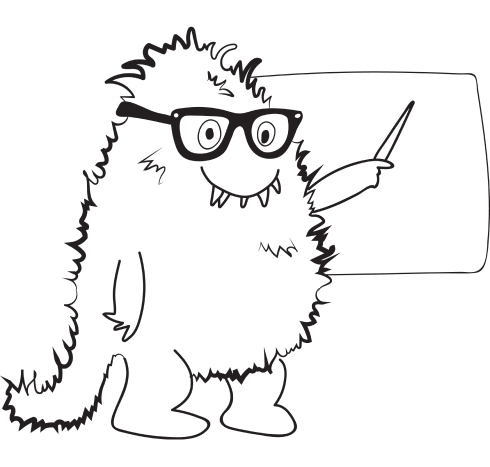
With a little effort, you can take your digital chaos and make your life much easier. Thanks for reading!