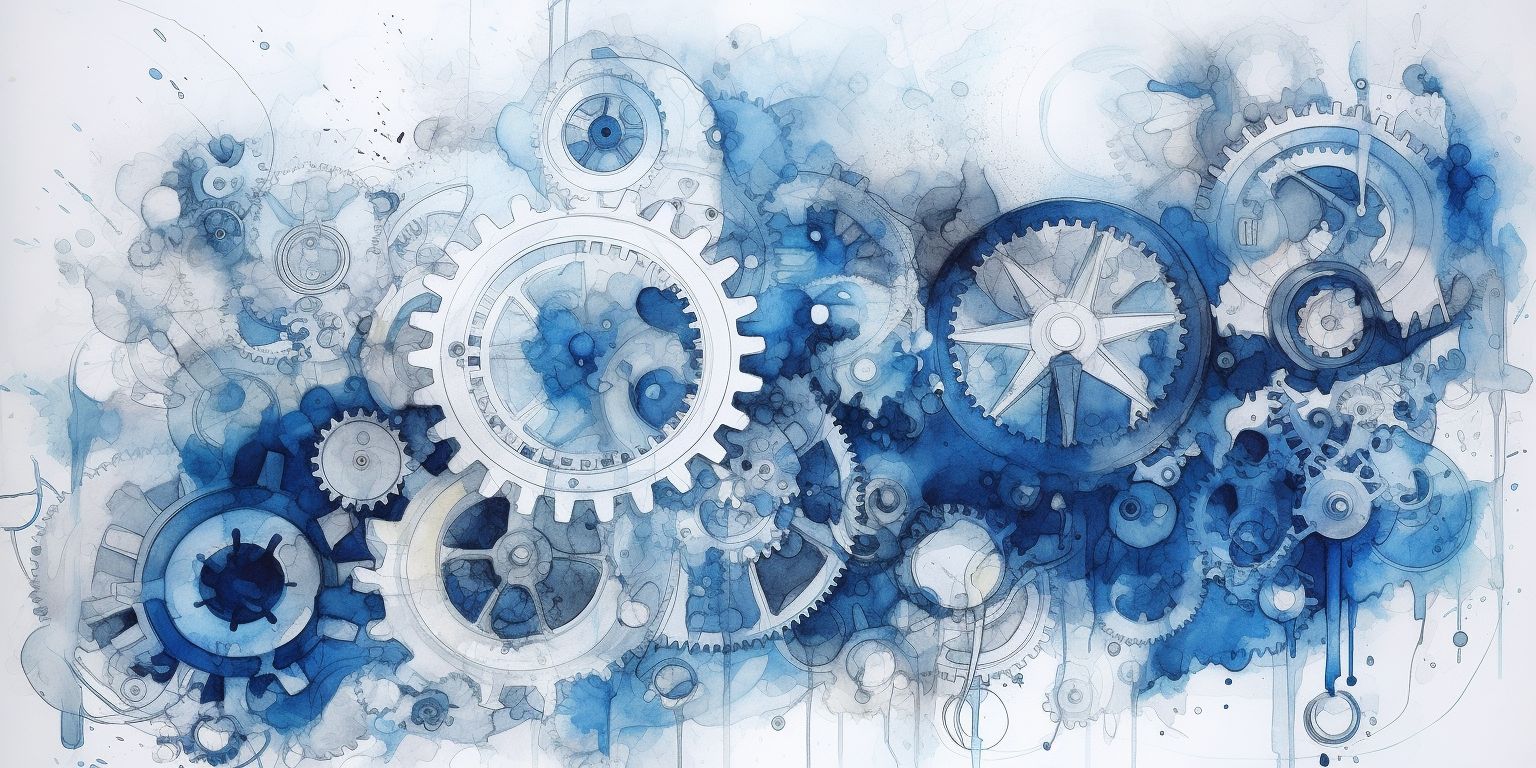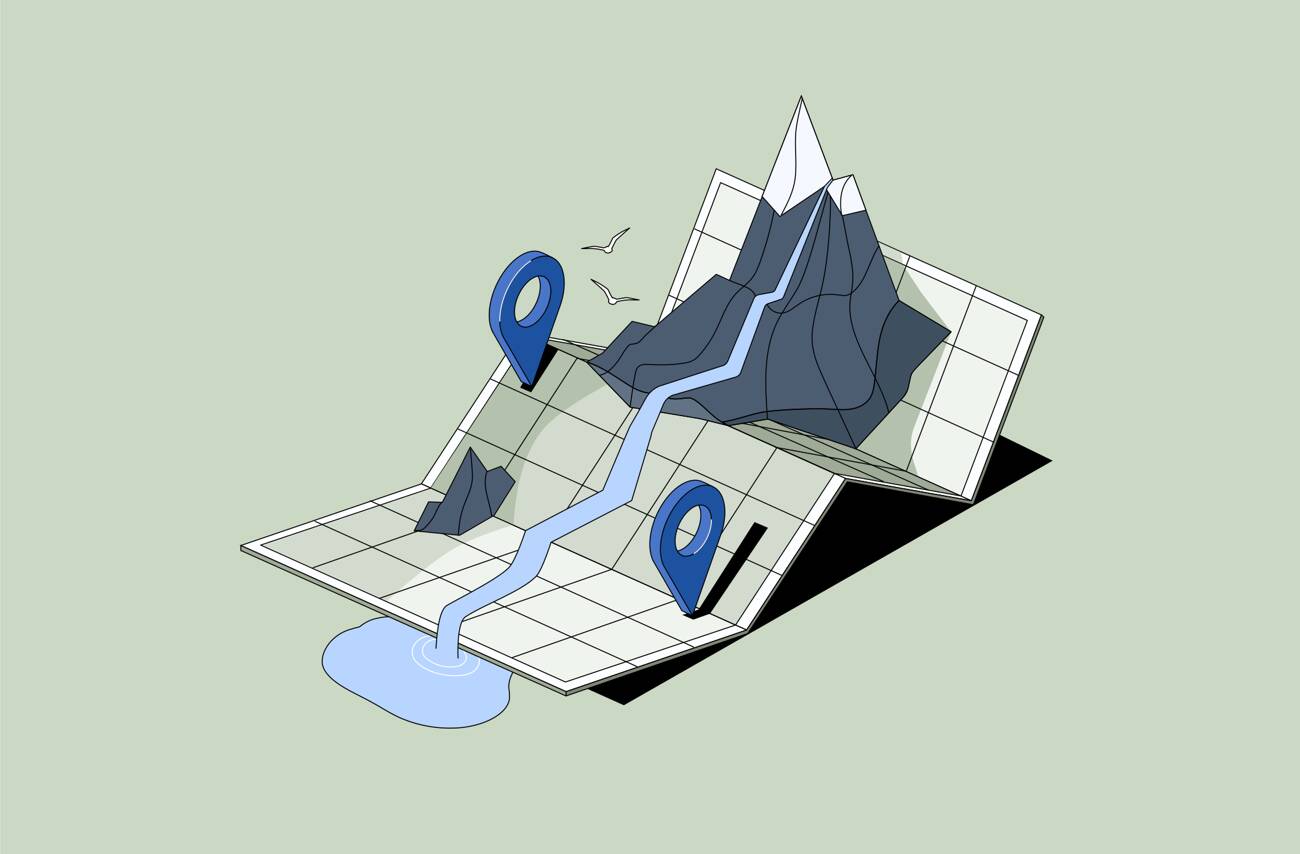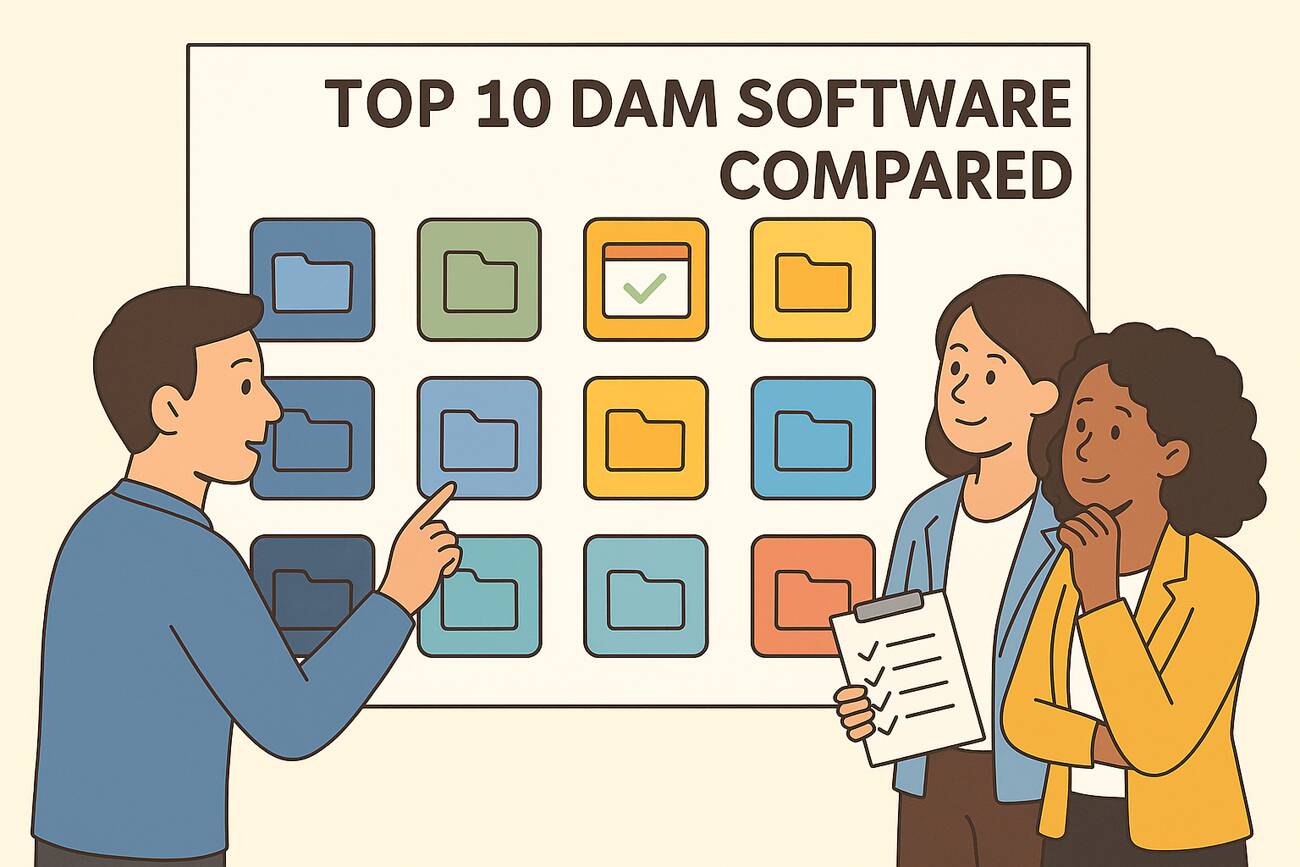
When you look at an image, there’s more than meets the eye. Hidden in it is metadata – essentially, data that provides information about other data (however redundant that sounds). It includes creation date and location, camera settings, rights management, keywords, and so on – all kinds of technical, descriptive, and administrative data.
To get to this hidden information, you need metadata extraction tools that automatically detect and capture it. From there on, you can use these insights for several uses, from managing your digital assets more effectively and digital forensics to search engine optimization.
Here are the top 9 metadata extraction software of 2024 that will do the trick.
Metadata Extraction Tools Comparison: Picking the Right Tool for Your Needs ️
| Product | Platform | Best Suited For |
| ExifTool | Windows, macOS, Linux | Advanced users comfortable with a command-line interface |
| Metadata++ | Windows | Beginners and users seeking an easy-to-use GUI |
| Adobe Bridge | Windows, macOS | Managing large image libraries; Adobe Creative Cloud users |
| MetaDigger | Windows | Users looking for a free, straightforward tool with batch processing |
| ACDSee Photo Studio Ultimate | Windows | Photographers requiring a comprehensive digital photography tool |
| MetaExtractor Online | Online (Browser-based) | Users seeking a convenient, no-install solution |
| MetaPhlAn | Windows, macOS, Linux | Scientific researchers analyzing microbial communities |
| QuickImageComment | Windows | Photographers who want to maintain comments as EXIF, IPTC, and XMP metadata |
| PIE (Picture Information Extractor) | Windows | Users needing a combined image viewer, editor, and metadata extractor |
| GeoSetter | Windows | Users working with geographically-relevant data |
Top 10 Metadata Extraction Tools for 2023: Unravel the Hidden Information in Your Images ️
1. ExifTool
A widely-used open-source software that helps you read, write, and edit metadata in a variety of file types, including images. ExifTool is simple to install, supports numerous metadata formats, and with a powerful command-line interface, it offers a high degree of customization and control.
2. Metadata++
Another easy-to-use tool that allows you to view, edit, and manage metadata for numerous file types, Metadata++ is free to tinker with. It supports almost all kinds of image formats, delivers a snappy performance, and its user-friendly interface makes metadata extraction a breeze, even for beginners.
3. Adobe Bridge
Unlike predecessors on this list, Adobe Bridge is a comprehensive digital asset management tool that includes robust metadata extraction features. Its ability to batch edit metadata makes it ideal for managing large image libraries. Plus, seamless integration with other Adobe products is a given.
4. ACDSee Photo Studio Ultimate
An all-in-one digital photography tool, ACDSee Photo Studio Ultimate comes with powerful metadata extraction and editing capabilities that store embedded or modified data in a database for faster work. Since it’s an ACDSee product, it also offers advanced image editing and organization features.
5. MetaExtractor Online
MetaExtractor Online is a convenient web-based tool that lets you extract metadata from images without the need for software installation. Just upload your image and the tool will do the rest.
6. MetaPhlAn (Metagenomic Phylogenetic Analysis)
MetaPhlAn is a computational tool designed for profiling the composition of microbial communities from metagenomic sequencing data. It’s an advanced option for those involved in scientific research.
7. QuickImageComment
Free for Windows, QuickImageComment allows you to view and edit image metadata quickly and easily, particularly author/user comments. Various metadata standards are supported, including Exif, IPTC, and XMP, while multiple files can be processed simultaneously.
8. PIE (Picture Information Extractor)
A comprehensive solution, PIE is a viewer and photo metadata toolkit that combines image viewing, editing, and metadata extraction in one place. It’s known for its convenient interface and fast extraction of XIF, XMP, and IPTC from JPG, TIF, and RAW files as it can review photos with all the metadata from almost any camera.
9. GeoSetter ️
A freeware tool for Windows, GeoSetter places much of its focus on geotagging. It comes with a Google Map feature that shows where the picture was taken, and you can edit EXIF and other image data – great for photographers and researchers who work with geographically relevant data.
Each of these metadata extraction tools offers unique features and capabilities that often go well beyond the realm of images. Hence, it’s crucial to avoid getting bogged down by all the bells and whistles that you likely won’t need – choose the solution that best suits your specific needs and objectives.
As Steve Jobs once said: “The right tool doesn’t do you any good unless you use it in the right way.” He was right!
If you have questions, check out our FAQ section below. Here, we cover everything from the basics of metadata extraction to choosing the right tool for your needs.
Frequently Asked Questions about Metadata Extraction Tools ❓
Here, we cover everything from the basics of metadata extraction to choosing the right tool for your needs.
Metadata extraction is the process of retrieving hidden information, known as metadata, from digital files, including images.
A metadata extraction tool helps you uncover valuable data about your images, such as the camera settings used, the location of the image, the creation date, and more.
It uses specialized algorithms to analyze digital files and retrieve the metadata contained within them. A metadata extractor typically looks for patterns, keywords, or specific formatting to extract relevant details, though newer tools are leveraging machine learning to identify hidden patterns and relationships – particularly helpful with unstructured data.
Yes, extracting metadata from images can be valuable for SEO. Metadata can provide search engines with more information about your images, potentially improving your website’s visibility and ranking.
Determining the absolute best metadata extraction software depends on factors like the specific needs and preferences of its user base. However, ExifTool and Metadata++ are both strong contenders (at least in terms of popularity) due to their simplicity and effectiveness in getting the job done.
Many metadata extraction tools, like ExifTool and Adobe Bridge, support batch processing, allowing you to extract metadata from multiple files at once.Yes! There are several online tools, like MetaExtractor Online, that allow you to extract metadata from images without installing any software.
Yes! There are several online tools, like MetaExtractor Online, that allow you to extract metadata from images without installing any software.
The type of metadata can be categorized into technical (information on how the image was created and stored such as file format and size, creation date and time, camera settings, etc.) and descriptive (the content and description of the image itself like title, caption, keywords, author, copyright information, location data).
Absolutely – that’s kinda the point. Many metadata extraction tools allow you to edit metadata by adding, modifying, or removing information as needed.
The best metadata extraction tool for you depends on your specific needs and technical comfort level. A good way to evaluate if a tool will be the right fit is to factor in the types of files you’re working with, the metadata standards you need to read, and your budget.
Choosing the right metadata extraction tool can open up a wealth of insights hidden in your images and empower your efforts with valuable data. So, take time to explore your options, pick the metadata extractor that best suits you, and start unlocking the secrets within your images today. ️♀️ ️