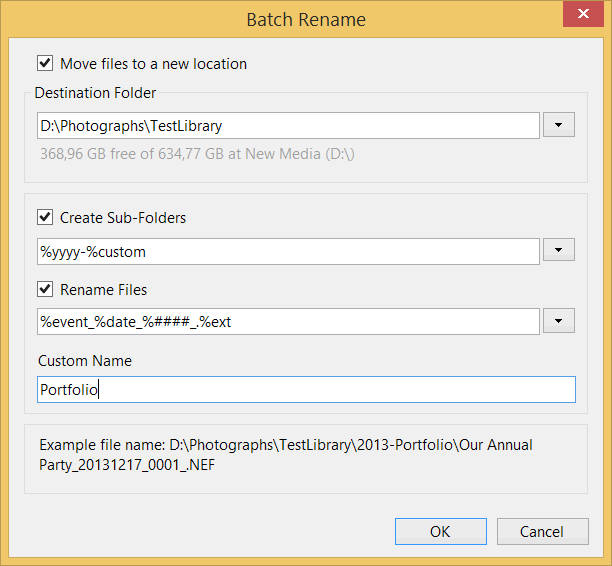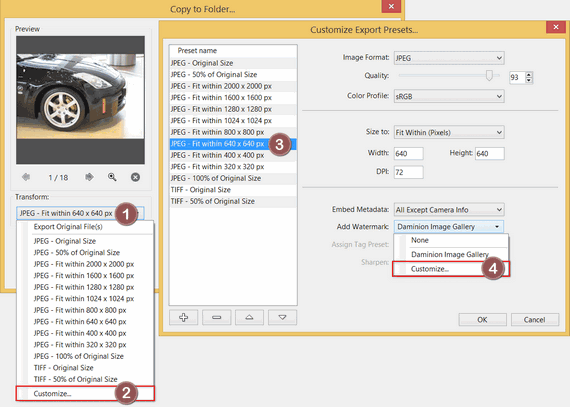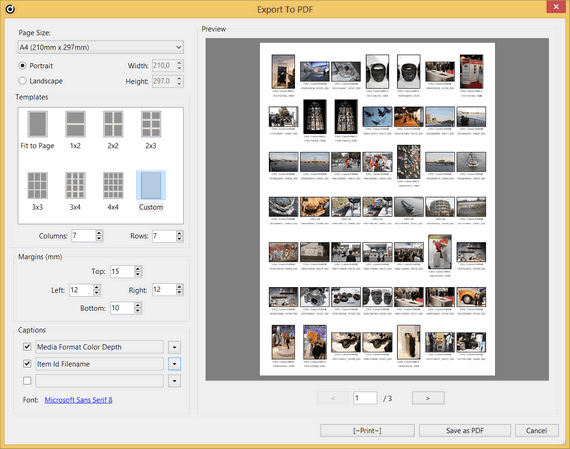A new Daminion 2.5 version has been released with many improvements, including batch renaming, the stamping of exported images with watermarks, the creation of contact sheets that can be printed or saved as PDF documents, and more than 50 other minor improvements and bug-fixes. Below you will find detailed information about the new changes and bug fixes.
Below is a list of improvements and bug-fixes implemented since the last minor update
Batch Renaming
Files can be renamed according to a renaming template (Edit > Batch Rename (Move)). It was possible to do this earlier in the Import Window, but now files can be renamed after importing or during exporting images. Single item renaming is also supported via the Edit > Rename (F2) command.
Improved Export
You can protect your exported images from unauthorized usage by stamping them with a watermark image that contains your copyright and logotype.
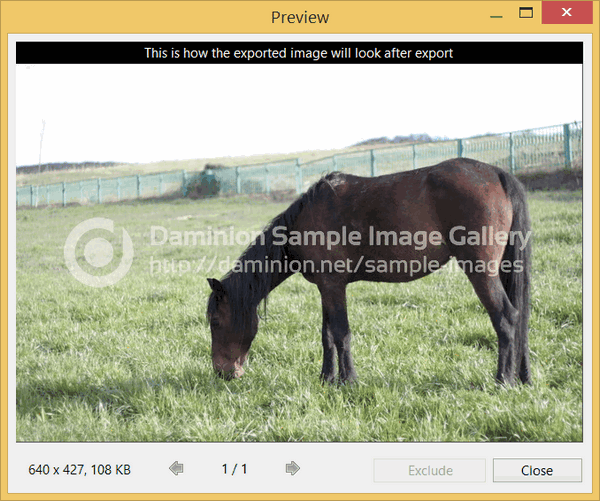
Each export preset can be tied to a watermark preset.
To create and apply a new watermark, open the Export Preset Editor, select a preset in the left panel, (let’s say JPEG 2000×2000) and click on the drop down menu in the Export Preset preferences panel (right panel).
You should create your watermark image using a third-party image editor like Adobe Photoshop and save it as a 32-bit PNG image with the transparency channel.
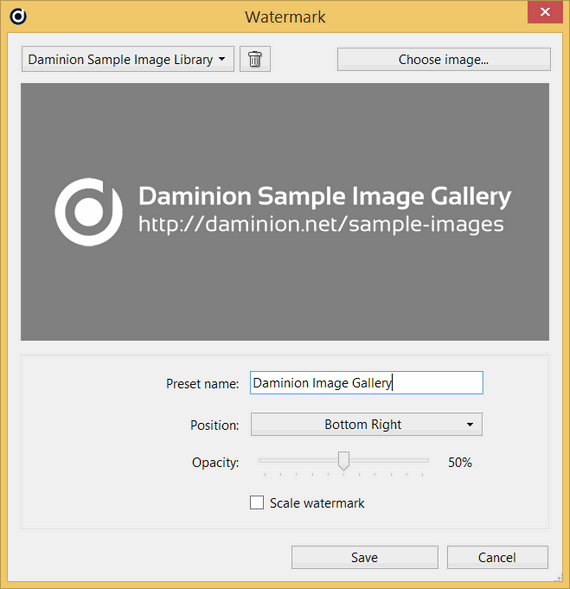
Creating Contact Sheets and Exporting to PDF
Contact sheets with multiple thumbnails per one page in the PDF format can be created with this new Daminion 2.5 version
Thumbnail captions can be printed below each thumbnail. The resulting contact sheet will be saved as a PDF or printed (your default PDF reader will be invoked with the “–print” parameter).
Design and architect companies that need to send draft versions of their projects to someone for review in PDF format will find this feature to be a very useful time-saver.
Added “Custom Name” token
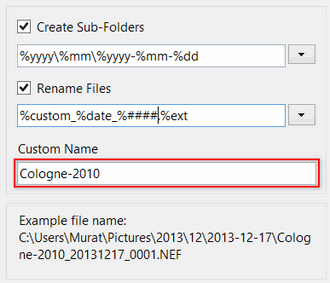
File naming templates in Daminion are based on tokens: pieces of database or metadata information that allow a user to generate meaningful folder and file names for each file.
However, sometimes you might need to add a custom name to your naming templates without breaking your existing naming schemes. This is when using a “custom name” token might be very convenient. The custom name token value is “%custom.”
Custom names can be used in the Import, Batch Rename and Export windows.
Added support for tokens in the “Assign Tag Preset” panel
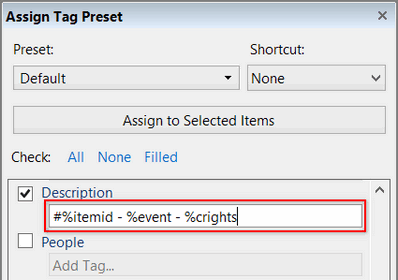
It is now possible to exchange data between different tags using the “Assign Tag Preset” panel and naming tokens.
Info overlay in the Full Screen and Film strip modes
Information can be displayed over your images in the Full Screen and Filmstrip modes. To display and customize overlay information, double-click on a thumbnail and right-click in the Full Screen mode. Then navigate to the “Customize Displayed Info…” option and check the “Show Info Overlay” option.
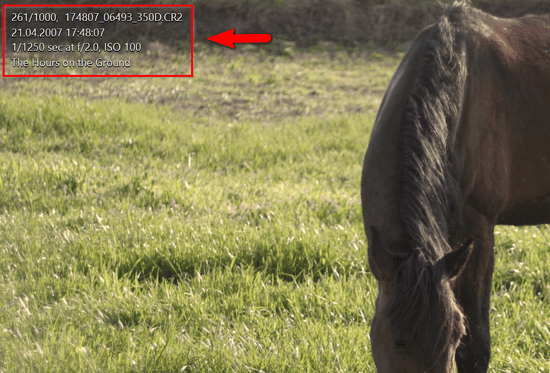
Support for commas in Tag names
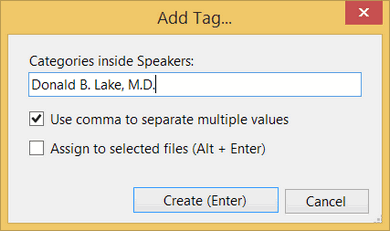
Uncheck the “Use comma to separate multiple values” option to create a tag with comma(s) in the tag name, for example: a speaker name along with his scholastic degree. Using commas while creating tags is supported in the Catalog Tags panel only.
Minor Improvements
- Export files that were skipped or missed during an export are now added to the export report.
- Added FileNameWithoutPath option to the “Item > Open With” command
- Daminion will automatically adjust your PostgreSQL configuration file during installation to archive the best performance
- Customers outside of a company proxy can specify proxy settings to use the Map and Update features
- Added the “.thumbnails” folder to the list of ignored folders during import
- Added “XMP-dc:Type” to the list of mapping fields on the Categories tag
- Added support for reading Catalog Sets from iView/Expression Media/MediaPro
- It is no longer possible to export images larger than 300Mb to reduce a risk of server crashing
- Export Report content can now be copied
- Updated external libraries (MPlayer, ExifTool and DCRAW)
- Updated German Translation (By Uwe Noack and Sedat Yakisir)
- Updated Polish Translation (By Mariusz Lewandowski)
- Several other minor improvements
Bug Fixes
- Fixed bug that prevented the importation of files when “Create Categories from Folder Names” was checked in the Import Window
- Fixed bug with “Checking files In.”
- Fixed bug with “Restoring server based catalogs.”
- Fixed bug that caused freezing during the Publishing process.
- Fixed bug causing the incorrect rotation of images during export.
- Fixed bug that marked thumbnails as Offline on some NAS models.
- Fixed bug that made it impossible to invoke MS Office applications via the “Open With” menu.
- Fixed bug that displayed a list of countries for City and Location options in the Advanced Search window.
- Fixed bug that caused issues while trying to change a user password and when the “Supplied user is locked out” message appeared.
- Fixed bug with “Saved Searches.”
- Fixed bug causing Daminion to crash while viewing images in the Full Screen mode.
- Minor bug fixes