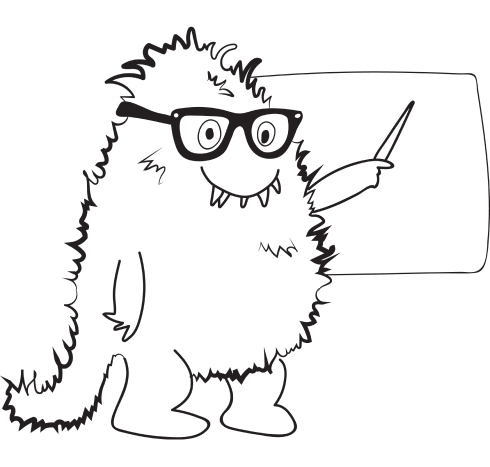The Evolution of Digital Image Management Systems
As we dive into the world of digital image management systems, it’s clear that these tools have evolved significantly. They are no longer just repositories for images but have become sophisticated platforms that offer a range of functionalities. These systems now provide advanced editing tools, seamless integration with other software, and AI-driven capabilities for smarter organization and retrieval. For e-commerce, this evolution means being able to present products in the most appealing way, directly impacting customer engagement and sales.
The key to these systems is their ability to adapt to various business needs. Whether it’s for a small online store or a large enterprise, these platforms offer scalable solutions. They can handle thousands of images, ensuring that each one is tagged, categorized, and easily accessible. This level of organization is crucial in a world where digital content is constantly being created and consumed.
Choosing the Right System for Your Needs
Selecting the right digital image management system can be daunting, given the plethora of options available. However, the decision should be guided by specific needs and goals. For e-commerce businesses, the focus might be on systems that offer robust cataloging features and integration with online sales platforms. In contrast, creative professionals might prioritize systems with powerful editing tools and color management capabilities.
It’s also important to consider factors like user interface, ease of use, and customer support offered by the system provider. A system with an intuitive interface can significantly reduce the learning curve, making it easier for team members to adapt. Additionally, considering the future scalability of the system is crucial as your image library and business grow.
In conclusion, the right digital image management system can transform how you store, organize, and utilize your digital images. It’s an investment in your business’s efficiency and effectiveness in the digital realm. By carefully considering your specific needs and the features offered by these systems, you can choose a solution that not only meets your current requirements but also supports your future growth.

Get Your Free DAM Checklist
A concise checklist to help you assess if your organization requires a DAM.
Best Digital Image Management Systems for Organizations
Daminion: Tailored Flexibility at Its Finest
First on our list is Daminion. Renowned for its client-centric approach, Daminion stands out with its willingness to adapt and evolve based on client feedback. Imagine a tailor, meticulously crafting a suit to fit your specific measurements – that’s Daminion with its digital image management solutions.
Pros:
- Customizable Features: If there’s a feature you need, Daminion listens and strives to implement it.
- User-Friendly Interface: Designed for ease of use, making it accessible for all team members.
Cons:
- Learning Curve: New users might need some time to fully grasp all functionalities.
- Limited Integration: As of now, integration with certain third-party tools could be improved.
Getting Started with Daminion
Experience Secure Multi-User Digital Asset Management!
Store, tag, search, and share media assets like never before ➡️
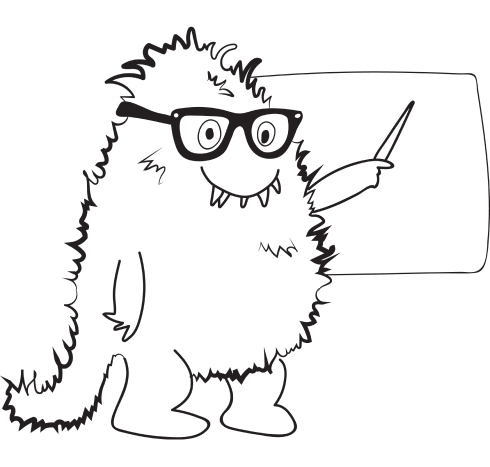
Adobe Bridge: The Creative Powerhouse
Adobe Bridge is like the Swiss Army knife for creative professionals. It’s robust, versatile, and integrates seamlessly with other Adobe products.
Pros:
- Integration with Adobe Suite: Perfect for those already in the Adobe ecosystem.
- Advanced Metadata Management: Ideal for detailed organization.
Cons:
- Complexity: Can be overwhelming for beginners.
- Subscription Model: Might be costly for small organizations.
Google Photos: Simplicity Meets Efficiency
Think of Google Photos as the friendly neighborhood librarian who knows exactly where everything is. It’s simple, efficient, and incredibly user-friendly.
Pros:
- Ease of Use: Intuitive interface that requires minimal training.
- Automatic Backup and Sync: Ensures your images are always safe and accessible.
Cons:
- Privacy Concerns: Being a Google product, data privacy is a common concern.
- Limited Professional Features: Not ideal for complex asset management needs.
Dropbox: The Collaborative Hub
Dropbox is like a central town square where everyone meets, shares, and collaborates. It’s not just about storage; it’s about teamwork.
Pros:
- Excellent Collaboration Tools: Streamlines teamwork and file sharing.
- Reliable Syncing: Keeps your files updated across all devices.
Cons:
- Costly for Large Storage Needs: Can get expensive as your storage requirements grow.
- Basic Image Management Features: More focused on storage than management.
Extensis Portfolio: The Organizational Maestro
Imagine a conductor orchestrating a symphony – that’s Extensis Portfolio with your digital assets. It’s designed for precision and efficiency.
Pros:
- Powerful Metadata Tools: Excellent for detailed categorization.
- Scalability: Grows with your organization’s needs.
Cons:
- Price Point: Might be a bit steep for smaller organizations.
- Complex Interface: Can be intimidating for new users.
Bynder: The Brand Guardian
Bynder stands out as a personal brand assistant, ensuring consistency and alignment across all digital assets, much like a meticulous curator in a museum.
Pros:
- Intuitive User Interface: Navigating Bynder is akin to walking through a well-organized digital gallery, where everything is just a click away.
- Robust Integration Capabilities: Bynder integrates seamlessly with various platforms, making it a versatile tool in your digital asset management arsenal.
- Advanced Search Functionality: Finding a specific image in Bynder is as easy as finding a book in a well-indexed library, saving time and boosting productivity.
Cons:
- Cost Factor: Bynder’s premium features come at a premium price, which might be a stretch for smaller organizations or startups.
- Learning Curve: While intuitive, Bynder’s array of features might require some initial training, akin to learning to drive a sophisticated car.
- Overwhelming for Small Projects: For smaller projects or teams, Bynder’s extensive features might be more than what’s needed.
Pixlr: The Online Editor
Pixlr emerges as a convenient online editor, offering easy access and basic management through its web-based platform.
Pros:
- Accessibility: Pixlr is like a handy tool that’s always in your pocket, accessible from anywhere with an internet connection.
- User-Friendly Interface: Its simplicity makes it ideal for quick edits and straightforward image management.
Cons:
- Limited Advanced Features: Pixlr may fall short for users seeking in-depth editing and management capabilities.
- Dependence on Internet Connection: Being online-based, its performance is tied to your internet speed and availability.
Capture One: The Detail-Oriented System
Capture One is known for its high-quality image processing and detailed management tools, akin to a meticulous craftsman ensuring every detail is perfect.
Pros:
- High-Quality Image Processing: Offers professional-grade tools for detailed image editing.
- Advanced Organizational Features: Ideal for users who prioritize precision in their image management.
Cons:
- Complexity: Its comprehensive features might be daunting for beginners.
- Cost: The professional-grade tools come with a higher price tag, which might not be suitable for all budgets.
PicMonkey: The Social Media Savvy
PicMonkey is tailored for organizations focused on social media, combining basic management with easy-to-use editing tools.
Pros:
- Social Media Integration: Streamlines the process of creating and posting content online.
- Ease of Use: Its user-friendly interface is perfect for quick, creative edits.
Cons:
- Limited for Large-Scale Management: Not the best fit for managing extensive digital asset libraries.
- Basic Features: More suitable for basic editing and management needs.
Conclusion: Your Ideal Digital Image Management Partner
🖼️🔍 Selecting the right digital image management system is crucial, akin to choosing a reliable partner in a dance. It should match your organization’s rhythm, style, and scale. From Daminion’s tailored flexibility to the simplicity of Google Photos, each system offers unique advantages and challenges. Assess your specific needs and choose a system that aligns with your organizational workflow, ensuring that your digital assets are managed efficiently and effectively. Remember, in the digital realm, a robust image management system is not just a tool; it’s the backbone of your visual strategy. 🌐
Getting Started with Daminion
Experience Secure Multi-User Digital Asset Management!
Store, tag, search, and share media assets like never before ➡️