Selecting the right file storage scheme for Daminion Server

Before you start using Daminion Server, it’s vitally important that you select the right file storage scheme for your centralized media archive library. The 3 components of your centralized image archive are:
- Documents (photos, videos, vector and CAD drawings, audio, documents)
- Daminion Server
- Daminion Client
these 3 components don’t have to be located on the same computer, it’s important t to bear in mind that their location will affect:
- Performance
- Security
- Features
- Deployment time
- Workflow
You can experiment with the schemes listed below on a small collection of test images to check which one works best for you.
Scheme A.
Documents are stored on a NAS or remote location. Daminion Server is installed on a Server PC
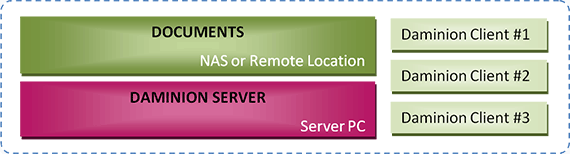
Scheme B.
Documents and Daminion Server are located on the same computer

Scheme C.
Documents and Daminion Server are located on the same computer, but Documents are stored in a Local Shared Folder.
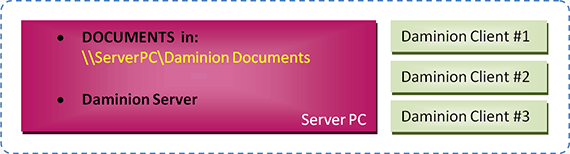
Scheme D.
If your organization has multiple offices in different cities joined by a VPN connection with separate Server computers in each office: Daminion Server can be installed on a server computer in each city.