❓ Where’s the final logo version?
❓ Which folder has the latest product video?
❓ Why are there five copies of the same image with different names?
❓ Who approved that outdated file for the campaign?
If any of this sounds familiar, you’re not alone. As teams grow and content demands increase, media archives often spiral into disorganized chaos. Files are scattered across personal drives, cloud folders, and email threads. Nobody’s sure what’s current, who owns what, or where to even start looking.
The result? Wasted time. Missed deadlines. Brand inconsistency. And mounting frustration.
Whether you’re a marketing team juggling assets across channels, a design studio handling thousands of visuals, or a media organization managing historical footage, the problem is the same: without structure, a digital archive becomes a liability.
A well-organized media archive solves that. It lets you:
- Find the right asset in seconds
- Control who can access or edit content
- Track versions and approvals
- Reuse, repurpose, and scale content efficiently
But how does this look in real life? What does a truly organized archive feel like to use—and who’s doing it right?
In this article, we’ll explore 15 real-world examples of organizations with well-structured media archives. From museums to global brands, these teams have turned messy folders into powerful, searchable libraries that support creativity and speed. If you’re managing digital assets at any scale, these examples will give you clear, practical inspiration—and maybe a blueprint for fixing your own archive.
What Makes a Media Archive “Well-Organized”?
A clean folder structure is a start—but it’s nowhere near enough. In a professional environment, a well-organized media archive needs to do much more than store files. It must support fast search, reduce duplication, enforce version control, and scale with your team’s needs. In other words, it should work like an extension of your workflow, not a separate headache.
Here are the key elements that define a well-organized media archive:
1. Centralized Storage
No more scattered drives or forgotten cloud links. All assets live in one place—accessible to the right people, wherever they are.
2. Consistent Metadata and Tagging
Folders alone can’t handle complexity. Proper use of metadata (keywords, categories, dates, authors, usage rights) makes it possible to search by topic, format, project, or campaign—and actually find what you’re looking for.
3. Version Control
An organized archive doesn’t just store “the final version” (whatever that means). It tracks iterations, approvals, and changes—so teams don’t accidentally use outdated or unapproved assets.
4. User Permissions and Roles
Access should be tailored. Designers may need editing rights, while others should only view or download. A good system lets you set roles and control who sees what.
5. Search That Works
Quick filters, smart suggestions, and full-text search across metadata and file names help teams find what they need in seconds—not minutes or hours.
6. Scalability and Structure
From a few hundred files to millions of assets, the archive should grow with your organization. Whether you’re managing 10 projects or 10,000, structure matters.
7. Automated Workflows (Nice to Have)
Bonus points for features like auto-tagging, duplicate detection, and integrations with design, marketing, or publishing tools.
These principles apply whether you’re running a museum archive, a news agency, a creative team, or a corporate media library. And the organizations you’ll see in the next section bring these ideas to life in very different—but equally effective—ways.
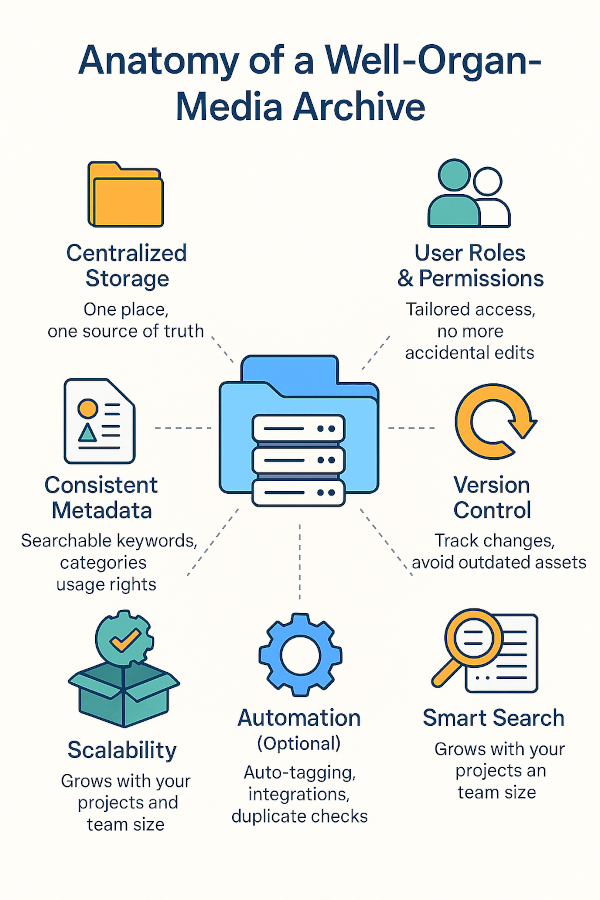
15 Examples of Well-Organized Media Archives
1. The New York Times Photo Archive
🔗 https://www.nytimes.com/section/multimedia
The New York Times manages one of the most extensive visual archives in journalism—spanning over a century of photography. Behind the scenes, the archive is powered by a robust digital asset management system that includes structured metadata, photographer credits, subject tags, and exact publication dates. Editors and researchers can instantly locate assets by topic, event, or even specific people.
Key strengths:
Extensive use of IPTC metadata
High-resolution storage with rights management
Detailed tagging and internal search tools
2. BBC Media Asset Management
🔗 https://www.bbc.com/aboutthebbc
BBC’s archive is one of the largest broadcast media libraries in the world. Their Media Asset Management (MAM) system supports global content teams working with video, audio, and still images across production and post-production workflows. It’s not just storage—it’s an operational backbone.
Key strengths:
Seamless integration into production workflows
Multi-format support and transcoding
Controlled access for distributed teams
3. NASA Image and Video Library
🔗 https://images.nasa.gov/
NASA offers public access to tens of thousands of photos and videos from space missions. Behind this is a well-structured system that tags each asset with mission name, date, location (when applicable), and media type. Users can filter by file type, resolution, and subject—ensuring both public and internal audiences can find content quickly.
Key strengths:
Public-facing, searchable interface
Clear, structured tagging
Open access with consistent quality control
4. The Metropolitan Museum of Art (The Met)
🔗 https://www.metmuseum.org/art/collection
The Met maintains a digital archive of hundreds of thousands of artworks. Each asset includes high-resolution imagery, object details, artist information, and historical metadata. Their open access policy allows free usage under Creative Commons, but internal systems ensure academic-level precision in classification.
Key strengths:
Rich descriptive metadata for each piece
Open access with usage guidelines
Consistent curation across eras and formats
5. Daminion in Architectural Firms
🔗 https://daminion.net/dam-aec/
Many small and mid-size architectural studios use Daminion to organize their growing media libraries. Projects are often documented with hundreds of photos, 3D renders, and technical drawings—each requiring proper categorization. Daminion enables teams to tag assets by project, building type, year, or client, with shared access across departments.
Key strengths:
Project-based tagging structure
Version tracking for design iterations
Affordable on-premise DAM for small teams

Get Your Free DAM Checklist
A concise checklist to help you assess if your organization requires a DAM.
6. UNESCO Digital Archives
🔗 https://www.unesco.org/en/archives
UNESCO manages a massive collection of historical documents, photos, and audiovisual content from decades of global cultural programs. Their archive prioritizes accessibility and multilingual metadata, with strict attention to preservation standards.
Key strengths:
Multilingual tagging and descriptions
Long-term digital preservation formats
Public and restricted-access layers
7. Spotify Design Team Library
🔗 https://spotify.design/
Spotify’s internal design team uses a centralized media archive to manage UI mockups, brand visuals, templates, and campaign assets. The system emphasizes reusability and fast collaboration between product, marketing, and design teams.
Key strengths:
Centralized brand asset management
Real-time collaboration features
Clear file naming and component reuse
8. MoMA (Museum of Modern Art) Digital Collection
🔗 https://www.moma.org/collection/
MoMA’s digital archive includes not only images of art pieces but also curatorial notes, exhibition data, and media commentary. It’s built for researchers, educators, and curators, with powerful internal search features and consistent metadata structures.
Key strengths:
Deep contextual metadata
Integration of media and curatorial data
Scalable for ongoing digitization
9. Condé Nast Global Asset Library
🔗 https://www.condenast.com/
Condé Nast’s global media brands—Vogue, GQ, Wired, and more—generate an enormous flow of editorial photos, covers, and ad creatives. Their centralized DAM platform supports content reuse across markets, enforces licensing rules, and protects brand integrity.
Key strengths:
Cross-brand media sharing
Rights and embargo management
Region-specific access controls
10. Australian Broadcasting Corporation (ABC)
🔗 https://www.abc.net.au/archives/
ABC operates a nationwide digital archive for video and audio content used in news, entertainment, and educational programming. Their system supports fast retrieval for editorial staff and long-term storage with detailed version control.
Key strengths:
Searchable transcript integration
Multi-decade archive depth
Broadcast-ready media standards
11. IKEA Global Brand Library
🔗 https://www.ikea.com/global/en/international-sales/
IKEA maintains a centralized media library for thousands of marketing visuals, packaging assets, store photos, and product renderings used across different countries. The system is tightly structured, with global and local content clearly separated and controlled via permissions.
Key strengths:
- Clear global/local content separation
- Standardized file naming and tagging
- Controlled access per region and team
12. World Press Photo Foundation
🔗 https://www.worldpressphoto.org/collection
This organization curates some of the most powerful photojournalism from around the world. Their archive is meticulously tagged by subject, photographer, country, and award category—serving both as a record and a licensing resource.
Key strengths:
- Editorial-grade metadata structure
- High-resolution storage with rights info
- Public-facing archive with search filters
13. Adobe Stock Contributor System
🔗 https://contributor.stock.adobe.com/
While Adobe Stock is a marketplace, its contributor backend is a great example of organized media at scale. Contributors upload assets with structured metadata, while Adobe’s system ensures quality control, keyword relevance, and licensing clarity.
Key strengths:
- Metadata validation and auto-suggestions
- Version history and usage tracking
- Integration with Adobe Creative Cloud
14. A Mid-Sized Creative Agency Using Daminion
🔗 https://daminion.net/
Creative agencies working with multiple clients need fast access to approved assets, brand kits, campaign visuals, and past project files. Daminion is often used to create a shared internal archive with tagging by client, format, campaign, and usage rights—keeping teams aligned and fast-moving.
Key strengths:
- Multi-client structure with permission layers
- Preview support for design file formats (e.g. PSD, INDD)
- Affordable license-based setup for internal teams
15. Europeana Collections
🔗 https://www.europeana.eu/en/collections
Europeana aggregates digitized content from thousands of museums, galleries, and archives across Europe. Their public platform offers access to millions of items with multilingual metadata, licensing information, and educational context.
Key strengths:
Aggregated metadata from diverse institutions
Open access with clear usage rights
Extensive filtering and search tools
Key Takeaways: What These Archives Get Right
Across industries and scales, the best media archives share a common DNA. Whether it’s a global brand library or a small team’s internal system, here’s what sets them apart—and what you can apply to your own archive:
1. Metadata Is Non-Negotiable
Every effective archive relies on strong metadata. This includes keywords, categories, usage rights, authorship, project names, and dates. Without metadata, even the most beautiful folder structure breaks under pressure.
2. Search Beats Structure
While folders help, fast search is essential—especially when archives grow beyond a few hundred files. Filters, tags, and smart indexing save hours every week.
3. Access Should Match Responsibility
The best systems don’t give everyone full control. They tailor access by role: some users upload, others approve, and many just view and download.
4. Versioning Prevents Mistakes
Many of the best archives track changes and store multiple versions. This reduces errors, prevents outdated content from slipping through, and gives teams confidence.
5. Scalability Matters From Day One
Most archives start small—but scale fast. Systems like Daminion, for example, are chosen early by smaller teams because they offer growth without chaos.
6. User Experience Drives Adoption
Even the most powerful archive is useless if no one uses it. Successful examples invest in intuitive interfaces, training, and internal guidelines to make adoption easy.
Putting It All Together: Why Daminion Works
Looking across these 15 examples, one pattern is clear: successful archives aren’t built on raw storage—they’re built on structure, metadata, collaboration, and control.
That’s exactly why many organizations—especially small and mid-sized teams—choose Daminion as their media management platform.
Unlike generic cloud drives or complex enterprise systems, Daminion is tailored for teams that need:
- Controlled multi-user access without chaos
- Project-based tagging and search that actually scales
- Version control to avoid mistakes and rework
- On-premise or cloud flexibility, depending on IT requirements
- Support for design and technical formats like PSD, INDD, TIFF, and CAD
Creative agencies, architectural firms, marketing teams, and even public institutions use Daminion to bring clarity to their media libraries—without the overhead of heavyweight enterprise solutions.
In short, if you’re building a media archive that needs to grow with your team—not against it—Daminion brings together the best practices seen in world-class systems, adapted for real-world use.

Discover How Daminion Can Work for You
Get a free walkthrough of the features
that matter most to your team.
Conclusion
A well-organized media archive is no longer a luxury—it’s a necessity for any team working with digital content at scale. As the examples in this article show, success depends on more than just where your files are stored. It’s about how they’re structured, how quickly they can be found, how safely they’re shared, and how confidently your team can work with them.
Whether you’re a media organization, design agency, museum, or marketing team, the core principles remain the same: invest in metadata, control access, support collaboration, and plan for growth from the start.
Tools like Daminion make these principles achievable for teams of any size. By combining strong organizational features with an intuitive interface and flexible deployment options, it brings enterprise-level discipline to everyday workflows.
If your current archive is slowing your team down, or if you’re just getting started with structuring your media, take these lessons seriously. The right system won’t just save time—it will protect your assets, improve consistency, and empower your team to do their best creative work.