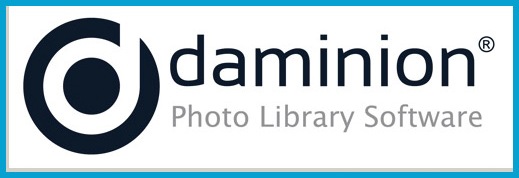If your business involves working with thousands of photos, videos and creative files, it won’t be long before you realize (if you haven’t already) that photo library software is a must-have tool when it comes to finding the right files in the fastest possible time.
This blog post will tell you all about
• the benefits of using photo library software;
• a poll to estimate whether or not your business needs a photo archiving tool;
• what your new workflow will look like;
• choosing the type of image library software that suits you best; and
• what we have to offer.
Photo archiving software (also known as Digital Asset Management software) is a type of software that allows you to assign keywords, ratings and categories to your images so that you can find them much, much faster.
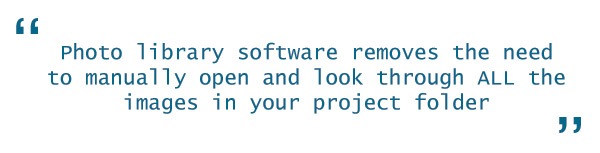
Photo library software removes the need to manually open and look through ALL the images in your project folder (in some cases your entire database!) when you need to find the perfect image for your latest blog post, banner ad, book cover, etc.
Using photo library software has a number of major benefits:
• Photos and documents you need can be found in seconds;
• Cross-department collaboration is dramatically enhanced;
• Helps you decide whether or not digital content can be reused (by tracking when and where it was used and who used it);
• Access control – ability to assign different rights (such as viewing only, editing, and administration) to different users;
• File conversion and resizing and the ability to add Watermarks without the need for photo editing software.
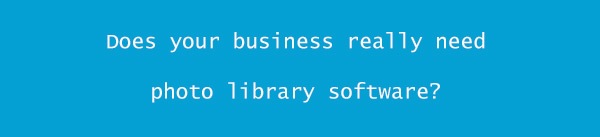
Here is a short list of questions designed to help you decide whether you would benefit from using photo library software:
[mlw_quizmaster quiz=1]

If you answered YES to at least 1 of these 6 questions, we believe that Standalone or Multi-user photo archiving software will dramatically improve your employees’ efficiency and productivity – just test it and see!
How will your workflow change?
If you decide to adopt photo library software, you’ll need to take the following steps when testing it:
1) Decide on a keyword/taxonomy structure that fits your business best.
It should become the standard for the entire company. For example, you can choose to assign the following information to every photo:
• What is shown on the photo (including synonyms and/or common abbreviations);
• Directions (look up, look down, to the right, to the left, etc.);
• Geo tagging;
• Client information related to each image (project, year, customer name, contract number, name of contact person, etc.);
• Mark/flag/label it in accordance with level of priority, quality of image etc.
Certain information about the photo will be automatically detected by your software: file creation date, file size and type, camera model, etc.).
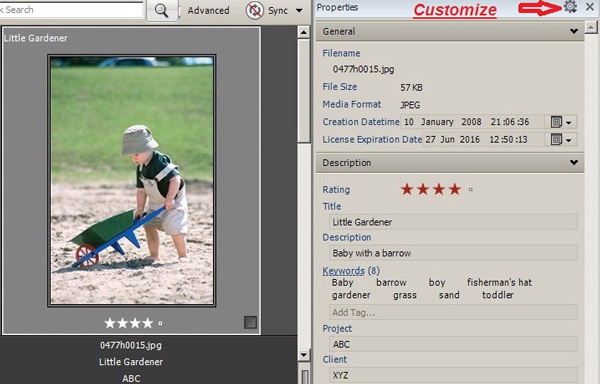
2) Import and tag all your photos and other file types.
Once you’ve done everything mentioned above, make sure that importing and tagging new files as soon as they’re created becomes standard practice in your new workflow – this will enhance collaboration. It will also dramatically speed up your searches as photo library software allows you to search for files using the following criteria:
• keyword/category,
• geolocation/coordinates;
• file size;
• media format;
• author;
• and so on and so forth.
What kind of image library software is best for your company?
1. Cloud-based: best choice for companies with a high percentage of outsourced staff or for corporations with multiple offices.
2. Server-based:
a) ideal for companies with an in-house business model, i.e. most employees working in the office on a daily basis;
b) or for those who are not allowed to store their data off-site, for one reason or another.
3. Hybrid, which could be:
a) ready hybrid solutions from software vendors;
b) use of server-based solutions in conjunction with file sharing services like DropBox.
And this is what we have to offer:
Daminion Server is reliable, affordable software for archiving your photos and more than 100 other file formats into a media library. Daminion is a server-based solution with a web-client that allows you to access your photo database from anywhere on any device.
The following Daminion features are particularly useful for businesses:
• Access Control: this feature prevents files from being changed by unauthorized users. Daminion users are assigned roles. Users with Reader or Guest roles are unable to change or remove assets. They can only search, view, or export documents. Users assigned an Admin role to have full administrative rights over all Daminion Server features, including user management. Users with the Editor role have the right to classify and manage image library content.
• Versioning: when files are stored on a Server and 2 or more employees are working on the same document, it’s easy to replace a new version of a document with an old version and borrow other people’s work. Version control gives your team a project-wide “undo-redo” button; any mistake can easily be rolled back.
• Digital Rights Management allows you to set up a license expiration date for the use of particular photos, thus avoiding copyright issues (if you’re paying to use a photo) or preventing illegal use of your digital content (if you’re charging someone to use your photos).
• Usage Purpose Tracking allows you to keep tabs on when, where and by whom your assets have been used.
Daminion Server can be downloaded at this link and tested for 30 days for FREE.
You may also find the following Case Study interesting: managing about 10,000 files for 6h instead of the usual 24h

Get Your Free DAM Checklist
A concise checklist to help you assess if your organization requires a DAM.