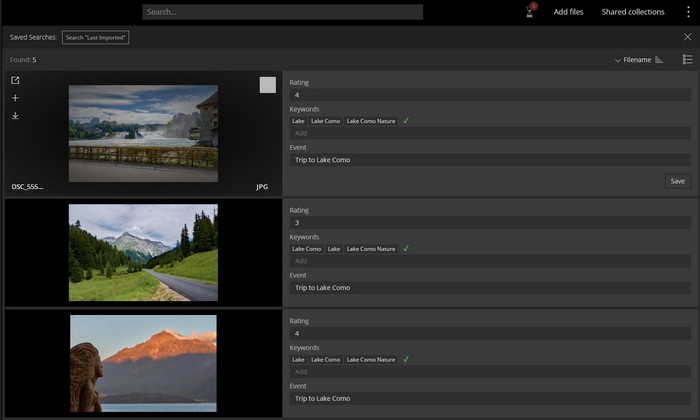The new release includes major improvements to the Web client, making it even better and allowing companies with a predominantly Mac environment to use it as efficiently as it is used by Windows-based companies.
Major improvements
Required Metadata
A digital asset is valuable only if it can be found quickly by anyone in the organization. Digital assets that you add to the catalog should be described in detail to make searching easier and more precise. You can now define required metadata fields so that new digital assets will be indexed only after filling out a set of required metadata.
You can now be certain that your catalog will be free of improperly tagged files, thus ensuring that all searches will return the necessary results. Learn more about Required Metadata here.
Custom Tags
The ability to create custom tags in the web client to tag your files more precisely according to your company needs. Learn more about Custom tags in the web client here.
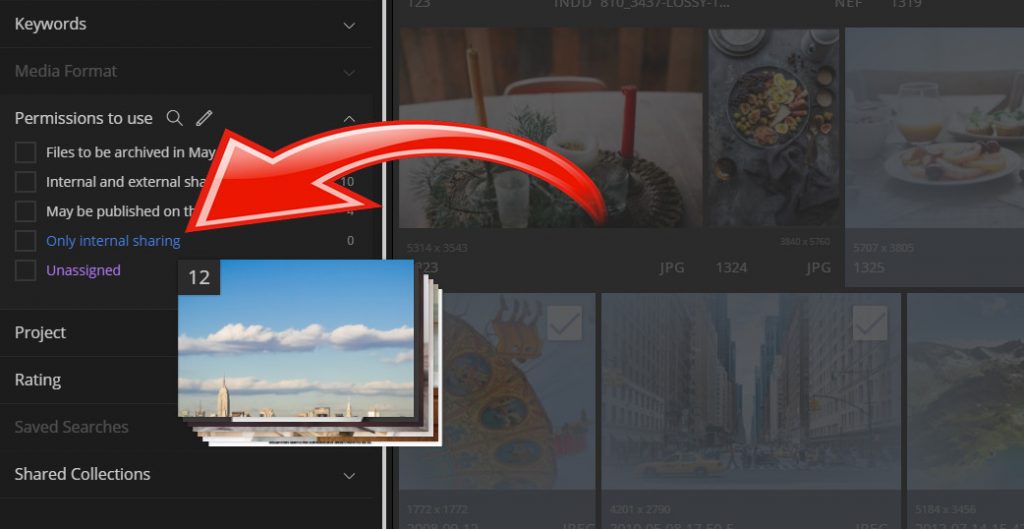
Export Settings
The Export settings function allows you to resize and convert downloading images on the fly without using external tools for the task. Files can be downloaded using different export presets which allow you to resize, convert, apply watermarks, and add or exclude metadata. Learn more about Export settings here.
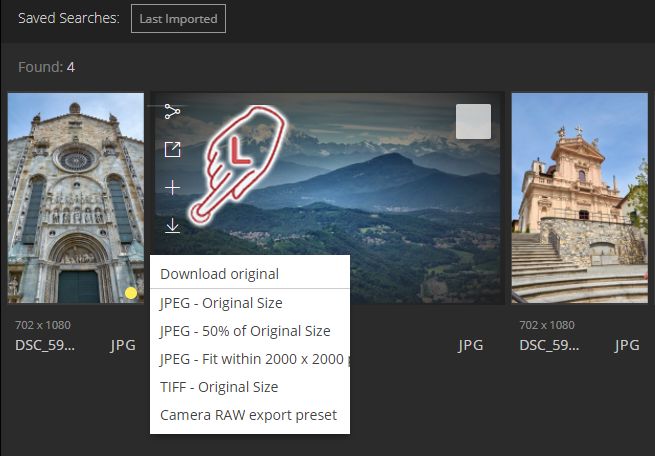
Bug fixes:
– Fixed bug when custom tags assigned in the desktop client were not displayed in the web client
– Fixed bug when video files were not played on Macs and iPhones
– Fixed bug with creating shared collections
– Fixed bug when the thumbnails of merged HDR images in DNG format were not recognized
– Fixed bug when the drop-down hints for the Place tag took long to be displayed
– Fixed bug when the Group-Tags such as Media Format were recognized as unapproved
[cta-block]