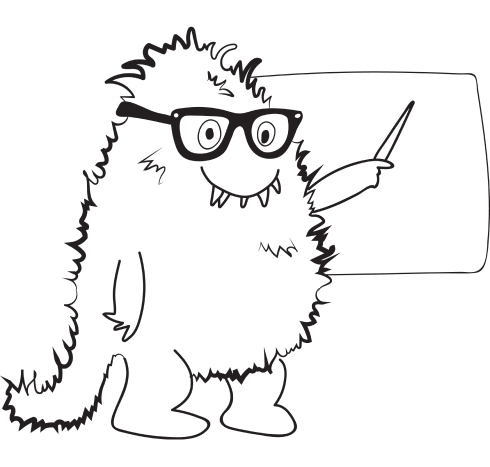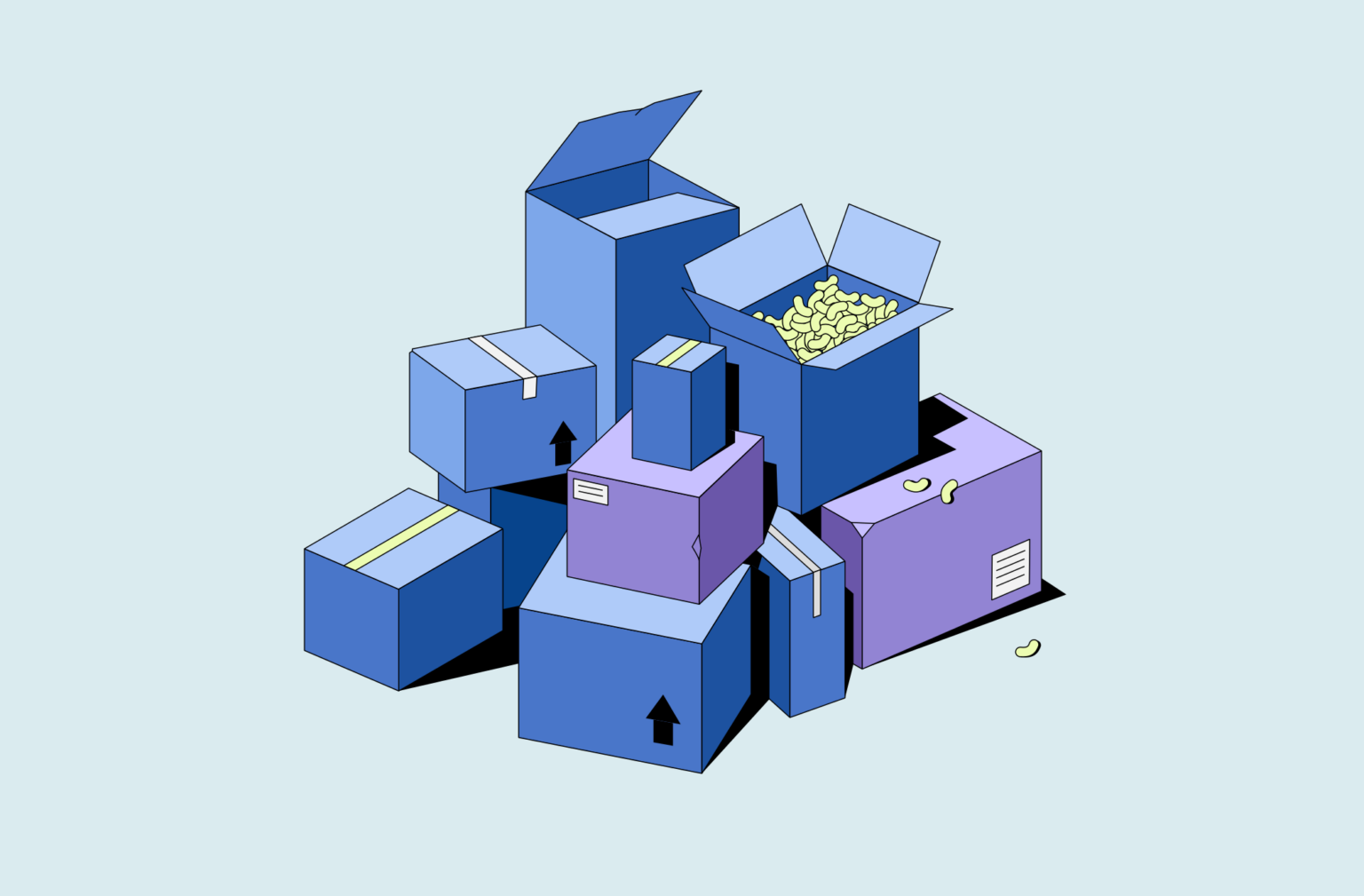In this article we’ll look into one of the most popular solutions for managing content, Dropbox, and how it compares to digital asset management solutions.
2020 has brought many new and interesting changes in the business world, with probably the biggest change being the dramatic increase in companies supporting their employees working from home either some of the time, or permanently.
This has opened the door to an increase in having team members no longer sitting in the same physical space as each other, or the company’s main servers.
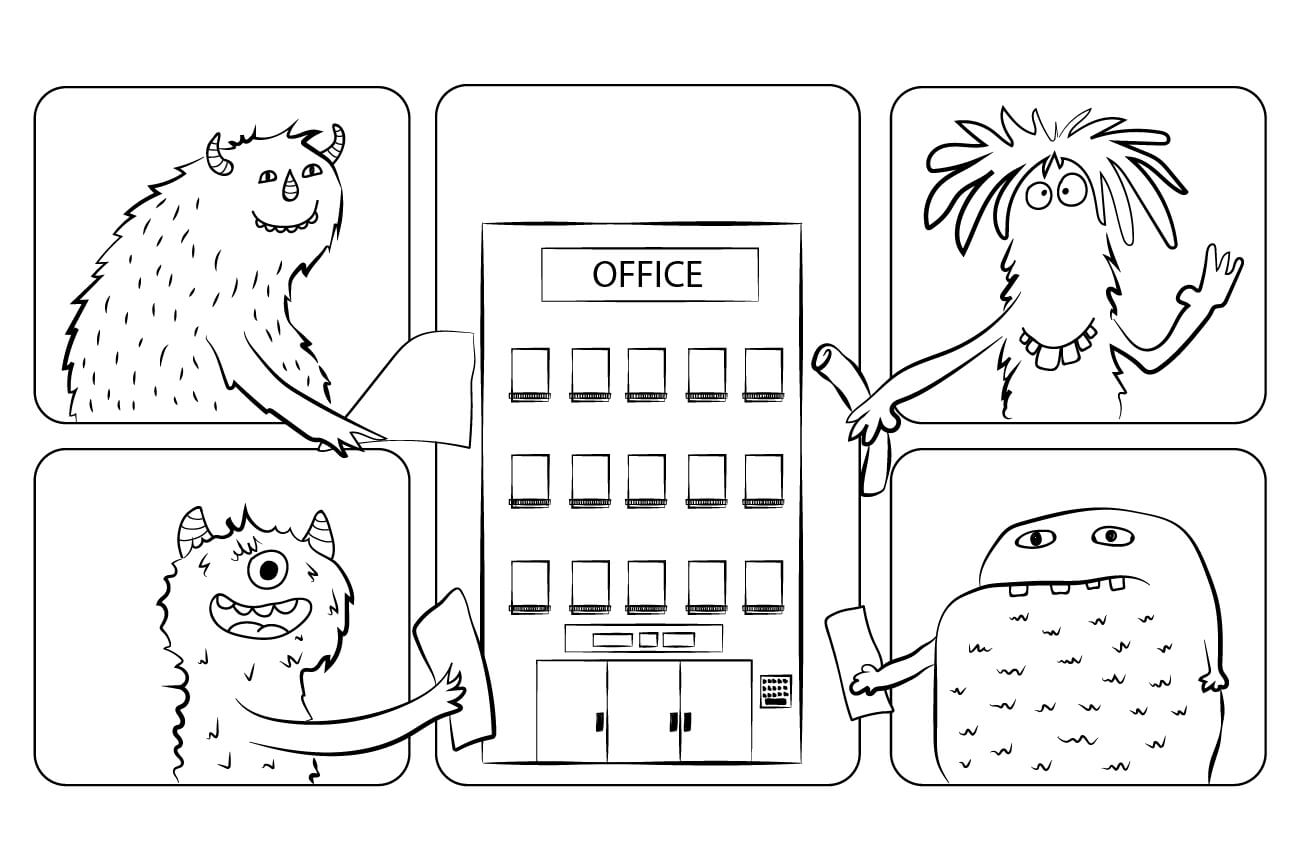
As such, the need to easily store, organize, and distribute a company’s digital assets amongst its now remote employees has become critical to their continuation and success in the marketplace.
Key Takeaways
- Dropbox is not a DAM. It’s a cloud storage and file-sharing tool, not designed for managing digital assets at scale.
- DAM systems like Daminion offer far more than folder structures. They provide metadata tagging, advanced search, version control, and brand protection.
- Metadata is crucial for asset discovery. DAM allows custom metadata (project name, client, product ID), while Dropbox only shows basic file info.
- Search in DAM is powerful. You can search by any metadata field — job number, brand, or content type — making it easy for anyone to find what they need.
- Support for creative workflows. DAM handles Photoshop, InDesign, and other working files with preview, versioning, and check-in/check-out features — Dropbox doesn’t offer this level of control.
Companies are being forced to quickly change direction, adjust current product and service offerings, and in some instances quickly create new products and services to meet their customers in their homes.
Failure to do so quickly, effectively, and staying on brand can be catastrophic.
For many companies and employees, the days of working in the office connected to a local server of shared assets is gone for many months to come or is never coming back.
Companies large and small across almost every business sector have been shoved into adopting work-from-home lifestyles for its hundreds or thousands of employees.
As a result, employees and team members are often left to their own devices to dig through the digital filing cabinet to find the assets they need to produce the branded content required to meet these quick changes and all future work projects.

As such successful companies need a different form of technology to organize, manage, and share their digital content.
Something that takes the beginnings of organizing files in a digital filing cabinet known as Cloud syncing storage options (i.e. Dropbox, Box.com, etc) to a new level.
This is where digital asset management picks up the digital baton and moves a company forward.
Unfamiliar with digital asset management, a.k.a DAM? That’s okay.
We can help fill in the DAM gaps (yes, we have a bunch of DAM jokes and they don’t get old).
What is digital asset management?
Simply put, it is the conscious and planned effort to manage one’s digital assets. In 2020 all companies produce digital assets.
These can include a variety of digital files ranging from documents that outline company policies and workflows, to your logo file, pictures of your business, products you sell, marketing collateral, video recordings, audio files, radio and video ads, elements to your game, mobile apps, website, and so forth.
All of these items exist digitally and in a lot of instances need to be accessed by more than one person more than one time.
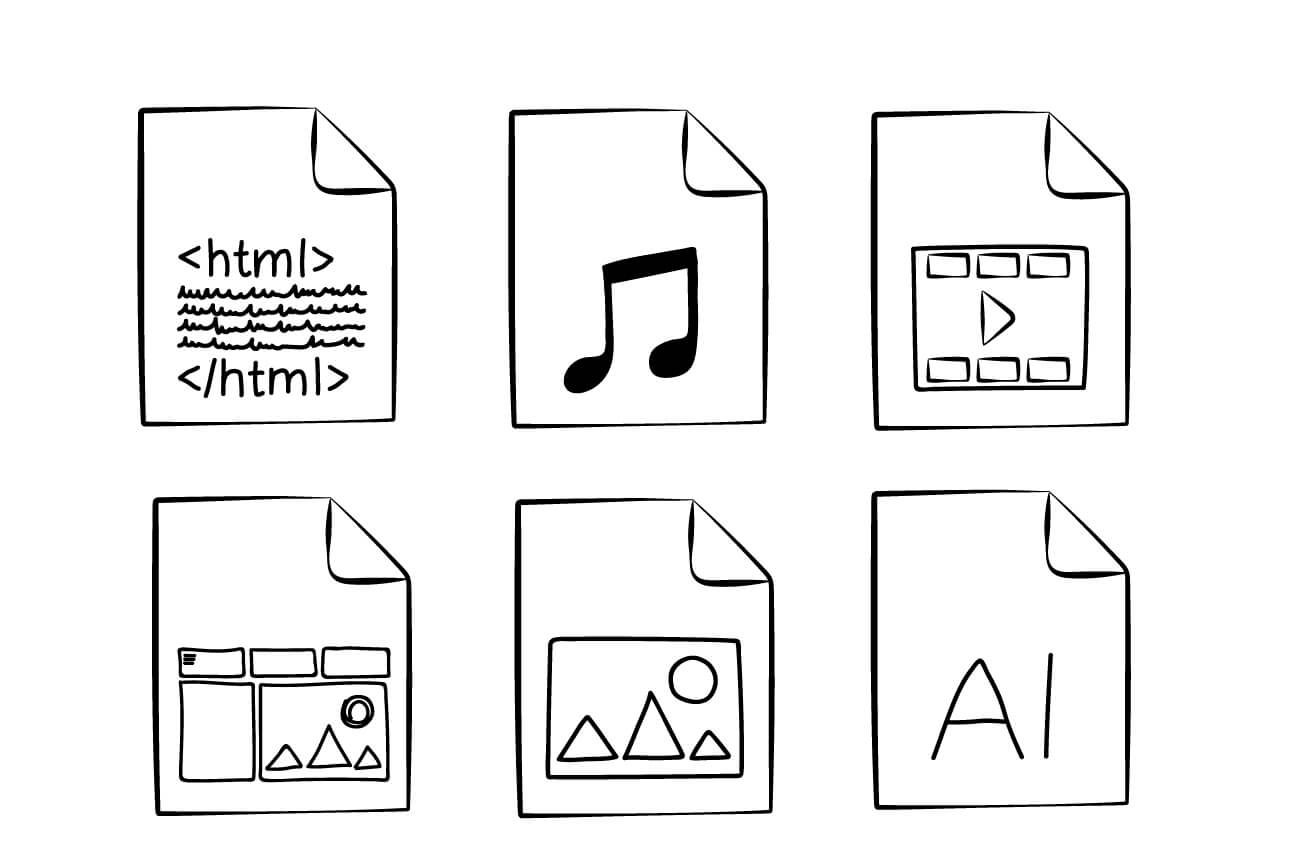
What makes a digital file an asset is that it’s existence and use adds value and potentially drives revenue for your business.
In order to maximize that value and revenue generation, the company and its employees need to find the correct version quickly and implement it into your marketing and management efforts.
This is why you should give a DAM (told you we had more jokes) about properly managing your digital assets beyond just storing them in one of those popular cloud-based sync storage locations.
Is Dropbox a Good DAM?
While Dropbox excels as a cloud storage and file-sharing solution, it does not function well as a full-fledged Digital Asset Management (DAM) system. Dropbox lacks advanced DAM features such as metadata tagging, powerful search capabilities, version control, automated distribution, and brand protection tools. For teams needing more than basic file sync and share functionality, investing in a true DAM software will provide far greater value in the long run.
Digital Asset Management vs Dropbox (+comparison table)
What is the DAM difference between digital asset management systems (Daminion) and cloud sync solutions (Dropbox)?
This table provides an at-a-glance comparison of some of the main features between these two platforms.
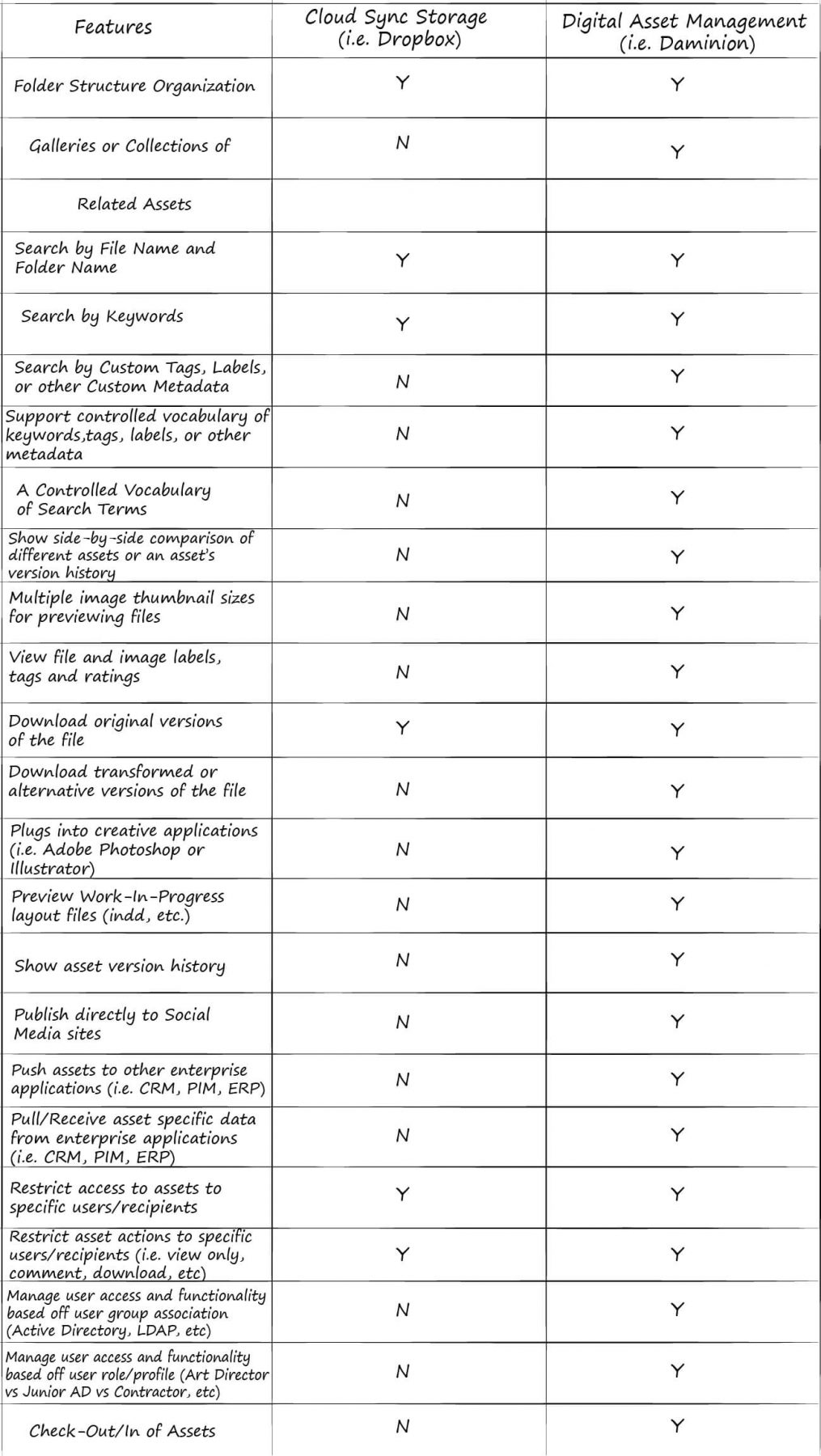
As you can see from this table, the cloud sync solutions do offer some features you can also get from a DAM system, but they have their limits.
The cloud sync solutions have their place but their features do not satisfy all the additional feature requirements of properly managing digital assets.
The above table is not a complete list of all the amazing features and benefits an organization and team can expect from a DAM.
With that understanding let’s dive a little deeper into the main features of Digital asset management solutions such as Daminion versus a cloud-sync solution such as Dropbox.
Organizing
While a cloud-sync solution does offer a way to organize one’s files, it is limited to only one style.
A folder structure like you would see on your computer or file server.
For some teams and limited projects this may be sufficient.
Because this has been the method for organizing ones files since the early days of personal computers it is the most familiar way to organize files, but this method is very rigid and in a lot of ways unforgiving.
A folder structure can very quickly grow out of control. In a cloud-sync solution (Dropbox) you don’t have the level of permissions you have with a Digital Asset Management in controlling who and how folder structures are created.
Content in one folder can only be found there unless a user duplicates the files into another folder.
This quickly creates version control nightmares for users and administrators.
Depending on the content being duplicated there may be licensing limitations associated with the content and if mis-used could result in millions of dollars in lawsuits.
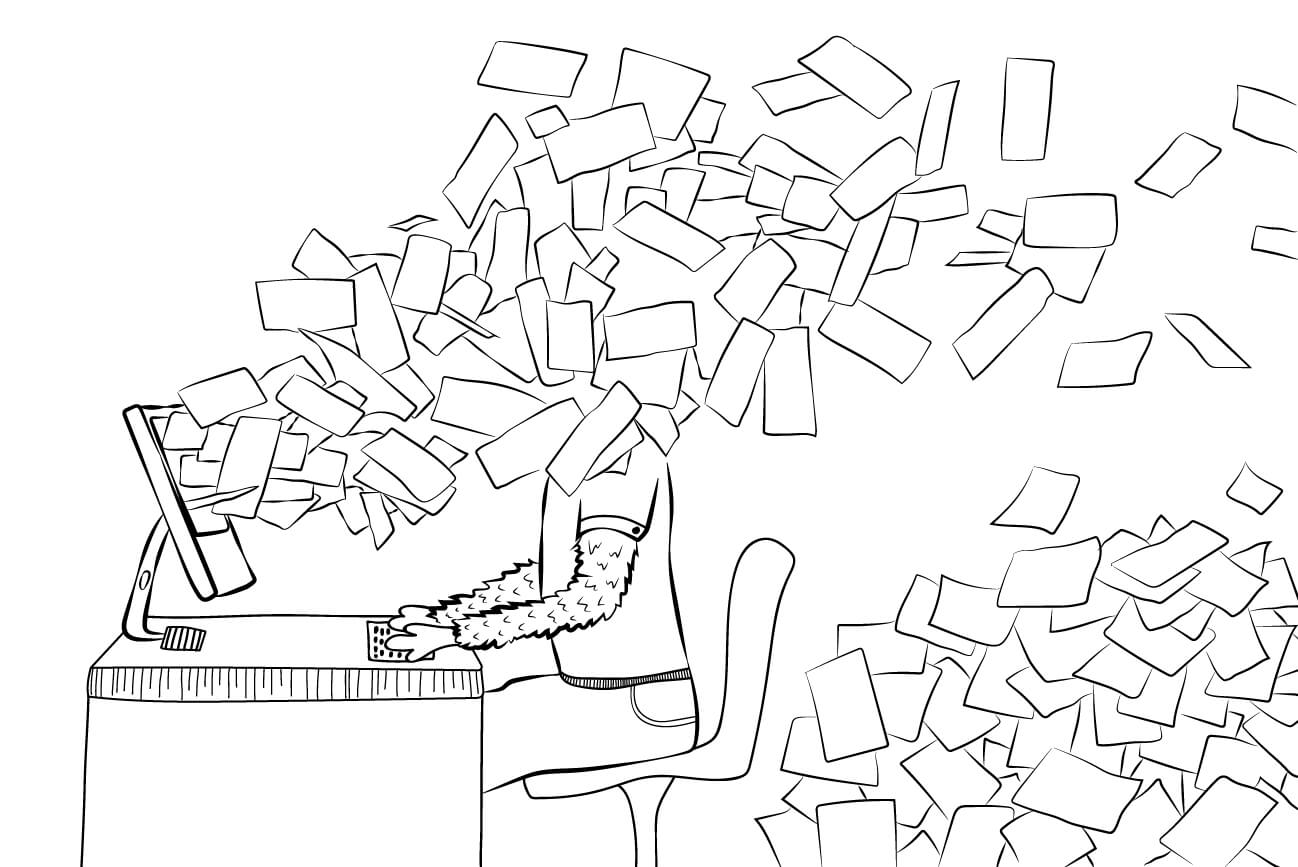
A folder structure is very rigid in the fact that users have to essentially memorize the folder paths that get them to the content they need.
And if there is no control or limitation around how many sub-folders you could have then before you know it you are drilling down tens of sub-folders to find that one file.
This rigid structure then also limits the accuracy of your systems search capabilities.
And, in some scenarios if you have too many sub-folders you can actually reach a technical limit of the system resulting in lost or corrupt files.
In contrast, a Digital Asset Management system such as Daminion not only has this traditional folder structure, but they also have filters and collection capabilities.
Collections typically allow you to create a virtual reference to files within your folder structure.
This then becomes a quick way to find and view related content without needing to remember the folder structure for each asset; plus the virtual copies all point to the same master file.
Any change made to the master file is reflected in the virtual copies. No more worries around outdated versions of assets getting out into the world.
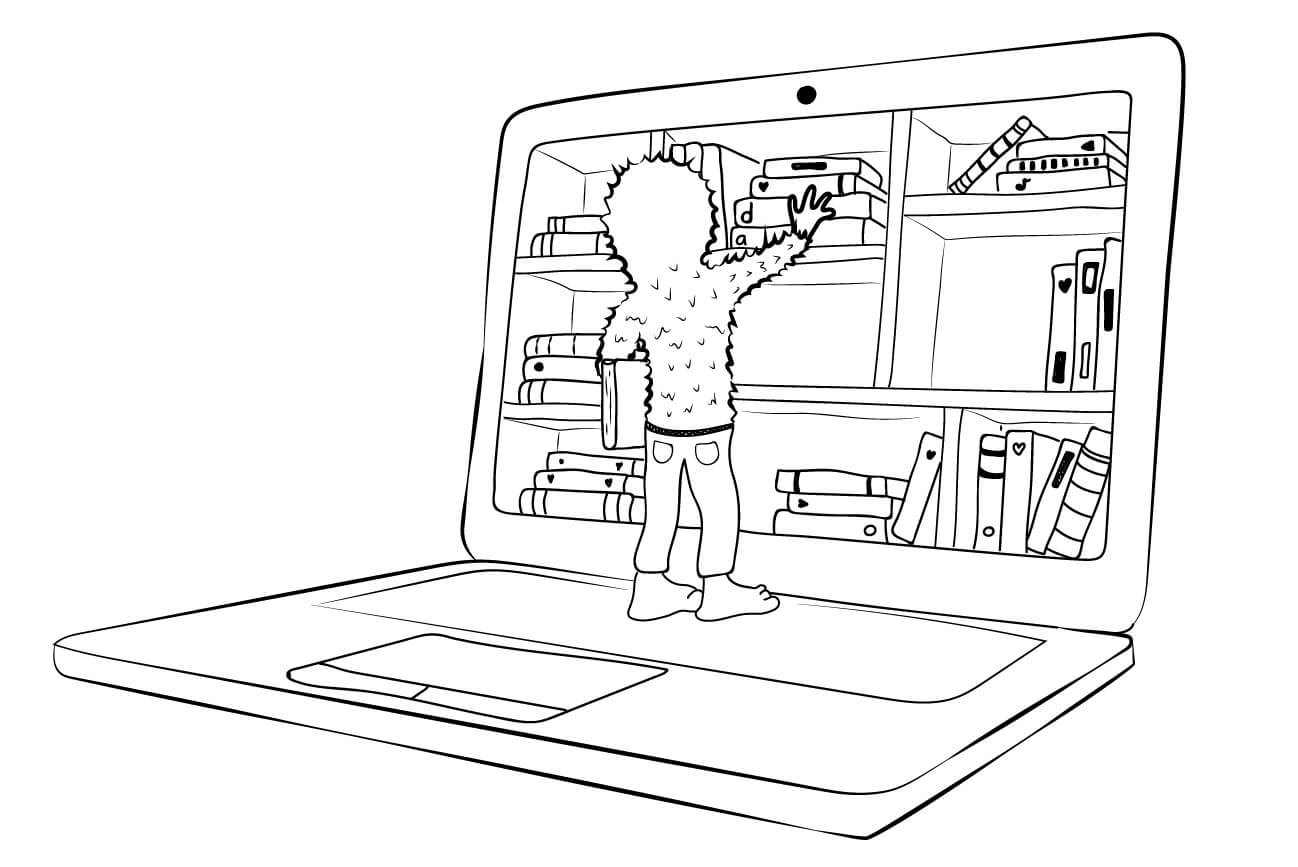
Additional functionality that comes specifically with Daminion’s collection capabilities is the ability to sort using predefined sort options such as by date or file size.
If you need to control the exact order of assets within a collection, Daminion supports the manual ordering of assets.
This is handy when trying to print specific files in a specific order, like a catalog or brochure.
Metadata
It is being one of the key differentiators from a cloud-sync solution.
Metadata is key to your success of creating a powerful DAM setup.
In a DAM when a file is imported the file specific data is extracted and displayed to users.
In addition to this data you can then add your own custom metadata that further enriches your assets.
That additional data can play a role in asset distribution and security, and even be used to automate asset management actions.
You don’t have the capability of adding custom metadata to your assets in a cloud-sync solution. You only get the data that comes with the files.
This is a huge limitation to a cloud-sync solution and should be used as one of the main arguments for upgrading your DAM efforts to a legitimate DAM, such as Daminion.
To take it one step further, metadata in a DAM can be pulled in from a connected third party solution such as your Product Information Management (PIM) solution, and in turn can send data to third party solutions such as your Content Management System (CMS) or Content Delivery Network (CDN).
This data can be used to automatically populate your e-comm platforms rather than manually being added.
This again, saves your company time and money by increasing the speed at which the data is sent and loaded along with reducing errors as a result of manually adding the product data.
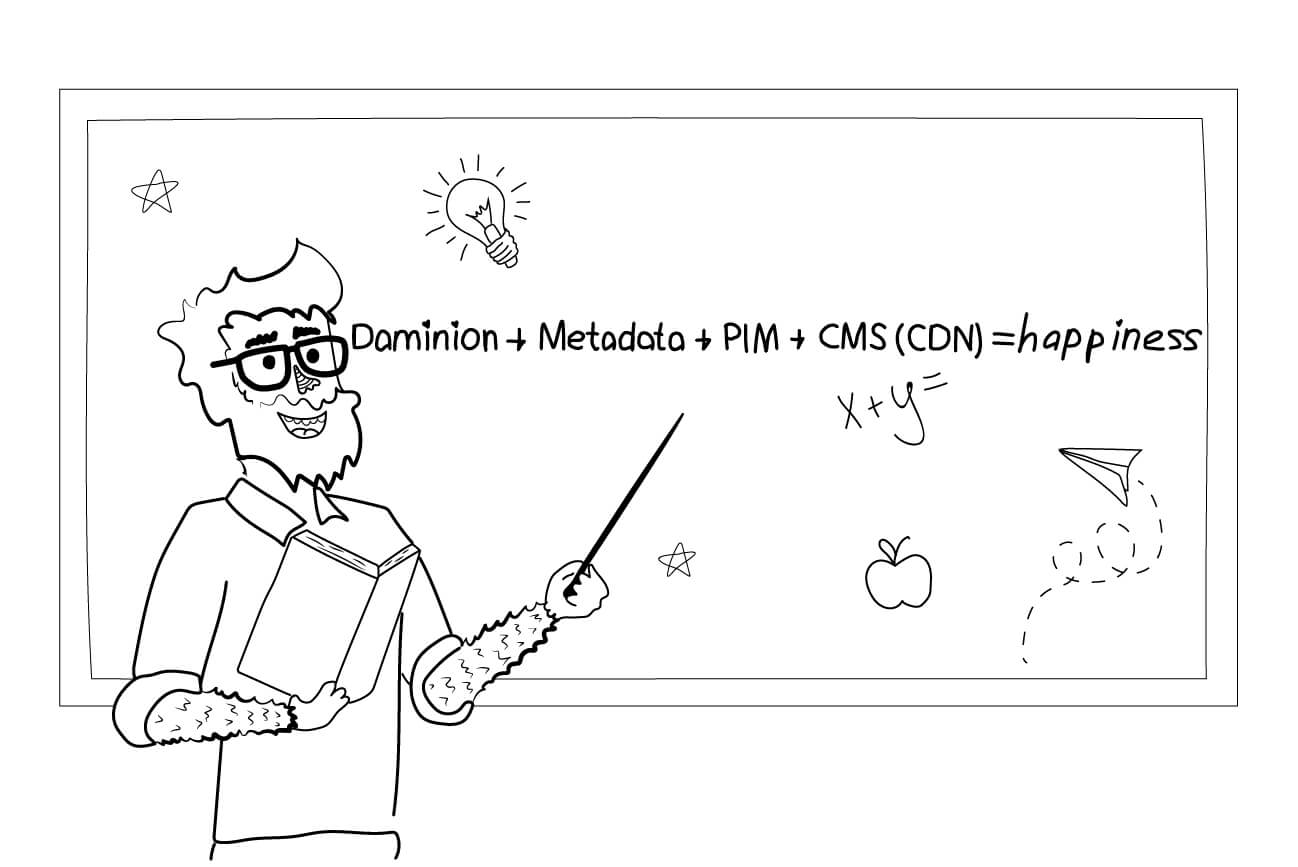
It is important to understand that there are three types of metadata you can create and manage with a DAM.
They are informational or descriptive data (picture of product x, job number 1234, project xyz, etc.), structural data (file type, file size, creation date, last modified date, etc.), and managerial data (asset expiration date, accessibility by specific user groups, the types of actions a user may take with the asset such as edit or delete).
In a cloud-sync solution, you are typically limited to just structural. You may have some managerial type data, but this is limited.
And forget about informational or descriptive. This last one is usually the most popular type of data for your users.
Searching
As mentioned earlier, one of the powerful search capabilities of a DAM is how a user can search.
With cloud-sync solutions you have only two ways to search for content – manually going through folders, or the search bar.
Unfortunately, the search bar is limited in the type of metadata (data about your asset – informational, structural, Managerial). That includes a folder name, a file name, upload date, file type, or user.
All of these pieces of metadata are typically only useful to a user who has the existing knowledge of this content.
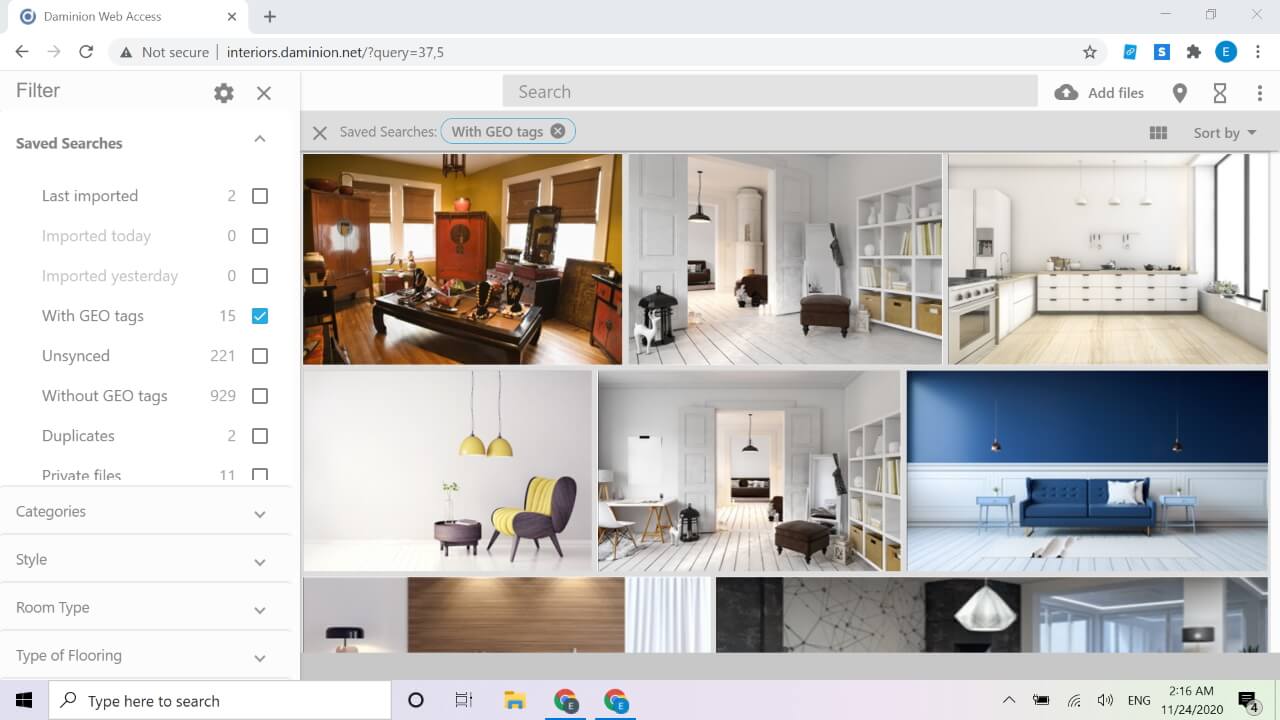
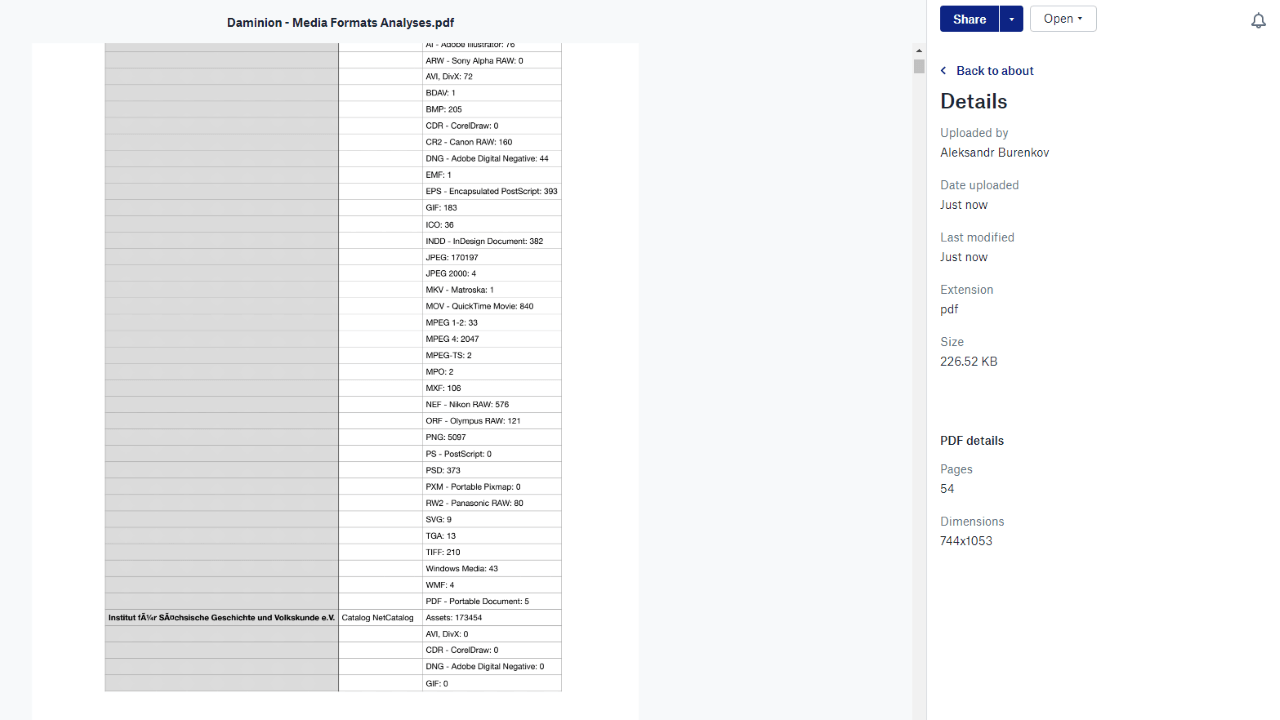
When a new employee, contractor or vendor partner gains access to your cloud-sync system they typically don’t have this type of prior knowledge.
What they usually know is a job name, product name, job number, part number, etc. All of these are meaningful pieces of metadata that you can’t typically associate with your assets in a cloud-sync solution, and therefore can’t search or filter by.
Enter your DAM solution for managing your digital assets.
Daminion and other DAM solutions allow users to enter additional metadata associated with the assets.
Real and meaningful data such as a job number, project name, etc. And Daminion takes that data and embeds it into the XMP of the files. This means that when an asset leaves the DAM, all that data goes with it.
When you export an asset out of a cloud-sync solution any sort of data that is related due to folder structure names are lost.
When your assets are enriched with real and meaningful metadata your Daminion DAM takes on a whole new level of power over a cloud-sync solution.
Your users can now search specifically by any of that metadata and get right to those assets.
Maybe you have specific content you want to quickly find on a regular basis?
Tag those assets with that key metadata and create a saved search that looks for those specific search parameters, allowing you to quickly get to those assets.
At the time of this writing, cloud-sync solutions don’t support saved search queries. That means you have to remember your search criteria and re-create it every time you want to find those same assets.
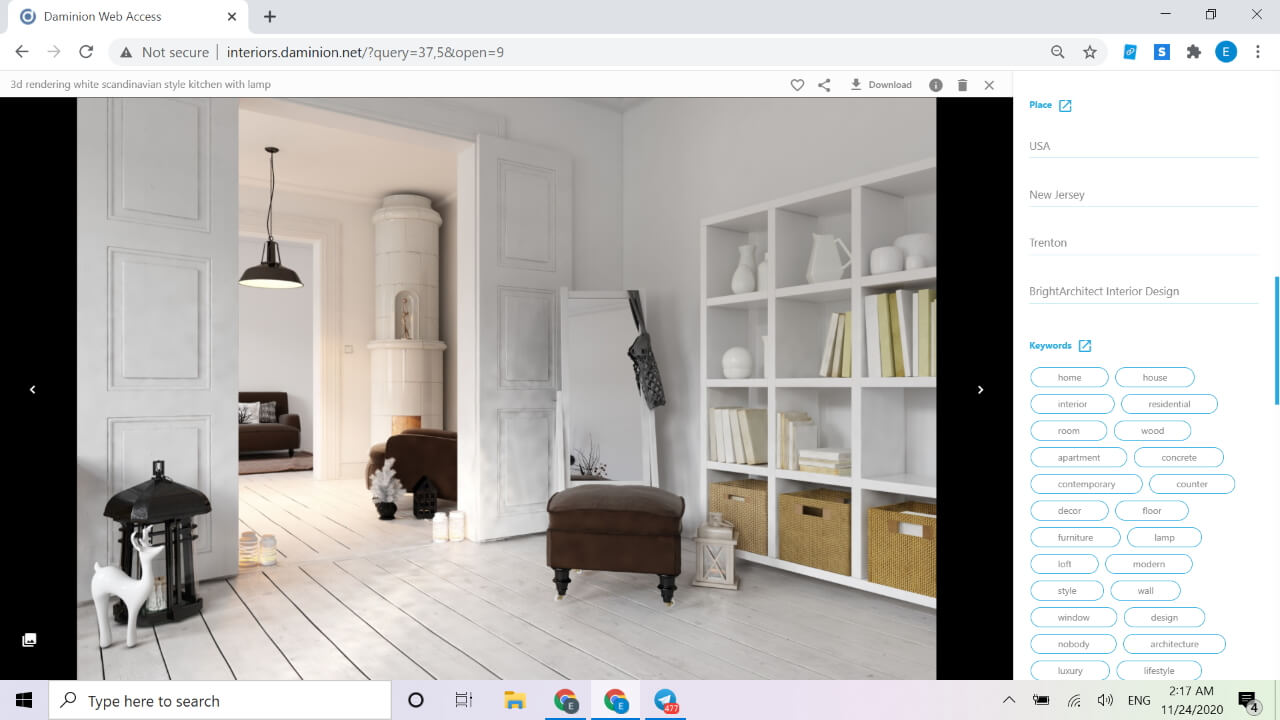
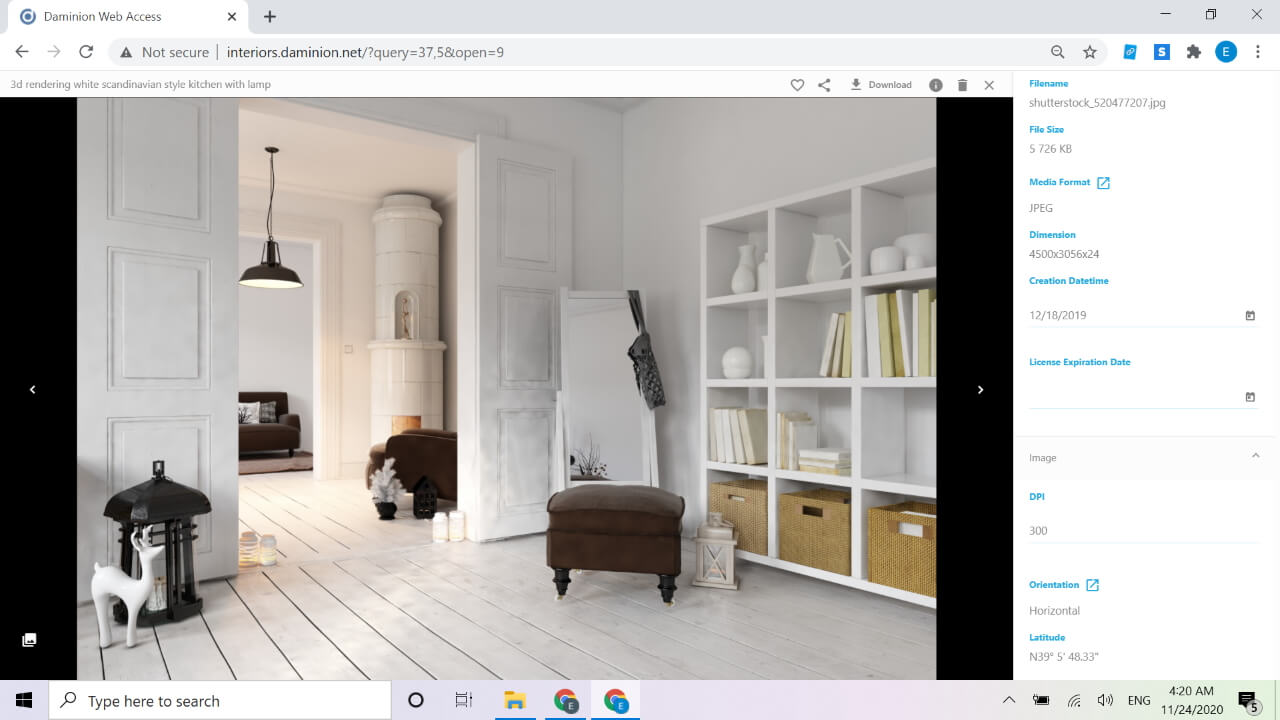

Part of the Return on Investment (ROI) of a DAM is the time saved by your users finding and distributing your content.
If you have dozens or hundreds or even thousands of users that can save an hour a week in their time spent searching, your company can be saving thousands of dollars in production costs.
Viewing
The consumers of your digital assets are visual creatures. They love to see things and sometimes this is how they search for assets to use.
They may not know the right folder structure or keywords, but rather they ‘will know it when they see it’ as they look through your library of assets.
So how is this experience different between a cloud-sync solution and Daminion or other DAMs?
Typically cloud-sync solutions produce small thumbnails at a low resolution that most of the time. It is hard to tell the difference between one file and the next, especially if the variation is a slight adjustment in a model’s body language, or the positioning of a product, or the layout of a piece of marketing collateral.
In order to compare files or versions a user has to either open the files into a larger preview window, which a lot of the time can be slow to load.
Your users then have to click through to the next file.
This becomes really problematic if you need to do a side-by-side comparison or if the two files you want to compare are not right next to each other in the list of assets.
Your users are left with the only option of then downloading the full-size version and opening the files in some local desktop application for the side-by-side comparison.
If you haven’t realized at this point, this is time spent by your users not producing and distributing the content that is meant to make the company money.
Time is Money
And something as trivial as viewing and comparing files can be a huge time suck and be costing your company a lot of wasted production time, which in turns means a slower delivery time to market.
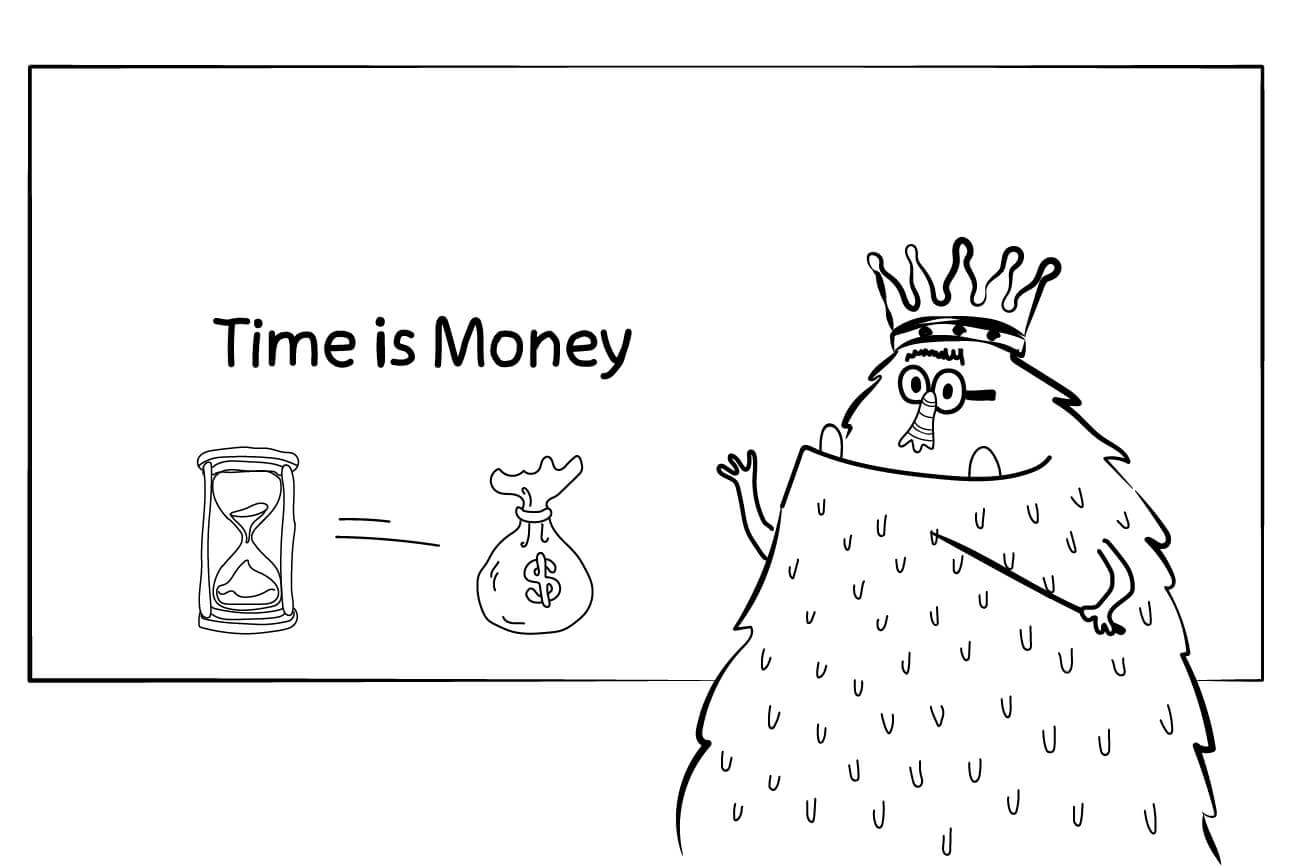
In contrast, Daminion provides larger thumbnail sizes at a higher resolution.
You can then also do actual side-by-side comparisons within the application rather than downloading the files.
And more importantly, DAMs typically support preview generation for way more file types than the common cloud-sync solution.
Consider the time and money saved being able to view game elements or camera raw files or design layouts without needing to download them and open them in their native application.
This is a huge time saver for your users.
In addition to better asset viewing experience, users can also see more metadata related to your assets.
This applies to both file specific metadata and any custom metadata you may apply to the assets after importing.
Being able to see this metadata contributes to the positive and increased speed of searching for assets.
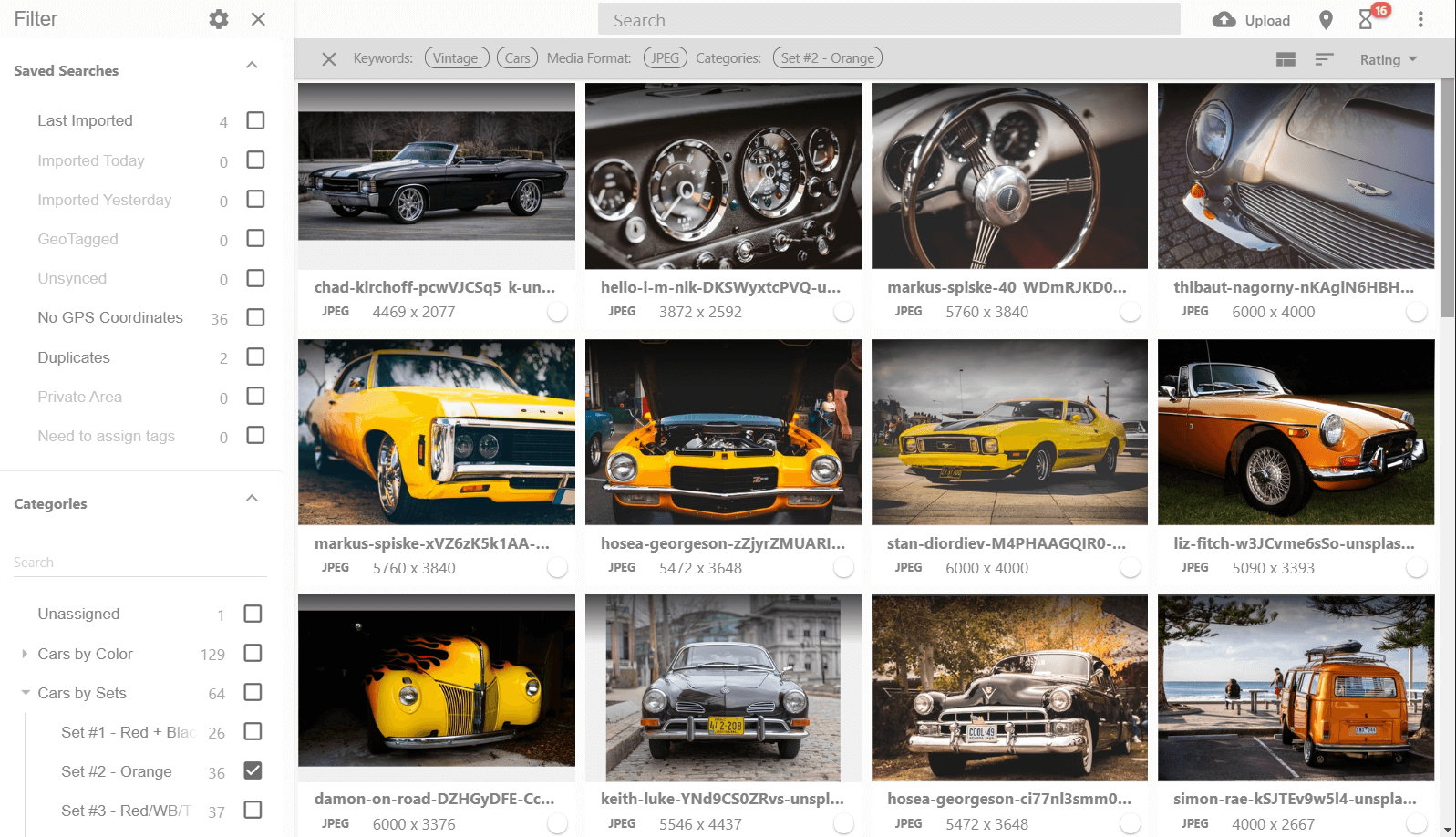
Distributing
Part of managing your digital assets involves managing how and where assets are distributed.
With a cloud-sync solution you can not connect it directly to your social media or eCommerce solutions for immediate publishing.
To do so a user must download out of the cloud-sync solution and then upload into the social media platforms.
This is time wasted getting files down and up, especially depending on your users connection speeds.
The other thing to keep in mind with distributing your assets is that no two social media solutions use the same file dimensions.
The acceptable file version details may even extend to resolution and file extension.
That means with a cloud-sync solution a user has to download the master file, open those assets in the applications that support editing them, and then asset by asset make the same adjustments.
Your users are wasting a lot of time with this manual process.
Have you noticed the recurring theme with all these features that come with your Digital Asset Management solution, Daminion?
Saving time
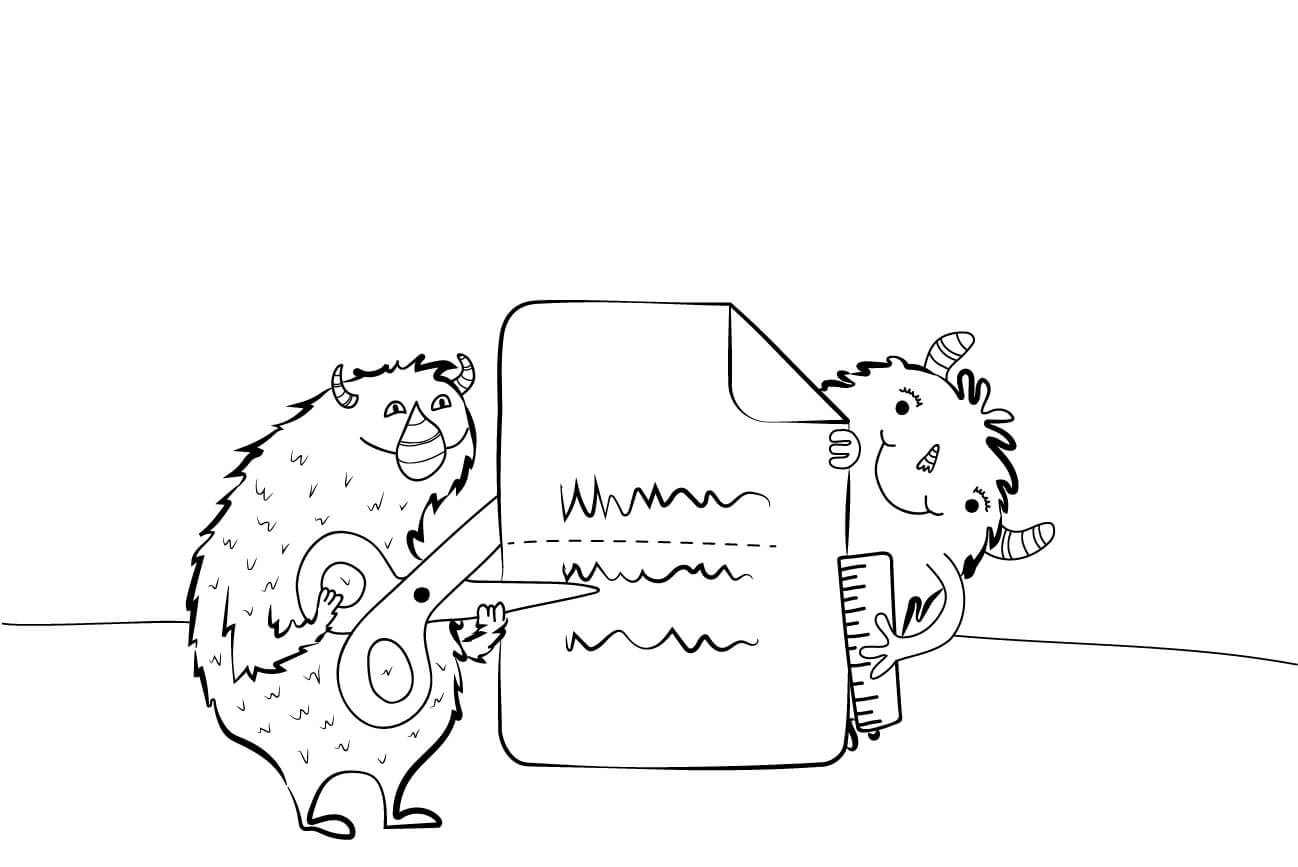
This is another way your DAM becomes a powerful tool. Daminion allows your users to export the same asset into multiple versions with the different transformation recipes.
And, you can save these recipes, give them a user friendly name, and make them available to any of your users.
Your users no longer have to have specialty software installed on their computer to get the different versions.
Once again, using your DAM’s export transformation capabilities you are saving your users time, which is saving your company money.
Protecting
This benefit of your DAM has been touched on throughout the previous benefits. But, let’s recap the benefits specific to protecting your digital assets.
When your Daminion has been set up it can help cover and protect your company’s ASSets from misuse, leaked product information, assets incorrectly being distributed to the wrong platforms, or modified into variations that are not the proper size or resolution – which is your brand’s identity.
Protection offered by your Digital Asset Management solution is two parts – who can see and access the assets, and the possible negative impacts on your brand’s identity.
These protections are very limited with a cloud-sync solution.
Protection involving who can see and touch your digital assets can be controlled through Access Control Lists (ACLs) and user role profiles (admin, editor, viewer, etc).
Protection around your brand’s identity is controlled through asset version management, distribution automation, metadata integration with PIM, CRM, CMS, CDN, etc.

There are countless stories of companies loosing lawsuits to celebrity endorsers, models, and other brands for not properly managing and limiting the use of the digital assets in their possession.
One other big concern for companies of today are new and upcoming legislation around the world involving user protected data.
There are now legal mandates such as HIPPA in the US related to the storing and sharing of one’s health background without their permission.
If you are in the pharmaceutical or healthcare industries this is a huge security concern when trying to link or associate your digital assets with some of your client’s health information.
Also in the US is the new California Consumer Privacy Act (CCPA).
Europe has the General Data Protection Regulation (GDPR). Both of these have legislation around customer data.
When you start to associate that data with your digital assets you now have legal hurdles to get through.
This is important to know because when you use a cloud-sync or storage solution like Dropbox or Google Drive part of what they offer users is the ability to restore deleted assets. How can they do this?
They make backups on other servers in their possession. So, just because you delete or remove an asset or the limited data you can store doesn’t mean it immediately go away.
The security benefits of Daminion and other DAM solutions is the ability to have consumer or patient data stored internally rather than a 3rd party server.
Depending on the industry in which you work, this can be a huge business requirement to meet in order to avoid costly litigation.
Not only should your DAM software save you money through increased time savings, it should also save you money by avoiding lawsuits as a result of misused content or data.
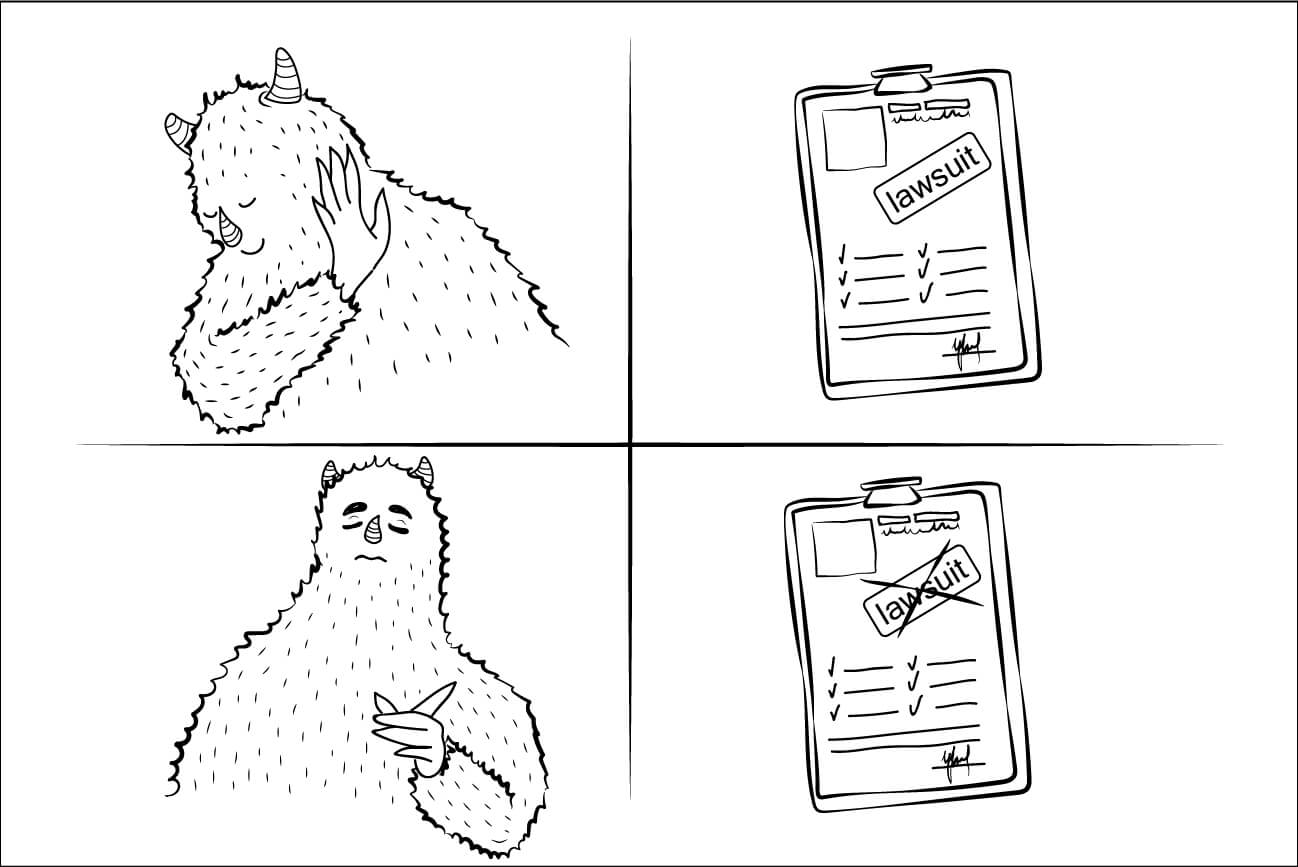
Working (in progress) files
For those who have been using cloud-sync solutions in your marketing or creative teams you are missing out on one huge, game-changning, benefit that typically comes from the use of a DAM solution such as Daminion.
That is support of work-in-progress files such as a layered photoshop file or a layout design file created by InDesign.
There are three main reasons why a DAM is superior in supporting these types of files over a cloud-sync solution.
The first is the preview support for these types of files typically are not supported by a cloud-sync solution, leaving your users to only view a generic thumbnail and try to decipher what the file may look like based on the file name alone.
Alternatively, they can spend the time to download and open the file to then get eyes on the file.
This clearly goes against the save time and money mantra we have been promoting with a Digital Asset Management.
The second reason why a DAM solution is superior to a cloud-sync solution for your Work-in-Progress files comes from the level of version control and check-in/out capabilities of creative files.
Some cloud-sync solutions have a level of version history, but their process of viewing and comparing the different versions with each other can be limiting.
Some DAMs in contrast can allow you to view side-by-side previews of multiple versions, and can even visually highlight the differences between them.
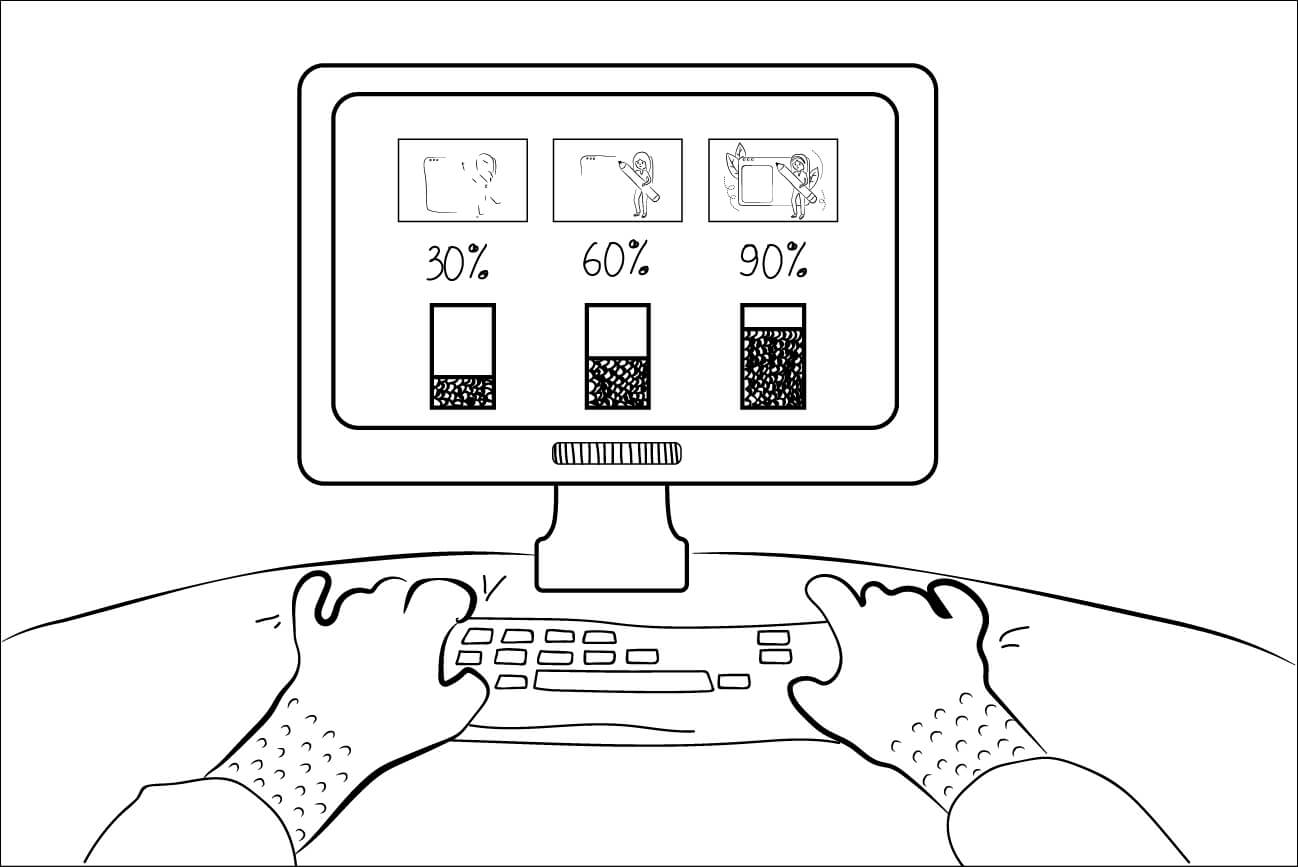
Versions are further enhanced with check-out and check-in capabilities. This feature allows users to check-out a file while making edits.
During the check-out time other users can still search and see the latest version.
In some instances, users can also even edit metadata while the file is checked out.
They can’t though add a new version of the file until the original user checks-in the file.
This is important to reduce chances of creative teams making edits on top of each other and saving over the top of other changes.
Plus, when a user is checking the asset back-in usually the user will have the ability to add a note highlighting what is new or unique with that version.
The third reason a DAM is superior to a cloud-sync solution is the support of plugins with industry-standard content-producing platforms such as Adobe Photoshop or InDesign.
These plugins allow users to search and find assets within the DAM and open them (by checking them out) in those solutions.
This is done by working with proxies until your user exports or saves the design or other creative file.
These edits are then saved to a new version in the DAM, once again ensuring your DAM users are always seeing the latest version of a file.
This improves production speeds in multiple ways, allowing your teams to push new content to market faster.

The DAM Tradeoff
Hopefully, your DAM eyes have been opened to the many ways a digital asset management solution such as Daminion, offers many positive tradeoffs over a cloud-sync solution.
The benefits listed above, plus many more far offset the cost of implementing and owning a DAM.
For further DAM related questions or inquiries specific to Daminion please feel free to contact us at www.daminion.net
Getting Started with Daminion
Experience Secure Multi-User Digital Asset Management!
Store, tag, search, and share media assets like never before ➡️