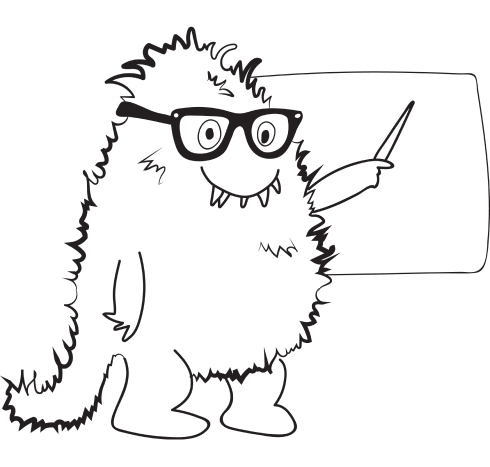Are your online storage fees creeping higher than expected? Do you struggle to manage storage costs effectively? How can you optimize your file storage without losing access to critical assets?
With the growing reliance on digital asset management (DAM) and file storage systems, many organizations face rising costs as their storage needs expand. Fortunately, there are several strategies to reduce these fees without sacrificing efficiency or access to vital assets. Let’s explore the best ways to minimize storage costs while maintaining a streamlined file management system.

Get Your Free DAM Checklist
A concise checklist to help you assess if your organization requires a DAM.
Best ways to minimize storage costs while maintaining a streamlined file management system

1. Remove Duplicate Files by Sorting by Size
Duplicate files are one of the biggest contributors to unnecessary storage costs. These copies not only clutter up your system but also take up valuable space that could be put to better use. Sorting files by size makes it easier to identify and remove duplicates, especially for large video, image, or design files commonly stored in DAM systems.
Actionable Tip:
Use duplicate file-finder tools or built-in features in DAM systems, such as Daminion, to scan for and delete unnecessary duplicates. Be sure to double-check file names and metadata to avoid mistakenly deleting the original files.
2. Backup Rarely Used Files
Not all digital assets need to be easily accessible at all times. For files that are rarely used—such as archived projects, outdated marketing materials, or legacy documents—consider moving them to a less expensive, long-term storage solution.
Actionable Tip:
Create a backup schedule for rarely used files and store them in lower-cost options like external hard drives, on-prem systems, or cold cloud storage (e.g., Amazon S3 Glacier). This way, you keep access when needed but free up space in your primary DAM or file storage system.
3. Use an On-Prem (Local) System
For organizations with extensive asset libraries, an on-premises (on-prem) solution can significantly reduce costs over time compared to constantly paying for online storage. On-prem solutions give you full control over your storage infrastructure and eliminate monthly fees associated with cloud services.
Actionable Tip:
Evaluate whether your organization has the technical resources to implement and maintain an on-prem system. Daminion, for instance, offers a local server version of its DAM software, which can help businesses lower storage costs while maintaining control over their assets.
4. Compress Large Files
Large media files such as high-resolution images, videos, and graphics tend to occupy the most space in DAM systems. Compressing these files reduces their size without losing significant quality, thus saving storage costs.
Actionable Tip:
Use file compression tools like Adobe Media Encoder for videos and image compression services such as TinyPNG. For DAM systems, ensure compression is done before uploading to prevent using excess storage space unnecessarily.
5. Regularly Clean Up Unused or Outdated Assets
Over time, digital libraries accumulate outdated or unused assets. Whether they are old branding materials, expired licenses, or redundant documents, these files add to your storage costs.
Actionable Tip:
Perform regular audits of your file storage system to identify assets that are no longer needed. Many DAM platforms, including Daminion, provide tools for tagging and organizing assets by age or usage frequency, making it easier to purge unnecessary files.
6. Implement a Tiered Storage System
A tiered storage system allows you to store frequently accessed assets in higher-cost, fast-access storage, while less-used assets are moved to more affordable, slower storage tiers. This strategy optimizes both accessibility and cost efficiency.
Actionable Tip:
Set up automated rules in your DAM or storage system to move assets between tiers based on access patterns. Many cloud storage providers, such as Google Cloud and Amazon S3, offer tiered storage options to balance costs and performance.
7. Enforce Strict Version Control
Multiple versions of the same asset can quickly fill up storage. While it’s important to keep previous versions of assets for backup, uncontrolled versioning can lead to storage bloat.
Actionable Tip:
Implement strict version control policies within your DAM system to limit the number of versions saved for each file. Set up a policy to automatically archive or delete older versions, keeping only the most recent ones readily available.
Conclusion
Reducing storage fees in online DAM and file storage systems is all about smart management. From removing duplicates and compressing files to implementing tiered storage systems and leveraging on-prem solutions, there are numerous strategies to optimize your storage. By regularly auditing your digital assets and using efficient file management practices, you can control costs without sacrificing access to your critical data.
Getting Started with Daminion
Experience Secure Multi-User Digital Asset Management!
Store, tag, search, and share media assets like never before ➡️