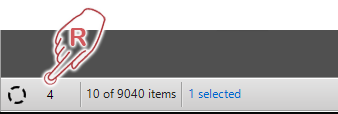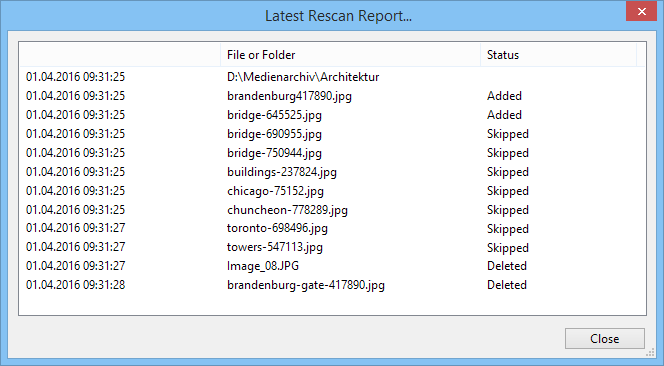Because Daminion only stores links to the original files at the time of import, there may be occasions when the content of the folder path differs from the links to already imported files. This can be caused by deleting files from or adding files to a folder after it has been imported. In both cases, this happens because Daminion cannot detect file operations carried out by third-party software. On how to make Daminion automatically detect external changes, please refer to Automatic Folder Rescan.

Original files that are missing from Daminion because they have either been deleted, renamed externally, or moved to another location are displayed with a question mark in the top left corner of their respective thumbnail preview.
Daminion’s Rescan Folders feature was designed specifically to ensure that the folder containing your original images is always in sync with the Daminion catalog.
How to rescan a folder in Daminion
Within Daminion, navigate to the Tags panel (usually located on the left of the Daminion interface). Click the small triangle on the left to expand the Folders bar, if it’s not already expanded. You will now see a list of all folders and sub-folders currently available in the Daminion catalog.
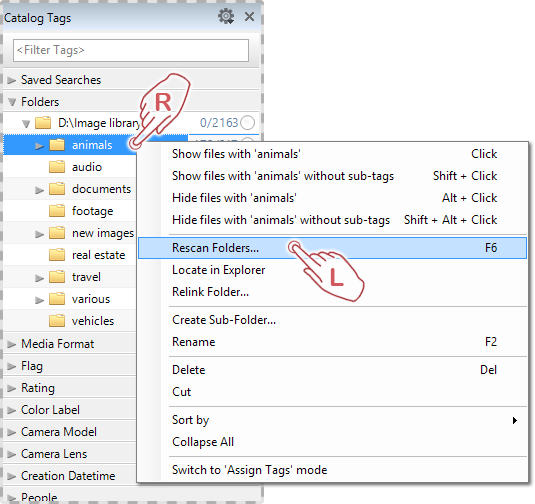
Locate and right-click the folder you want to synchronize with the catalog. In the context menu, click Rescan Folders to start the rescan process. Alternatively, you can press the F6 key to open the rescan folder dialog box for a specific folder. The following dialog box opens.
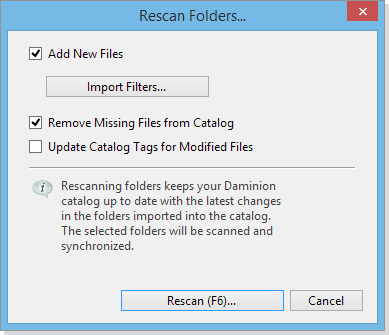
Specify how Daminion should perform the scan:
Add New Files – Daminion scans the folder for files that have been added after the other files were imported and then adds them to the catalog as if they were regular new imports. After rescanning folders, Daminion displays all newly added files in the browser, where you can continue tagging them.
Remove Missing Files from Catalog – Daminion will remove all links that refer to files that are no longer in the catalog, usually because they have been deleted, renamed, or moved to another location outside Daminion.
Update Catalog Tags for Modified Files – Daminion re-reads the complete metadata of the files and compares it with the related metadata information in the catalog. If the metadata in a file differs from the information stored in the catalog, Daminion updates the catalog with the new information. Inconsistencies such as these can arise when certain metadata is changed by external software. This option allows you to either keep the information in the catalog or update it with the information from the file when you add the file to the catalog.
Rescan Report
A Rescan Report is automatically created during each rescan. To open and view the Report, click the rotating circle in the left-hand corner of the status bar.
Alternatively, once the rescan is complete, navigate to Catalog > Latest Rescan Report.