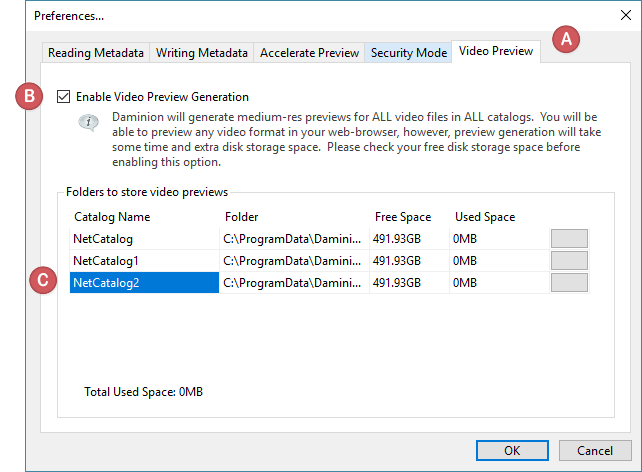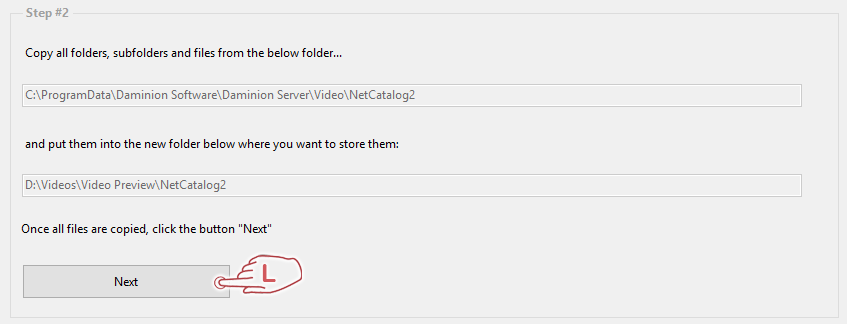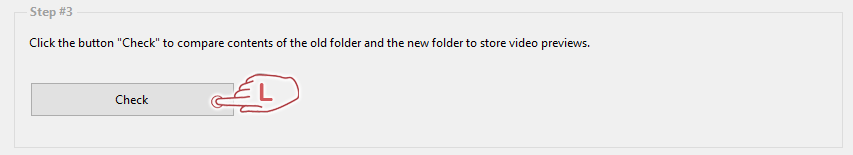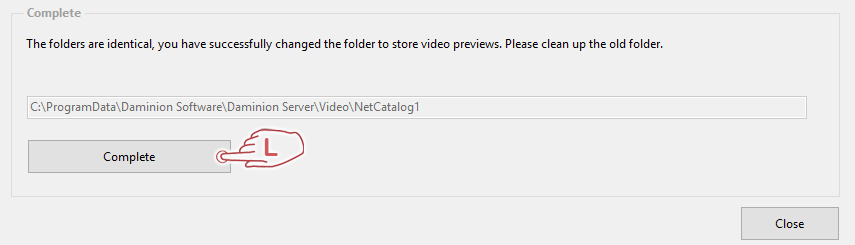Please note that this feature is only available in Daminion Team Server version 6.0 and higher!
The Video Preview option enables video file previews of all formats stored in your catalogs in the Daminion web client. The Video Preview option is activated in the Daminion server panel and works in the web client only.
Once this option is enabled, Daminion will generate medium-res previews of all videos (720p) for all server catalogs. This process is time-consuming and takes up resources on the PC where Daminion Server is installed.
Please leave this option deactivated if Daminion web client is not used in your organization.
How to enable Video Preview
To enable the Video Preview option, open the Daminion Server Administration panel, click the Administration tab, and select Preferences.
In the window that opens, navigate to the Video Preview tab (A) and click Enable Video Preview Generation (B).
Under Folders to store video previews (C), you will see all shared catalogs listed with the default folder locations to store video previews as well as the available space on that drive.
To change the default folder to store video previews for a catalog, click the grey button (A) as shown on the screenshot below and browse for the destination folder (B). The destination folder should be a local folder on the server PC!
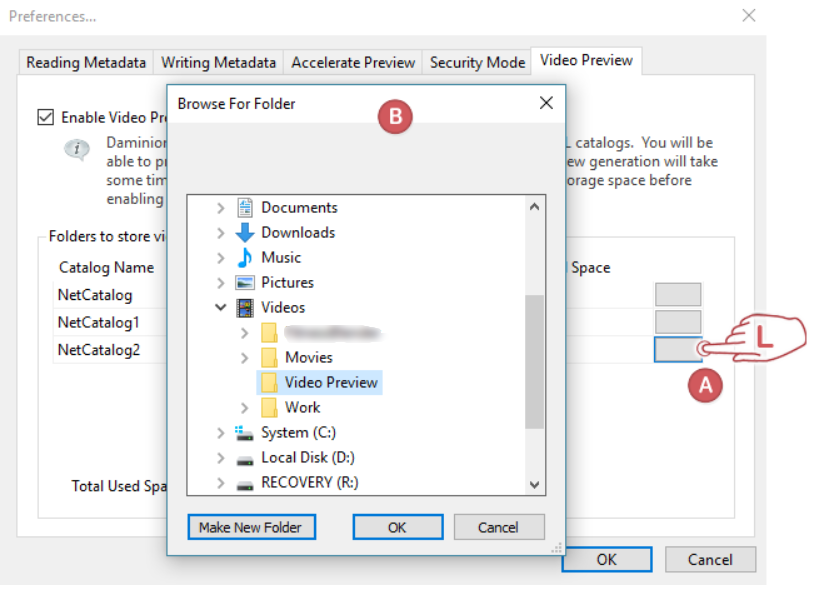
Once the folder is selected, a new dialog window will open on the screen. Follow the outlined instruction to change the folder to store video previews.
Step #1: Make sure nobody is working with Daminion and stop Daminion server to move the video preview files previously generated.
Step #2. Copy all folders, subfolders, and files from the old folder to the new folder. For your convenience, these folders are automatically picked up and displayed by Daminion.
Step #3: Click Check to verify there are no discrepancies between the old and the new folders.
If the folders are identical, you will be prompted to complete the process and clean up the old folder.
Once the video previews are generated, you will be able to play all your video files in your web browser.