This option is available in Daminion Server 7.2 or higher. Daminion Connector is not supported in Photoshop, Illustrator, Premiere, and InDesign versions released before 2021!
Daminion Connector helps to integrate Daminion with Adobe InDesign, Illustrator, Premiere, and Photoshop without the need to download/upload files from/to Daminion. It allows you to work with the same InDesign document on multiple computers, avoid broken links and decrease the size of the InDesign documents by using medium-res versions of the images.
Note: Adobe InDesign, Illustrator, Premier, and Photoshop should be installed on your computer.
Installation of Daminion Connector for Adobe CC
To download Daminion Connector for Adobe CC, open your Daminion web client catalog and select a file. Start dragging this file over the thumbnail area while holding down the left mouse button.
The following notification window will be displayed:
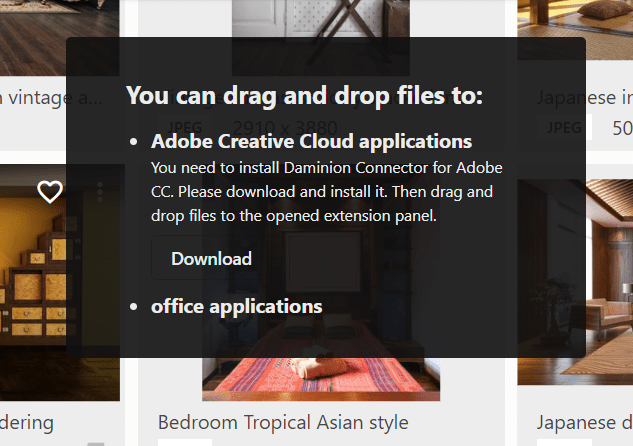
Move your cursor to the window that appears and click the Download button.
In the window that opens you can read the description of Daminion Connector’s core functionalities and download the Daminion Connector installer for your OS.
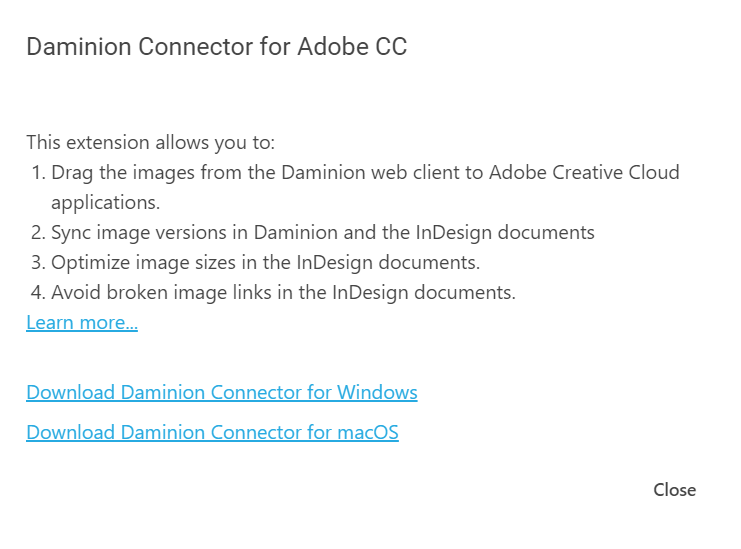
Once downloaded, run the installer and select the installation folder. The default installation folder is shown on the screenshot below:
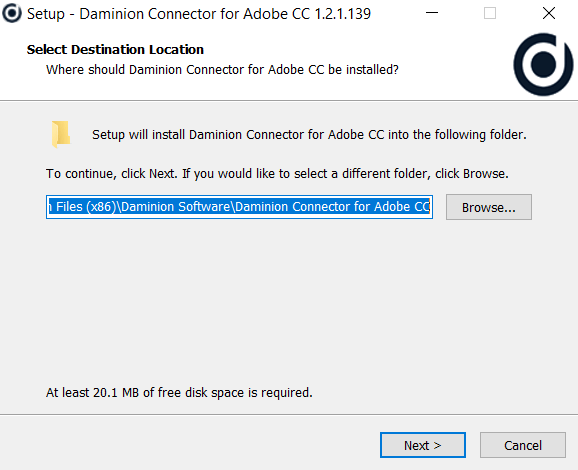
The installation will take about a minute.
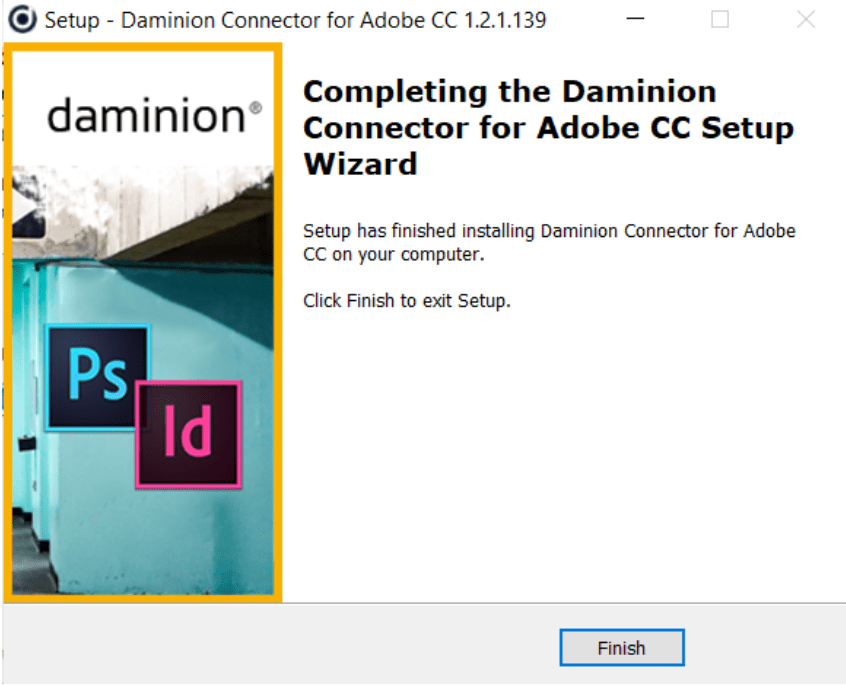
Once the installation is complete, the Daminion Connector plugin will be available in InDesign, Illustrator, Premier, and Photoshop.
Installation on macOS
By default, macOS prevents the installation of applications downloaded from sources other than the Apple Store. If you need to install such applications, please refer to this article for instructions.
Launch and work with the plug-in
Please click on the appropriate application to access a page that provides instructions on how to run the plugin and how to work with it.
Note Adobe Photoshop needs to be run in Rosetta mode to work on MacOS with M processors, see the plugin page for details. All other Adobe products do not need to run in Rosetta mode!