How to Migrate Metadata from Canto Cumulus to Daminion.
1 – Export a collection of files from Canto Cumulus to an .XML file
2 – Open the Daminion desktop client and connect to a shared catalog via File > Open Shared catalog
3 – Once connected, click on File > Import > Canto Cumulus Collection (.xml)
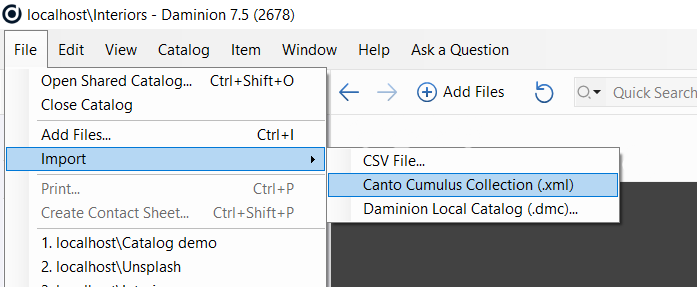
4 – Browse for the .XML file exported from Canto Cumulus, select it and click “Open”
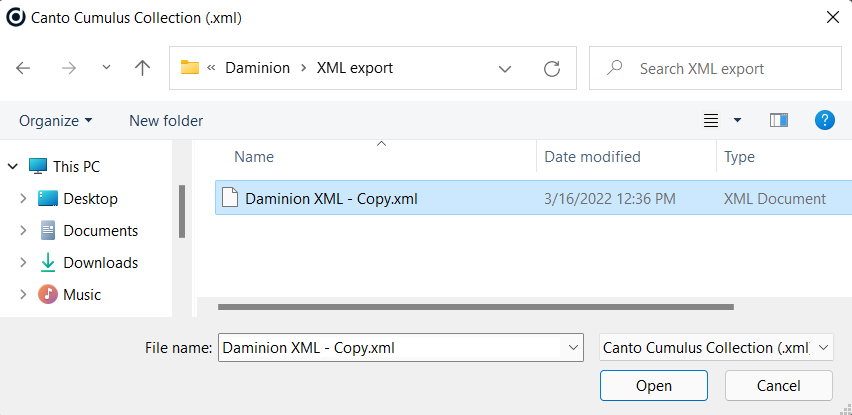
5 – In the window that opens, navigate to the root folder where the original media files are stored. 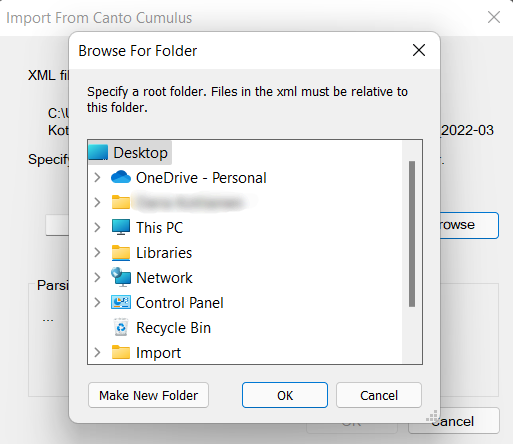
For example, if the files are stored on a file server in the following file structure
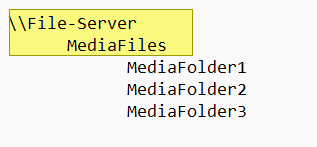
The root folder will be “\\File-Server\MediaFiles”
6 – If the root folder is specified correctly, Daminion will analyze the .XML file and indicate the number of unique files, duplicate files, and missing files. Missing files can be skipped in the next step and excluded from import.
If all files are missing, double-check the accuracy of the root folder.
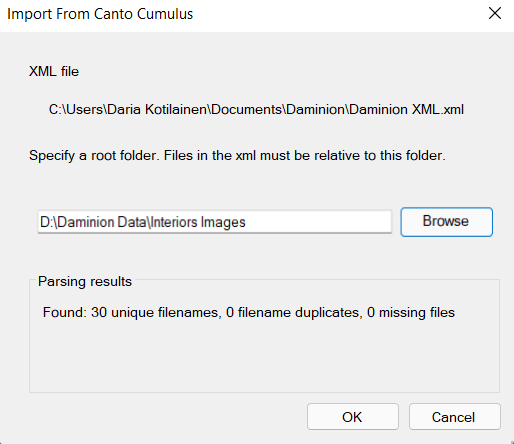
7 – In the next window, you can define the metadata (tag) mapping rules.
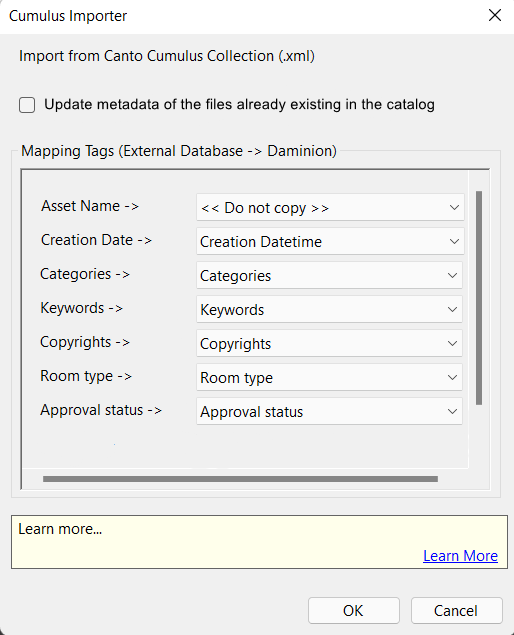
8 – Double-check that all tags are mapped correctly and click “Ok” to initialize the import process.
9 – Check the option “Update metadata of the files already existing in the catalog” if this is not the first-time import and you need to update the tags of the previously imported files
Metadata Mapping Rules
1- Some standard metadata fields such as Keywords, Categories, Copyrights etc. will be mapped automatically when importing the .XML file
2 – Some metadata fields will be recognized but not mapped automatically with the mapping field “Do not copy”. This indicates that the tag with the required parameters does not exist in Daminion and therefore cannot be transferred correctly from the .XML file.
In this case, it is required to create a custom tag in Daminion with correct parameters.
For example, in Canto Cumulus you had a custom tag “Approval Status”. Only one tag value of this tag could be assigned to a file, for example, “Approval Status”:”Approved”, or “Approval Status”:”Waiting for Approval”, or “Approval Status”:”Rejected”
In Daminion, you need to create a custom tag with the format “Text” and the parameter “Tag has a limited number of values that can be assigned to multiple files”
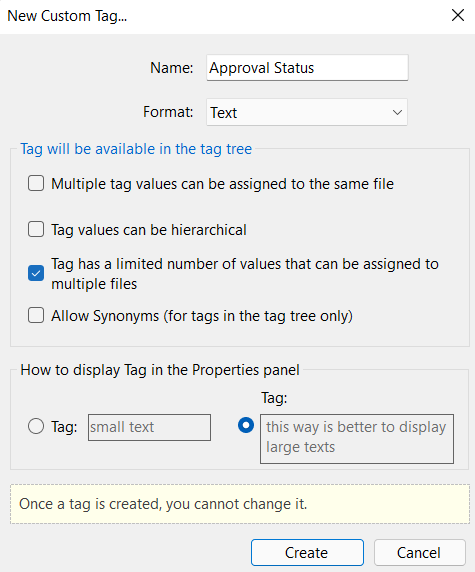
Learn more about Custom Tags here
3 – Some Canto Cumulus metadata fields are not displayed in the metadata (tag) mapping rules window.
Generally, this is the metadata that is embedded into the original file and can be retrieved from there, for instance, “Image Height”, “Image Width”, “Asset Modification Date” etc.
The visibility of such metadata fields can be changed by editing this file:
“C:\Program Files (x86)\Daminion Software\Daminion\Addons\ImportFromCumulus\cumulus.json”.
Change the parameter “Ignore”: true, to “Ignore”: false, to make a metadata field available for mapping.
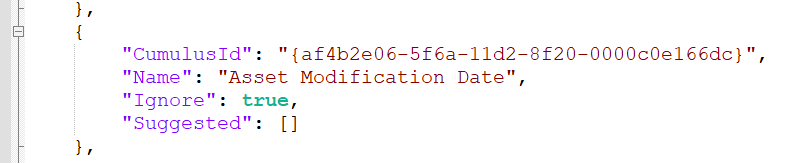
4 – Canto Cumulus unique (custom) tags may not be added to “cumulus.json” automatically and therefore will not be available in the metadata (tag) mapping rules window in Daminion.
In this case, edit “cumulus.json” by adding the information about this tag from the .XML file exported from Canto Cumulus.
Open the .XML file, locate the custom tag that you want to import in Daminion. In our case, it is “Type of Flooring”
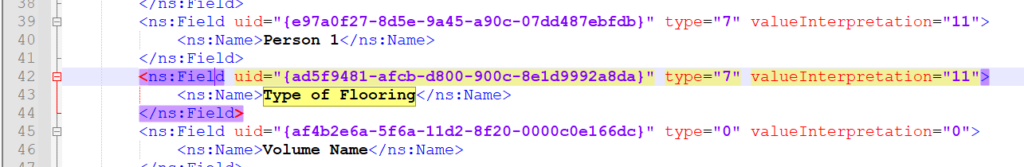
Use the parameters “uid” and “Name” to add this tag to “cumulus.json”

Metadata Import Process
Once you confirm the metadata (tag) mapping and initiate the import process, it will follow these rules:
1 – Daminion will analyze the embedded metadata of the files: File.System, EXIF, IPTC, XMP and import them
2 – If the tag value is also imported from XML and complies with the selected metadata mapping rules, it will be complemented or substituted by the value from the .XML.
The embedded tags with multiple tag values (e.g. Keywords, Categories) will be complemented by the values from the .XML file
The unique tag values will be substituted by the values from the XML file.
For example, the embedded metadata of the file contains a tag “XMP:Title: Restaurant interior – rustic styled”.
At the same time, the .XML file contains a tag “Title: Interior Design of a Rustic Styled Restaurant, Alabama, 2018”.
If the metadata mapping is set for the tag “Title”, the imported file will get the Title “Interior Design of a Rustic Styled Restaurant, Alabama, 2018”.