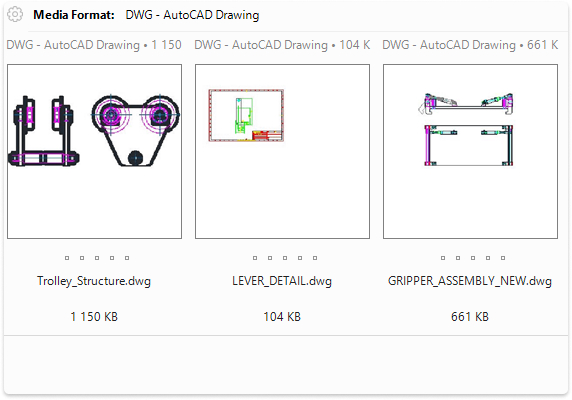Daminion can import AutoCAD DWG and DXF files, but it is visually difficult to find the drawing you want because the default preview of these files is an icon, not a thumbnail.
However, if you download and install on Daminion Server, the free DWG TrueView from the AutoDesk you will be able to view thumbnails of your AutoCAD DWG and DXF files.
Note: DWG TrueView 2023 requires 64-bit Microsoft® Windows®, Windows 10 version 1809 or higher, Windows Server 2022. For other Windows versions you need DWG TrueView 2022.
AutoCAD thumbnails that still appearing as default icons can be rebuilt in the following way from the Daminion menu: Item → Update Thumbnail (Ctrl + B).
If the thumbnails are still not displayed, make sure Windows is set to display thumbnails:
-
Go to the Windows Control Panel → Folder Options →View tab.
- Uncheck “Always show icons, never thumbnails” and click OK.
Note: If you still have trouble displaying thumbnails, check out this article

After that, rebuild the thumbnails by selecting the files and clicking Ctrl+B in Daminion.