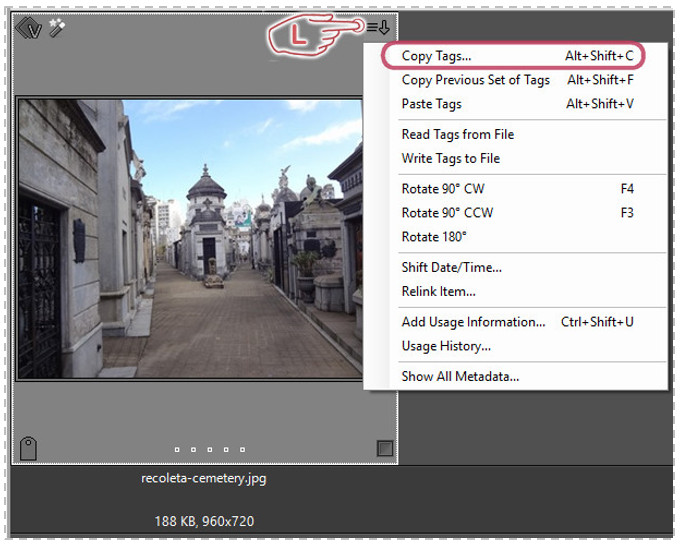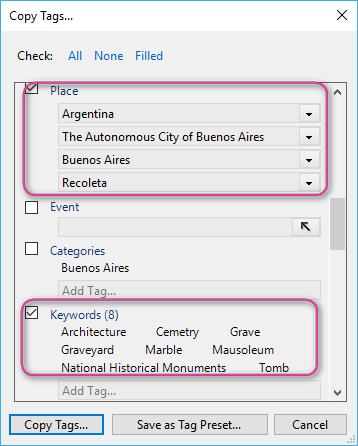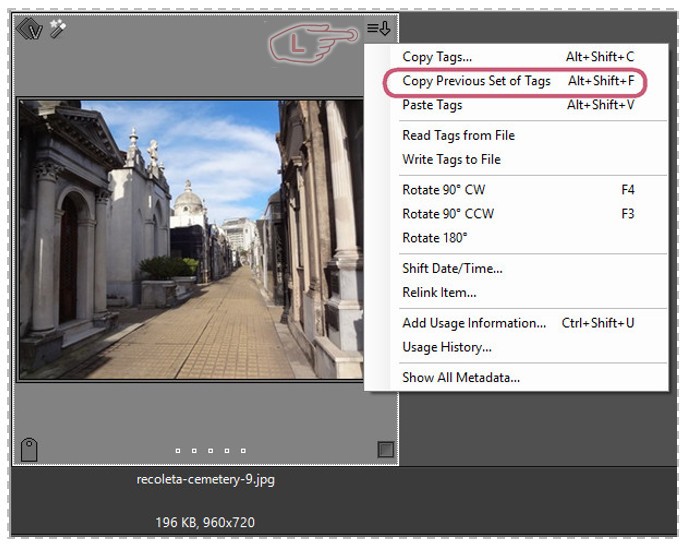Daminion allows you to transfer a set of tags from one item to many others. This can be useful if, for example, you have already assigned keywords to a particular item and now want to assign the same set of tags to newly imported items.
To copy tags from one item to another, click the arrow icon in the upper right corner of the item and select Copy tags. Alternatively, use the keyboard shortcut Alt+Shift+C.
This opens a dialog window where you can select which tags should be copied to the Clipboard.
In our example, the tags are Place and Keywords.
Click Copy Tags at the bottom of the dialog window to copy the tags to the Clipboard.
In the Browser window, select all the items you want to assign these tags to. Click the arrow icon again and in the drop-down list select Insert Tags. Alternatively, use the keyboard shortcut Alt+Shift+V.
Previously checked tags are now assigned to all selected items.
The selected tags remain on the Clipboard until you copy a new set of tags.
To save yourself having to open the tag list again and again for every copying operation, use the Copy Previous Set of Tags option to copy the previously selected set of tags to the Clipboard.