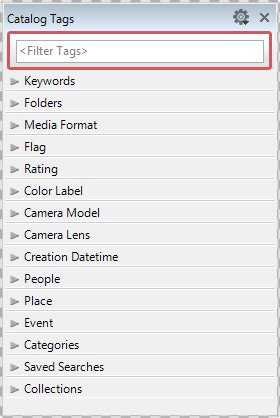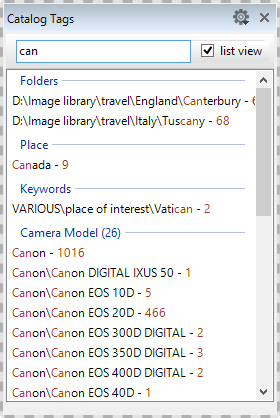The <Filter Tags> textbox just below the title bar is provided for a quick reference of tags. It allows you to filter the entire contents of the catalog quickly by certain combinations of words. This filter passes all Tag-Headings in the Tags panel and immediately displays a list of all text matches.
As soon as you enter a combination of letters, a list of all the tag entries containing this combination will appear here.
In each case, elements that match the input word are shown in red. In this way, you can search for one tag, whose exact spelling you don’t know. Alternatively, you can use it, for example, to quickly find out whether a particular tag has already been used, and thus already exists – or whether it might be possibly duplicated.