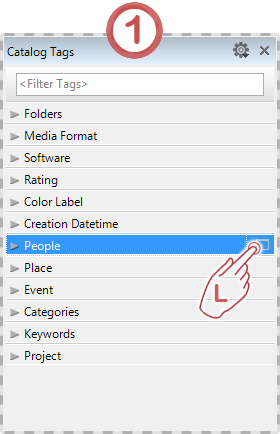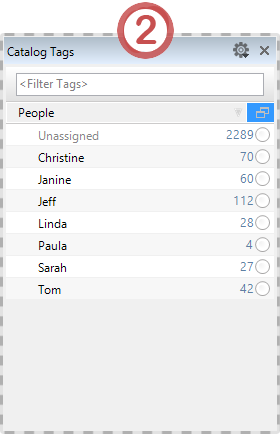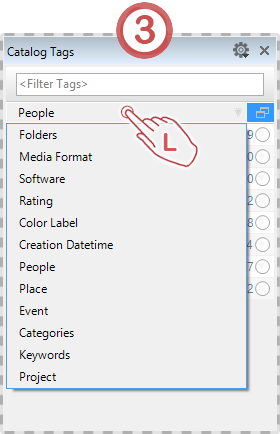By default, all active tags are displayed in the Tags panel. This can be very confusing when viewing the content of more than one tag at the same time. Single-tag mode, with only one tag section displayed, saves you from wasting time scrolling up and down looking for the respective sections.
If you move the mouse pointer over any of the tag headings, a small rectangular icon appears on the right of each section. Click it to hide all tag headings in the Tags panel apart from this one.
You can quit single tag mode at any time by simply clicking the small rectangle again.
To change the category currently on display, left-click the tag heading and select a different tag category from the drop-down menu.
In this way, you can always display only the tag-heading you need at any particular time, and thus use the entire height of the screen to its full advantage.