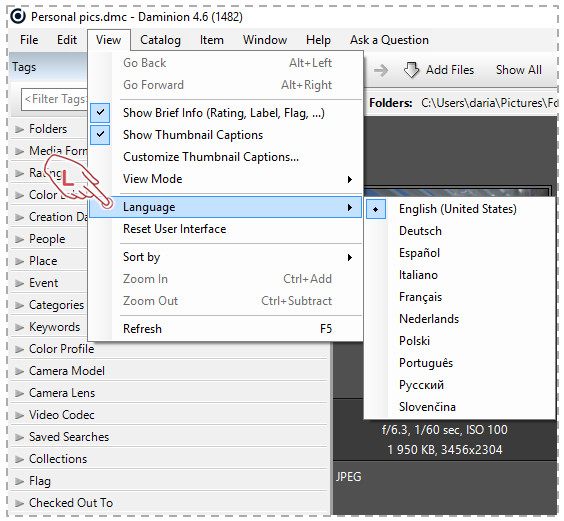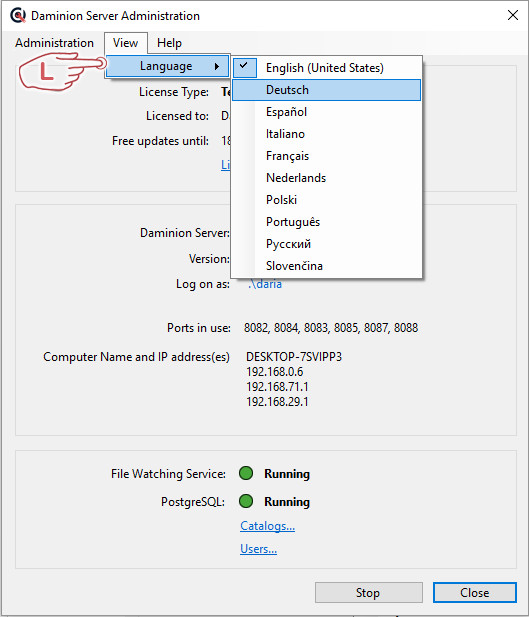When you install both Daminion Client and Daminion Server you are prompted to select an interface language, which, if necessary, can easily be changed at a later date. Currently available languages are listed below.
Changing Daminion Client interface language
Launch Daminion Client. In the File menu, click the View tab and navigate to Language. Select the desired language from the drop-down menu and click Yes in the confirmation dialog that appears. The change will come into effect once Daminion Client is restarted.
Changing Daminion Server interface language
Launch Daminion Server Administration panel. Click the View tab and navigate to Language. From the drop-down menu select the desired language and click Yes in the confirmation dialog that appears. The change will come into effect once Daminion Client is restarted.
Daminion currently offers the following interface languages:
- English (United States)
- Deutsch
- Español
- Italiano
- Française
- Nederlands
- Polski
- Português
- Русский
- Slovenčina