This option is available in Daminion 8.0 or higher!
By default, the following information is displayed in the thumbnail caption in the web client:
- File Size
- Width and Height
- Filename if there is no Title or Description
- Description is there no Title
- Title is there are both Title and Description

To customize thumbnail captions in the web client, log in as administrator, navigate to Settings > User Interface > Thumbnail Caption and click Customize.
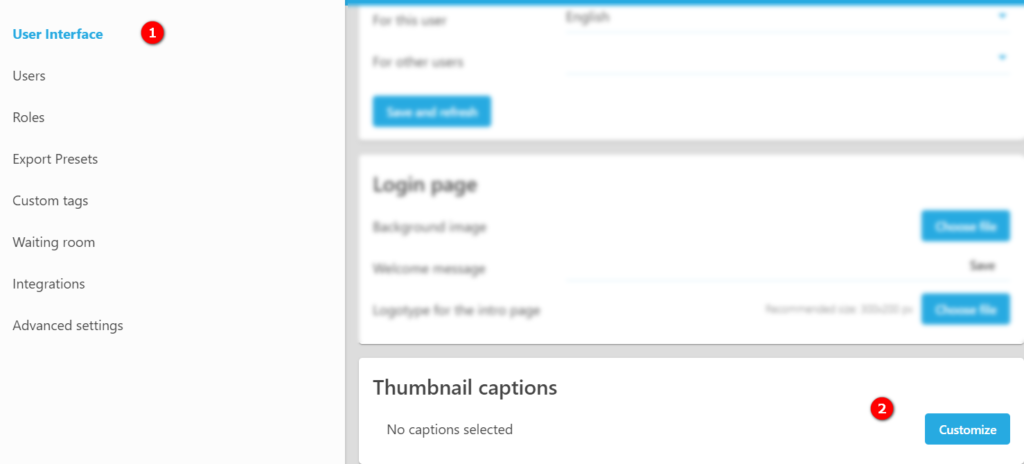
In the window that opens, add tags that should be displayed as thumbnail captions. You can select as many tags as you want to out of all available tags.

The changes can be applied to all users or to the current user only.
If a tag in the thumbnail caption is not filled it, a blank space will be displayed. Compare the images below: the image to the right has a Title, while the image to the left does not.
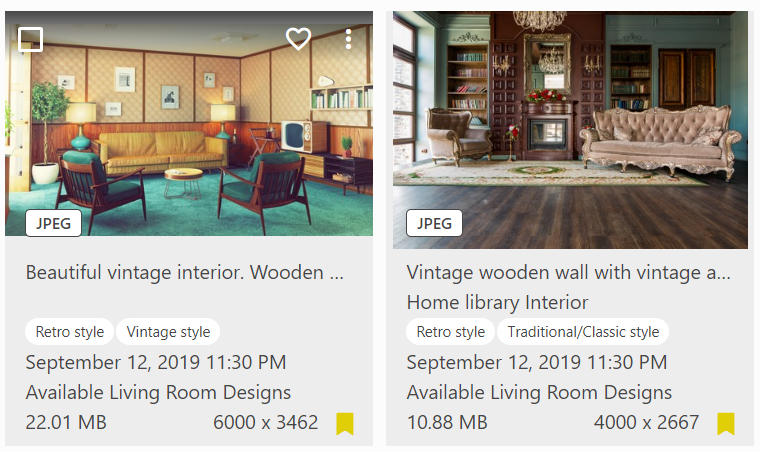
Note that visibility of some tags can be limited for some user groups by Tag Access Restrictions. Users with no access to tags used in thumbnail captions, will not see them.