This feature is available in Daminion version 6.7 or higher.
The Export to PDF options allows you to quickly create contact sheets of your images that can be used as mood boards or product presentations for your colleagues or clients.
To create a PDF contact sheet in the Daminion web client, select one or more files (you can also use Favorites option), click the three dots button in the upper right corner of the thumbnail area, and select Export to PDF.
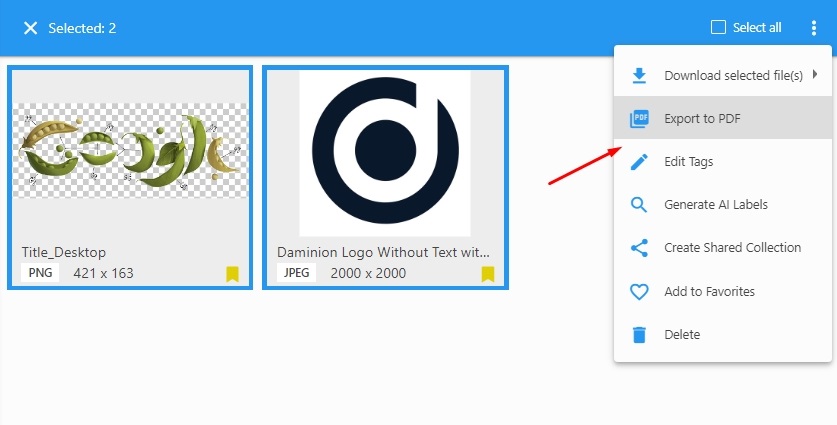
In the Window that opens, select the layout and a tag to be added as a thumbnail caption. You can select either Filename,Title,Project or one of the Custom Tags.
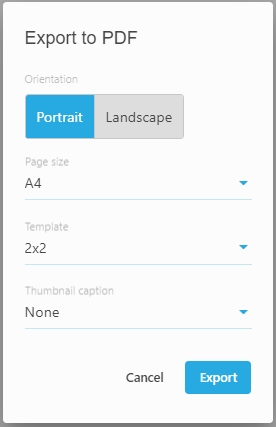
Click Export and download the PDF file.