Install Daminion Client
Double-click the setup file to start the Daminion Client installation.
The first screen will ask you to select the setup language. Daminion proposes the language currently being used by your operating system. However, if you prefer to use a different interface language, change it here. Otherwise, just click OK to proceed. Note that you can change Daminion’s interface language at any time.
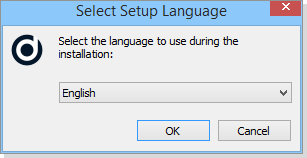
Once you click OK, you will see the software license agreement message.
After reading and confirming the software license agreement message, the installation begins.
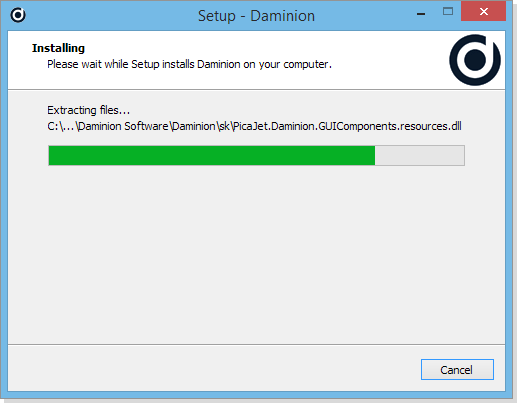
After Daminion has been installed, ensure that Launch Daminion is checked, and click Finish to start the program.
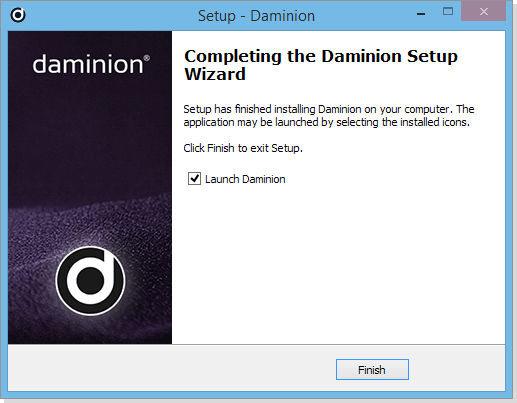
Note: you can install Daminion Client in silent or very silent mode on multiple PCs by entering one of the following commands in command prompt:
DaminionSetup-8.4.exe /silent
DaminionSetup-8.4.exe /