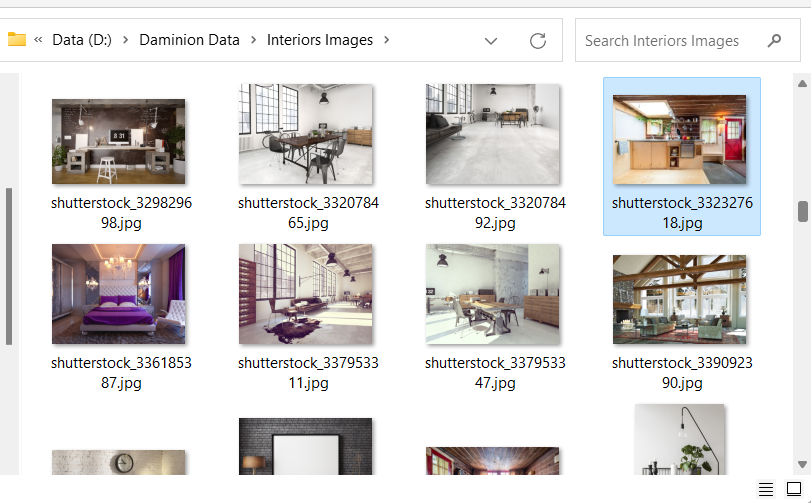Daminion allows you to easily open a file in its original location on your PC without having to navigate through numerous folders.
Right-click an file that you want to open in Windows Explorer, and then select the ‘Locate in Explorer‘ option. Alternatively, you can select an item and press ‘Ctrl + Enter‘.
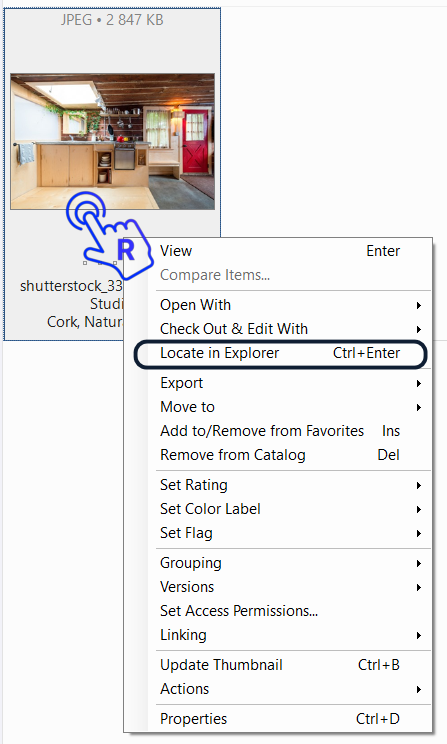
The Windows Explorer opens and displays the folder containing the selected file, with the corresponding original file automatically highlighted.