When the Daminion server is running, it may broadcast a significant number of UDP packets on the network. These packets contain information about the server and its status, and are used to enable the Daminion clients to automatically discover the server on the network.
However, in certain network environments or scenarios, these broadcasts may be undesirable or unnecessary. In such cases, you can turn off the UDP broadcasts by editing the configuration file of the Daminion server. This can help to reduce network traffic and improve network performance.
To turn off the UDP broadcasts, you can edit the configuration file located at the following path on the Daminion server PC:
C:\Program Files (x86)\Daminion Software\Daminion Server\catalogs.config
Before making changes to the *.config file, please stop Daminion server. Then, open the *.config file in text editor tool as administrator and locate the lines shown below:
Edit accordingly:
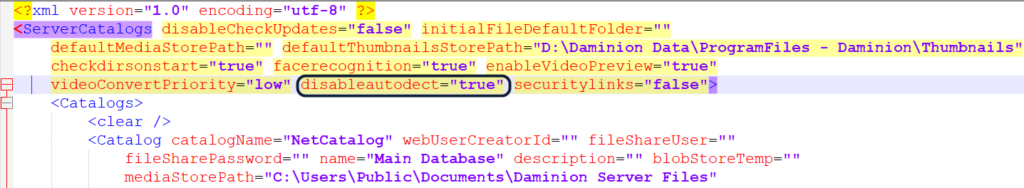
Restart Daminion server.