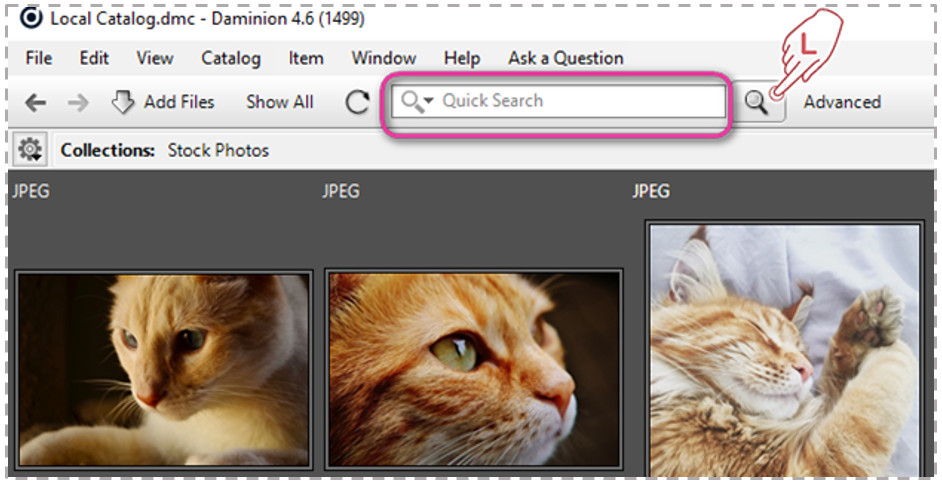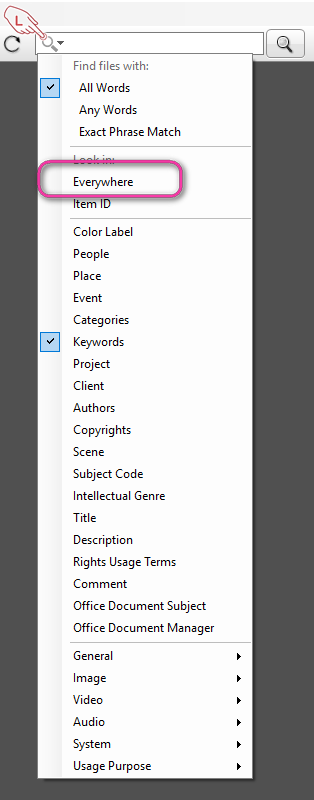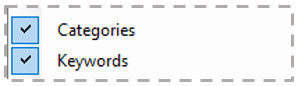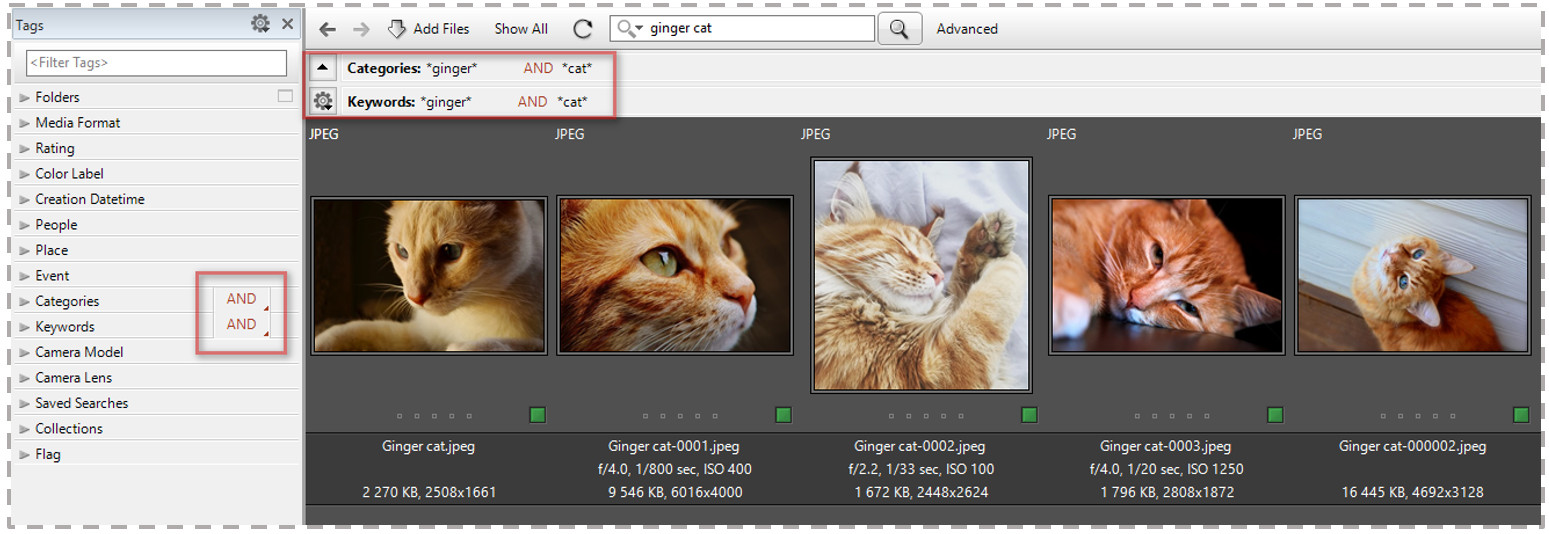The quick search box is on the toolbar above the browser window.
Enter one or more words to be searched for and click the magnifying glass on the right to start searching.
Clicking the other magnifying glass inside the search box opens a drop-down list from which you can specify a tag where Daminion should search for the word or words.
In this example, the search for all words entered in the search box is performed within Keywords only. To get Daminion to search for a particular word under all tags, check Everywhere.
Check multiple tags to make Daminion find matches with a given word or words within these tags only.
Let’s try to find all photos of ginger cats within two tags: Categories and Keywords.
We select both Categories and Keywords from the drop-down list…
…enter the search string “Ginger cat”…
…and get the following result: